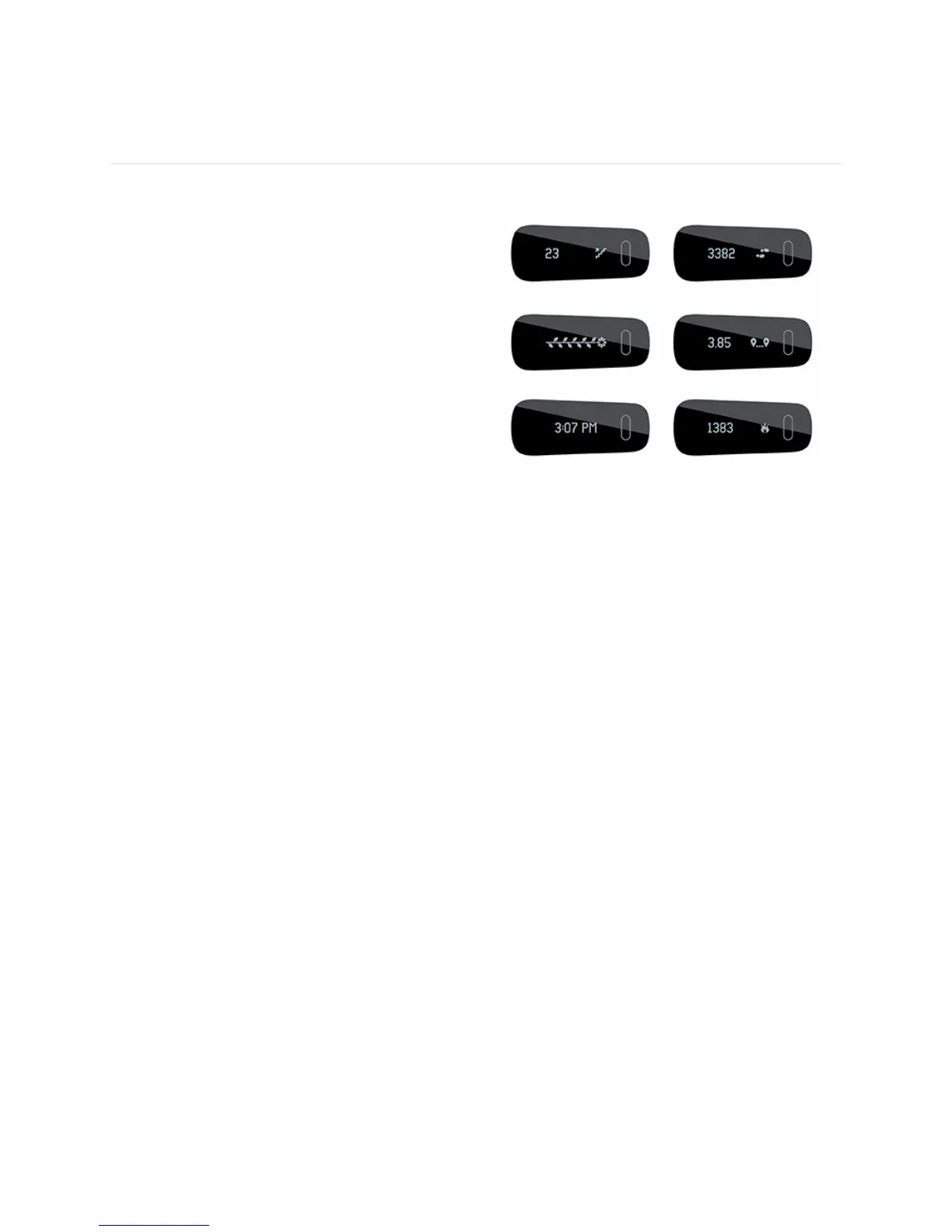6
Tracking your Fitness with One
Press the button on your One to see the time of day and cycle through your current:
• Steps taken
• Floors climbed
• Recent activity levels (represented by
an expanding flower)
• Distance traveled
• Calories burned
Note that your One resets at midnight according to the time zone you’ve selected for
your account. The reset ensures that One can track your daily totals correctly, and
does not delete the previous day’s data. All your data will appear on your dashboard
when you sync your tracker.
Using the display
When you first set up your One and press the button to scroll through your stats, you
see the stat category (e.g. STEPS) followed by the stat and its icon. After you’ve
cycled through each screen 5 times and can recognize the stat icon, the stat
category no longer appears so that you can scroll more quickly.
Any time your tracker is reset, it will enter “beginner mode” and show the stat
category again for the first 5 cycles. This will happen if you shut down and then
restart your tracker, upgrade your tracker, or charge your tracker after the battery
drained completely.
Changing the display for left-handed use
By default your tracker is oriented for right-handed individuals. If you’re left handed,
you can reorient the display to make it easier to read. To do so, log into your
fitbit.com dashboard and click the gear icon in the upper right. Click Settings >
Devices and then find and adjust the Left-handed button.
Tracking sleep
You can use your One to track how long and how well you sleep. The One will track
your movement throughout the night to provide you with information about the
quality of your sleep.