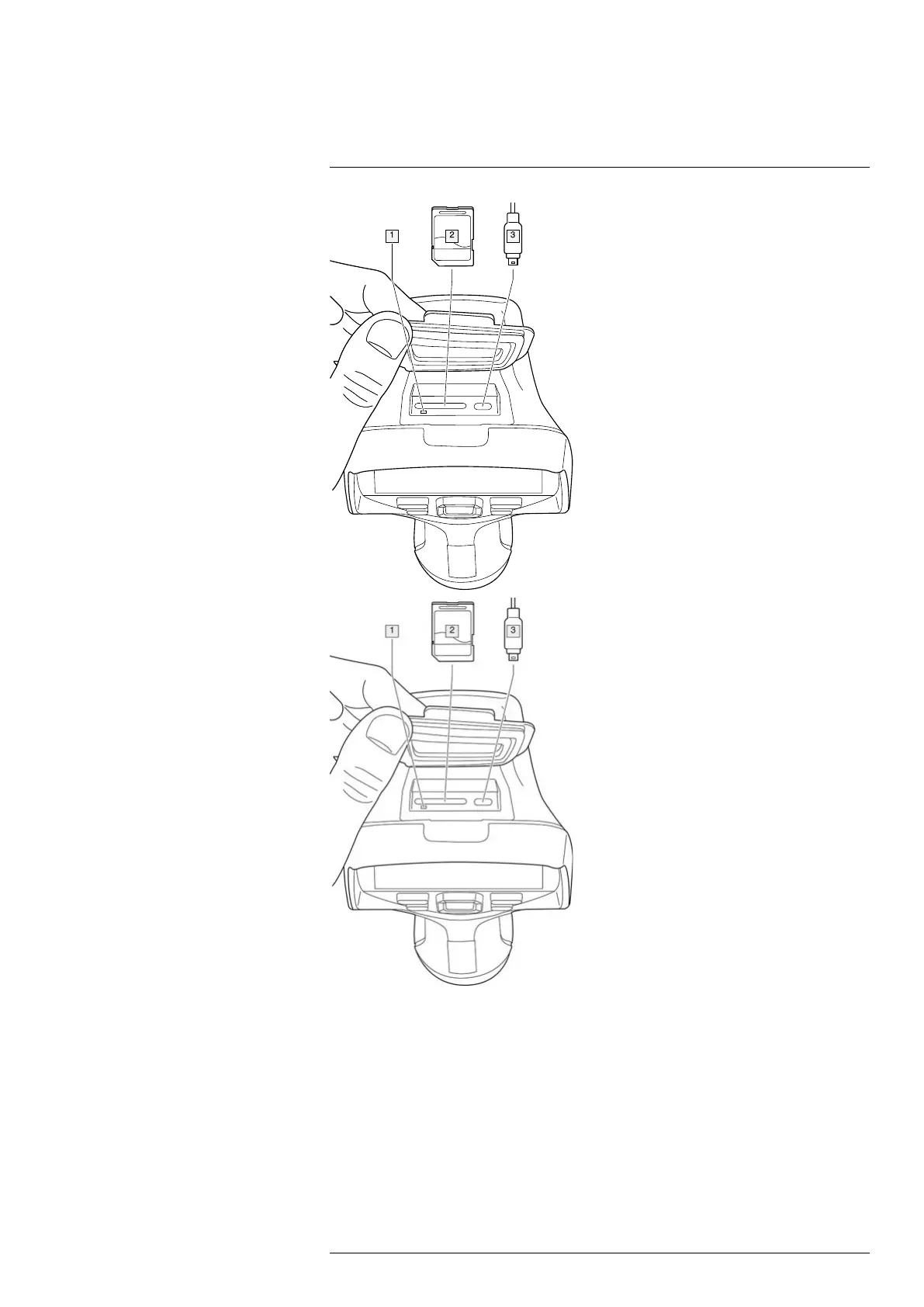Handling the camera
7
1. LED indicator showing that the memory card is busy.
Note
• Do not eject the memory card when this LED is flashing.
• Do not connect the camera to a computer when this LED is flashing.
2. SD memory card.
3. USB-C cable.
7.8 Moving files to a computer
When you save an image or video clip in the image archive of the camera, the file is
stored on the memory card.
#T810587; r. AD/90967/90989; en-US
33
