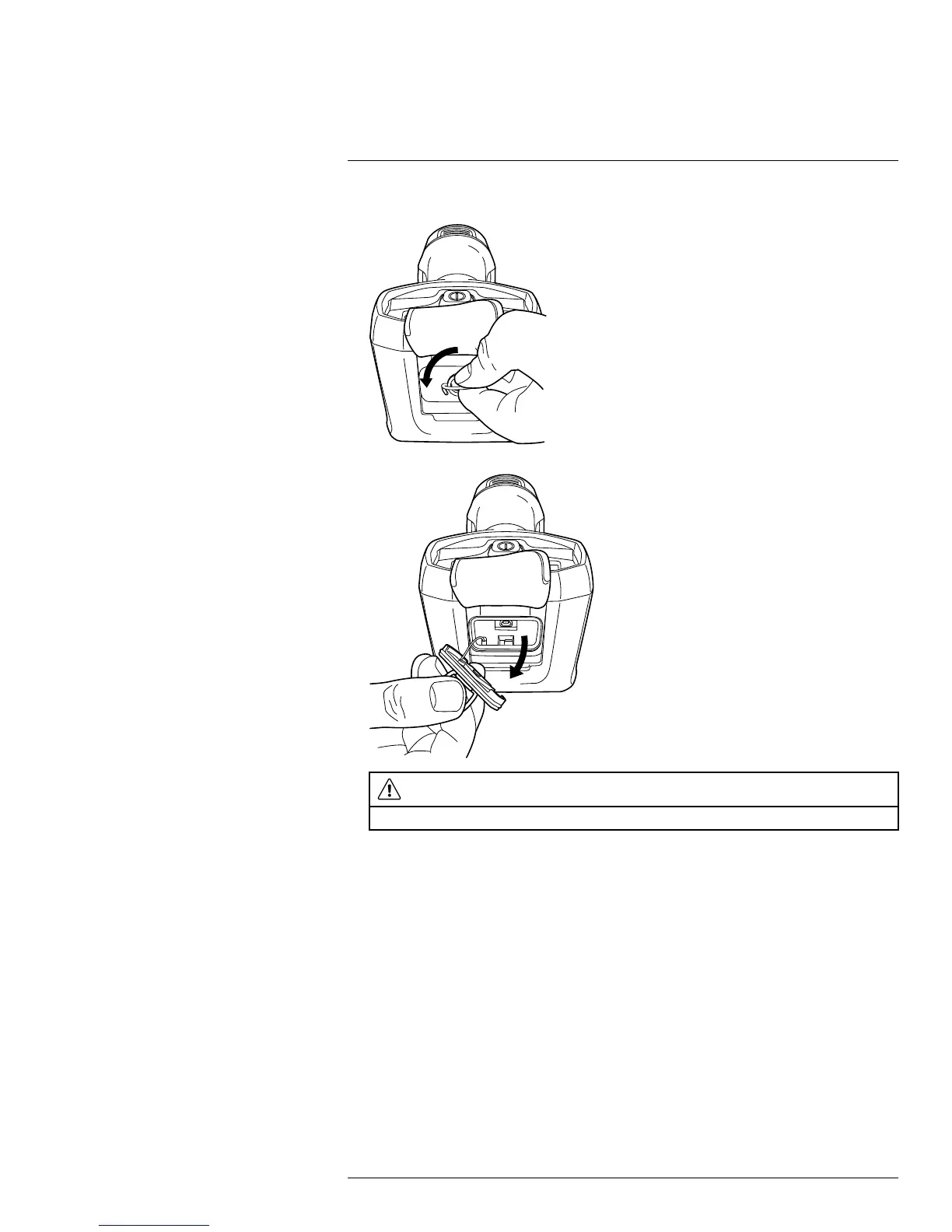Operation
10
3. Turn the ring about 90° counter-clockwise.
4. Pull out the plastic insert.
CAUTION
The plastic insert has an O-ring seal. Do not damage the O-ring seal.
10.4 Changing temperature unit
10.4.1 General
The camera displays temperatures in ℃ or ℉. You change the temperature unit with a
switch, located in the connector bay.
10.4.2 Procedure
Follow this procedure:
1. To access the temperature unit switch, see section 10.3 Accessing the connector bay,
page 18.
2. Set the temperature unit switch to the desired position.
#T559972; r. AG/39882/39882; en-US
19
