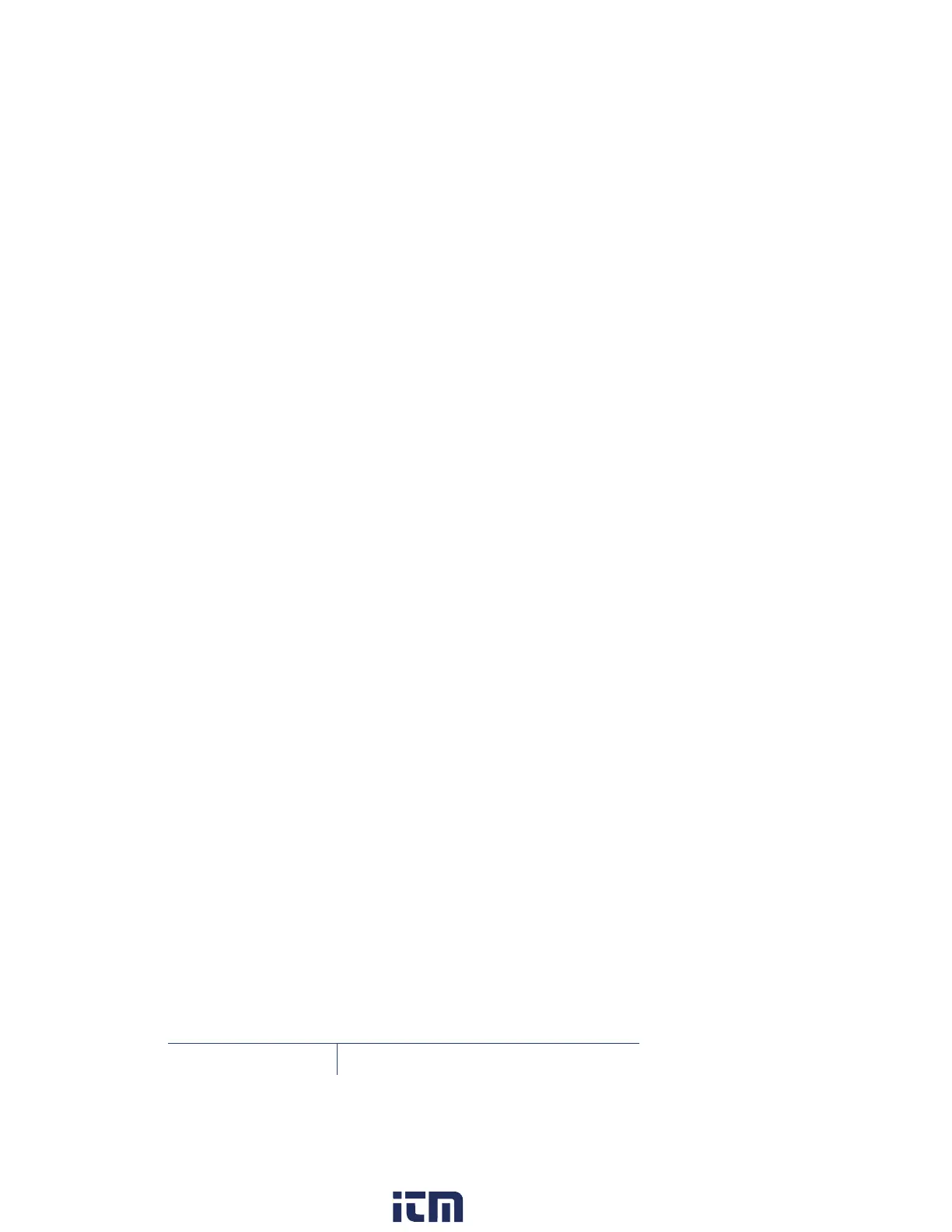3.5 AUTO FFC /
CALIBRATION
By design, the camera will periodically initiate
a Flat Field Correction (FFC) cycle, also known
as a Non-Uniformity Correction (NUC). A shutter
activates inside the camera and provides a
target of uniform temperature, allowing the
camera to correct for ambient temperature
changes and provide the best possible image.
Just prior to the FFC, a small green square will
appear in the upper left corner of the screen for
two seconds. When the FFC occurs, the video
image temporarily freezes.
3.6 LS-X/R/LS-X/LS-XR
END USER TOOL
The SCOUT III/LS-X/LS-XR end user tool is a
graphical user interface (GUI) that is used with
the following FLIR handheld thermal imaging
monoculars:
• SCOUT III Series
• LS-X/R Series
To get detailed information,software downloads,
or product support for your LS-X or LS-XR visit
w ww. . com
information@itm.com1.800.561.8187