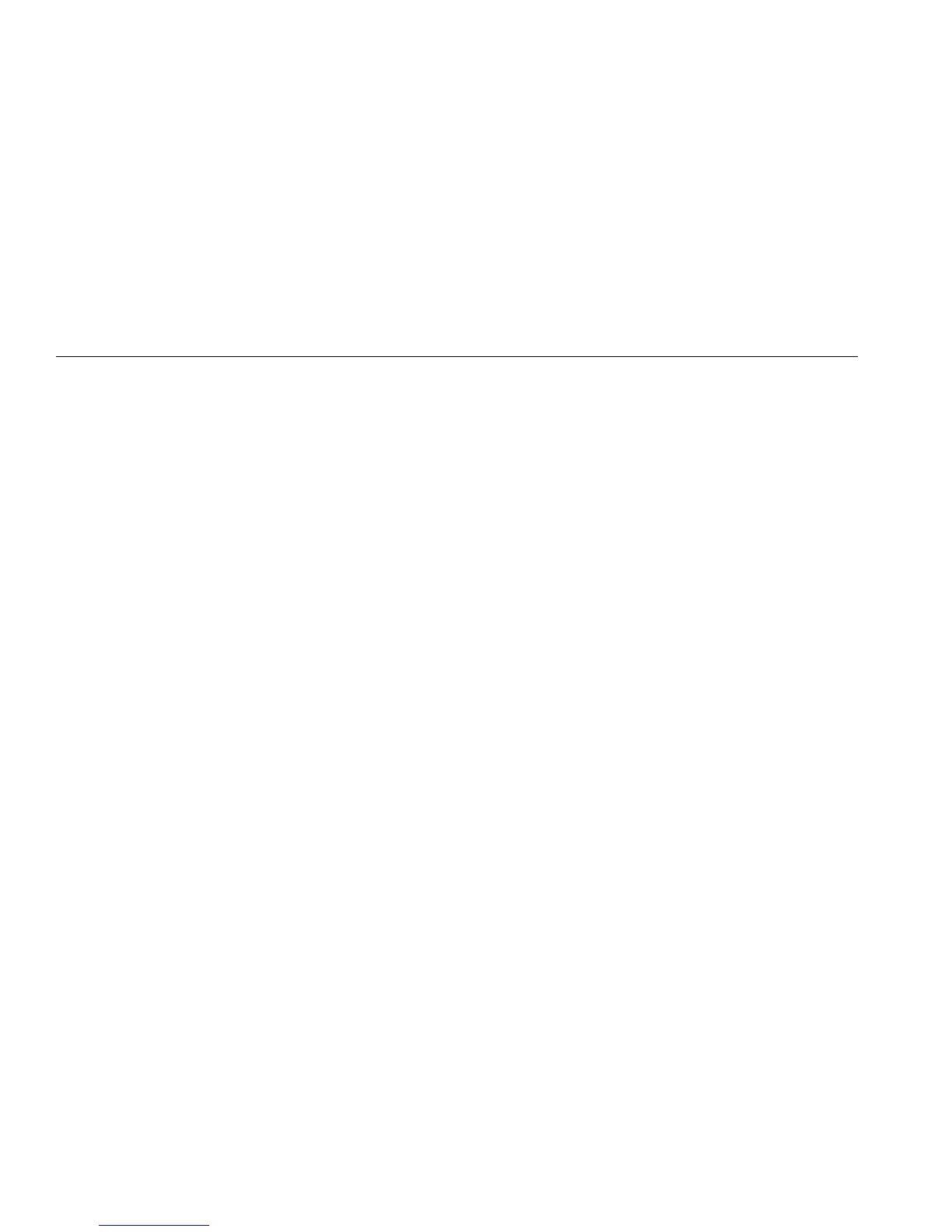QA-ES III
Getting Started Manual
10
Measurement Connections
Connect the ESU to the Product to make measurements.
See the Users Manual for more information.
Footswitch Connections
Some ESUs use a footswitch to turn on the ESU
generator. The Product has connections that simulate a
footswitch. Use the footswitch feature to automatically
turn on the ESU generator at an appropriate time.
Note
As an alternative to a footswitch, some ESUs
use a hand switch. For this manual, hand
switches and footswitches are both called
footswitches.
It is not practical to make a single measurement or a
Power Distribution test without the footswitch feature.
Without the feature, you must manually turn on the ESU
(or use an actual footswitch or hand switch) at the correct
time after the delay starts.
The Product has connections for both CUT (yellow) jack
and COAG (blue) jack footswitches and a COMMON
(gray) connection jack.
The footswitch feature is available during all
measurements and CQM tests. In continuous
measurement mode, the Product activates the footswitch
relays to turn on the ESU. The ESU remains on and the
footswitch is engaged until you stop the measurement.
If you are not using the footswitch feature, ignore the
footswitch connections.
Neutral Connections
ESUs with CQM alarms have two neutral connections.
You must connect the neutral connections together for
Generator Output, Vessel Sealing, and HF Leakage
measurements.
The Shorting Leads supplied with the Product have a
resistance that is sufficiently low to prevent an alarm on
the ESU. Some ESUs require the Shorting Lead to have
a minimum resistance, as well as, a maximum resistance.
A simple jumper may not work. Use the Shorting Leads
for all measurements except the CQM test.