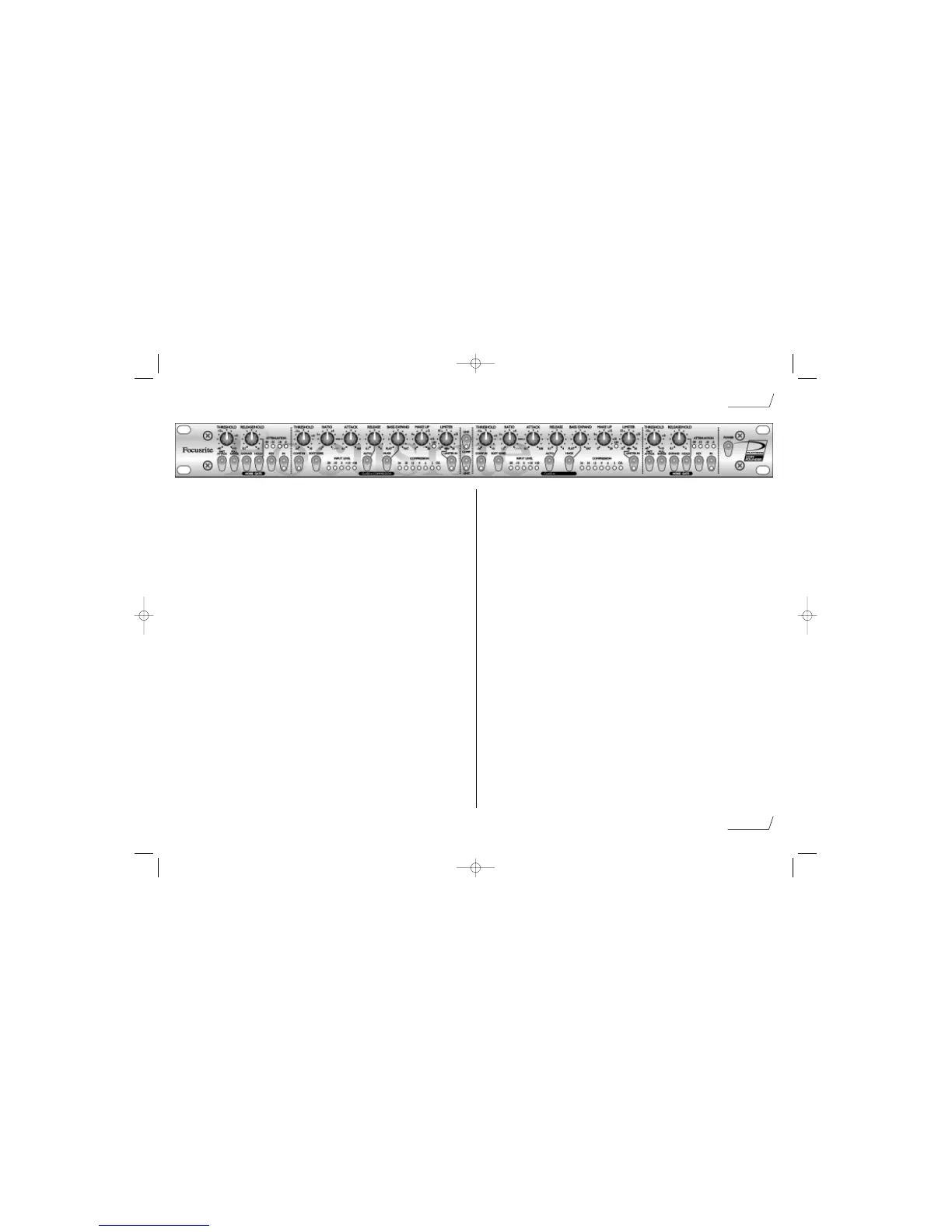page 28
Using the ComPounder
e) Kick drum. These settings give a hard compressed sound, with a good thwack
at the start. For a fatter sound, use less MAKE UP, and more BASS EXPAND.
THRESHOLD: Adjust for 18...24dB compression as shown on the meter, probably
somewhere between 7 and 10 oclock.
RATIO: 3 oclock
ATTACK: 1 oclock
RELEASE: 9 oclock
BASS EXPAND: 9 oclock
MAKE UP: Adjust for level match, around 12 oclock, watch
the overload LED!
HUGE
COMP IN
g) Mix/Programme. This gives very smooth compression, even on complex
programme.
THRESHOLD: adjust for 9dB compression as shown by the meter with the input
signal at its loudest.
RATIO: 10 oclock
ATTACK: 9 oclock
RELEASE: AUTO
BASS EXPAND: 7 oclock (you could increase this if you want to emphasise the
bass content)
MAKE UP: adjust to restore loudness to match the uncompressed signal: probably
between 10 and 12 oclock.
COMP IN
BASS EXPAND - 9 Uhr
MAKE UP - nach Bedarf; ca. 12 Uhr. Achten Sie auf die Overload LED !
HUGE
COMP IN
f) Mix / Summe; bietet eine sehr weiche Kompression, besonders bei komplexem
Klangmaterial.
THRESHOLD - Einstellung auf ca. 9dB Kompression bei Pegelspitzen.
RATIO - 10 Uhr
ATTACK - 9 Uhr
RELEASE - Auto
BASS EXPAND - 7 Uhr; kann erhöht werden, falls Bassanhebung gewünscht.
MAKE UP - ca. 10 - 12 Uhr; Angleichen an unkomprimiertes Signal
COMP IN
