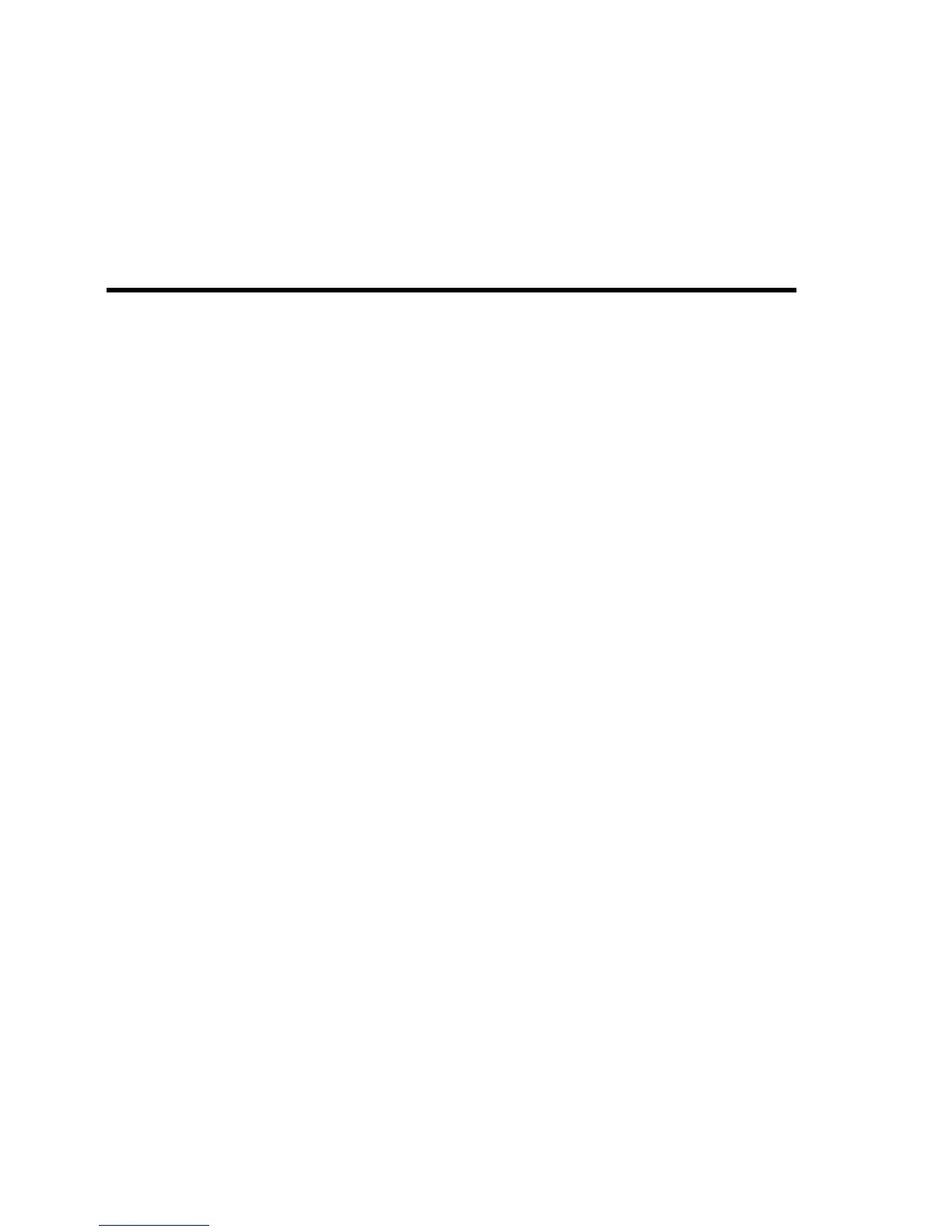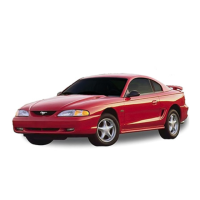Features
163
*
[FV17400(ALL)04/95]
The remote entry system may not arm and disarm non-factory
installed anti-theft systems.
[FV17425( X)03/95]
Remote Memory Seat Feature (If equipped)
[FV17452( X)03/95]
Your vehicle allows the remote keyless entry system to control
the Memory Seat system (see Memory Seat section of this Owner
Guide). With this feature, each of the first three transmitters
programmed will recall a different seat position.
[FV17453( X)03/95]
The feature is turned on at the factory for your convenience.
[FV17454( X)05/93]
Pressing the transmitter UNLOCK button once will unlock the
driver’s door and move the seat to its corresponding memory
seat position, just as if you had pressed the memory seat button
in the vehicle.
*
[FV17456( X)01/95]
When your dealer programs new transmitters, the order of
programming controls seat recall as follows:
[FV17458( X)03/95]
■ First transmitter programmed — recall seat position #1
[FV17460( X)03/95]
■ Second transmitter programmed — recall seat position #2
[FV17462( X)03/95]
■ Third transmitter programmed — recall seat position #3
[FV17464( X)03/95]
■ Fourth transmitter programmed — NO recall (Memory Seat
allows only three memory positions)
[FV17466( X)05/03]
You may change seat positions at any time. Once programmed,
Transmitter #1 will always move the seat to position #1.
[FV17483( X)03/95]
You can deactivate or reactivate the remote Memory Seat
feature:
[FV17485( X)02/95] 1. Make sure the anti-theft system is not armed or triggered,
ignition is off, and all doors and liftgate window are closed.
*
[FV17490( X)02/95] 2. Turn the ignition key from OFF to RUN.
*
[FV17495( X)02/95] 3. Press the door power unlock button 3 times.
*
[FV17500( X)02/95] 4. Turn the ignition key from RUN to OFF.
File:08unfvx.ex
Update:Thu Feb 29 13:56:40 1996
