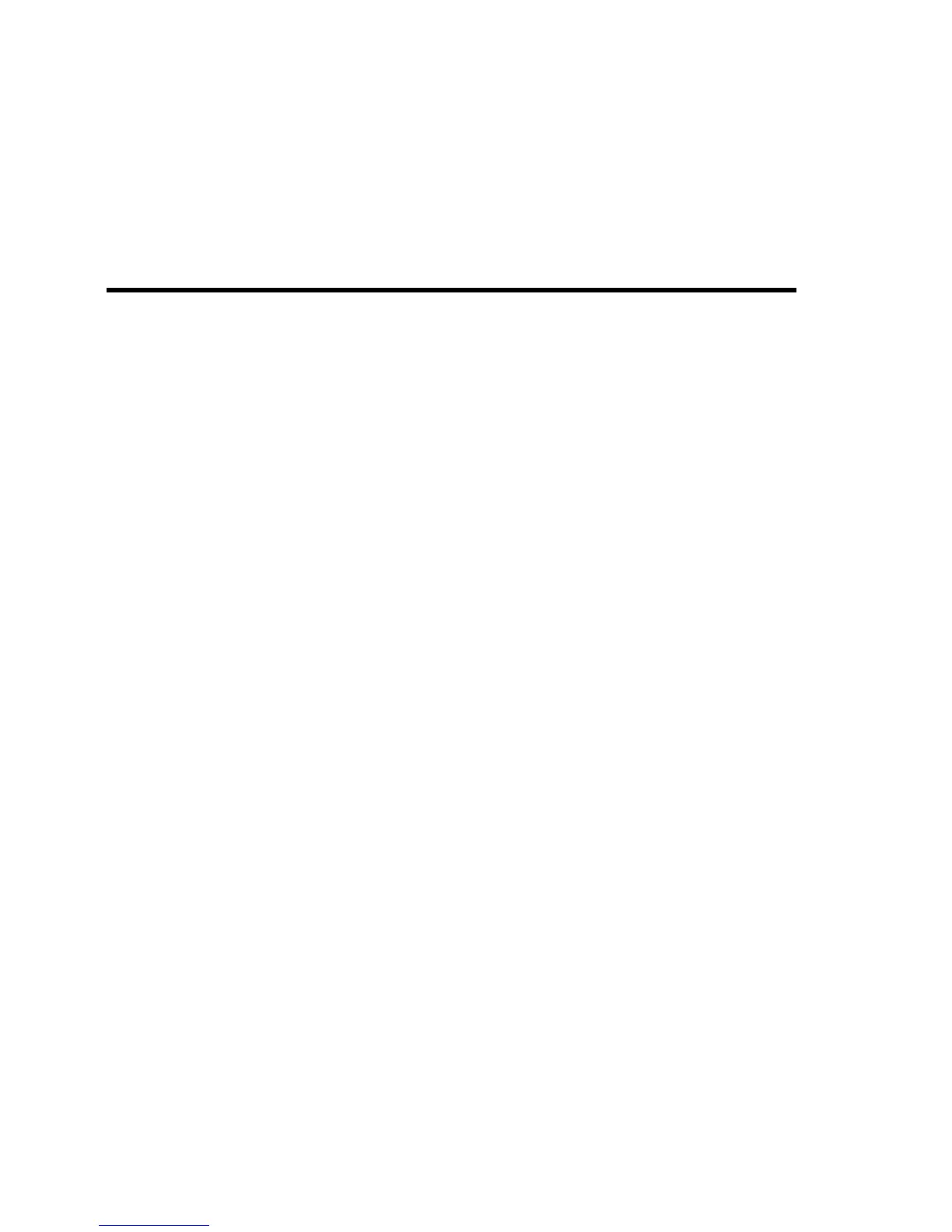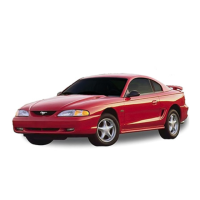96
%
*
[LG35000( X)04/95] The Electronic Message Center
(If equipped)
[LG35050( X)03/95]
The Electronic Message Center (M/C) display, located in the
center of the floor console, works only when your ignition is in
the ON position. Each time the M/C is powered, the display
goes through a self-test by displaying a blank message for two
seconds. This self-test is used to stabilize the systems before
reporting the status of the systems to you.
*
[LG35100( X)01/95]
The M/C tells you about the condition of your vehicle by two
methods:
*
[LG35150( X)01/95]
■ Operator selectable features
*
[LG35200( X)01/95]
■ Continuous warning reporting of monitored systems
*
[LG35250( X)01/95]
You can select different features for the M/C to display by
using the keyboard directly below the M/C display. You will
hear a tone when you press one of these switches. However, if
the M/C detects a warning from any of the monitored systems
then the M/C will display the appropriate warning message.
%
*
[LG35300( X)01/95]
Operator Selectable Features
*
[LG35350( X)01/95]
These features are controlled by the switches in the keyboard
below the M/C display. The following pages describe the
operation of the individual switches.
File:05unlgx.ex
Update:Thu Feb 29 09:04:08 1996
