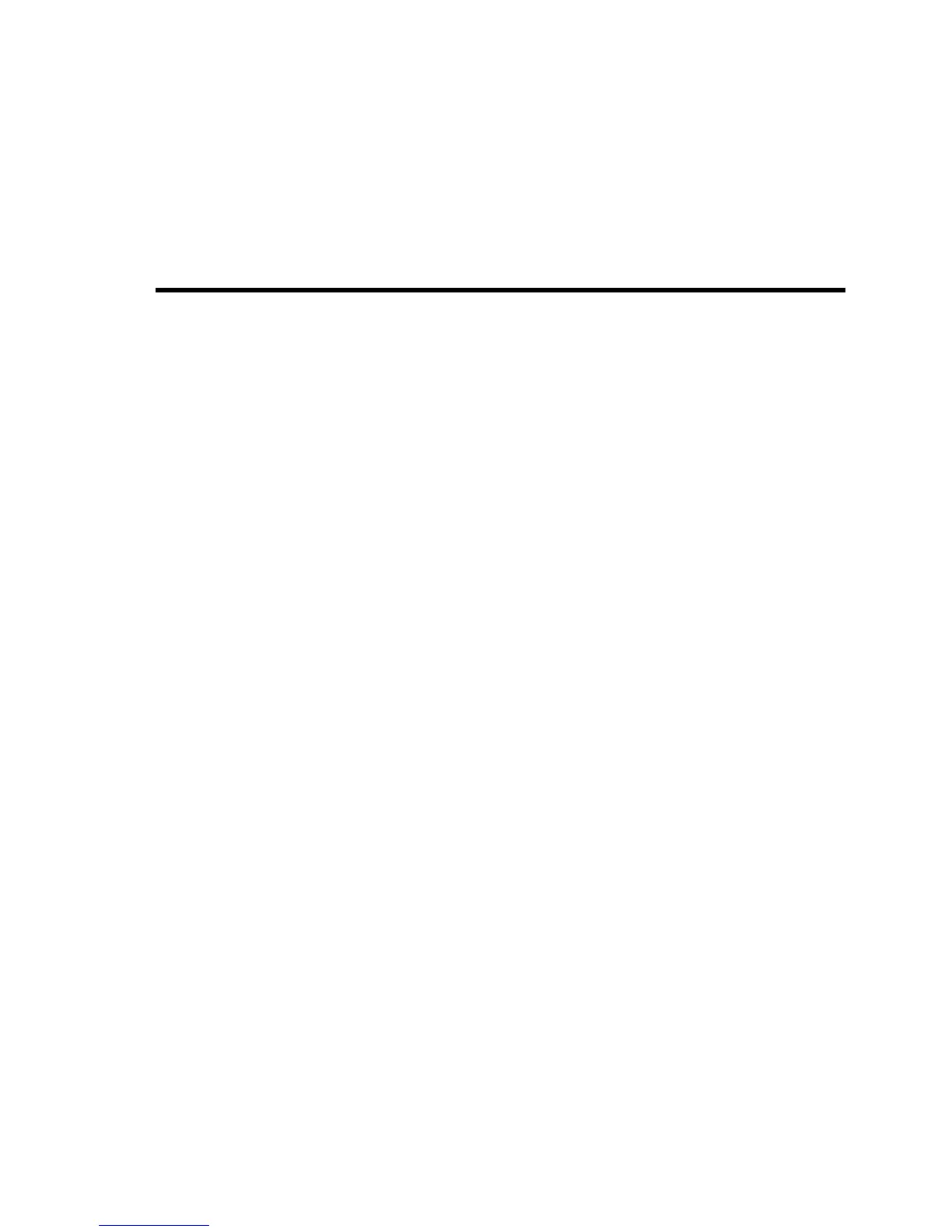86
%
*
[CF10325(ALL)08/96] Traction Control (If equipped)
[CF10350(ALL)08/96]
Traction Control can help improve your traction on slippery
surfaces, but always operate your vehicle within reasonable
limits. Abrupt changes in acceleration, deceleration, turning, or
combinations of these maneuvers can cause your vehicle to
behave differently than anticipated, especially when road
conditions vary.
[CF10375(ALL)08/96]
To turn Traction Control off, press the button located in the
center of the instrument panel.
[CF10380(ALL)08/96]
Traction Control can be turned back on by pressing the button
again or by restarting the engine.
% [CF10700(ALL)01/96] Exterior Lamps
*
[CF10800(ALL)05/96]
To turn on the headlamps, parking lamps, marker lamps, tail
lamps, license plate lamps and instrument panel lamps, use the
headlamp knob, to the left of the instrument cluster.
*
[CF10900(ALL)05/96] 1. Turn the headlamp knob to the first position to turn on the
parking lamps, tail lamps, license plate lamps, marker lamps
and instrument panel lamps.
*
[CF11000(ALL)05/96] 2. Turn the headlamp knob to the second position to turn on
the headlamps in addition to the parking lamps, tail lamps,
license plate lamps, marker lamps and instrument panel
lamps.
File:05wncfs.ex
Update:Tue Oct 8 10:20:34 1996
