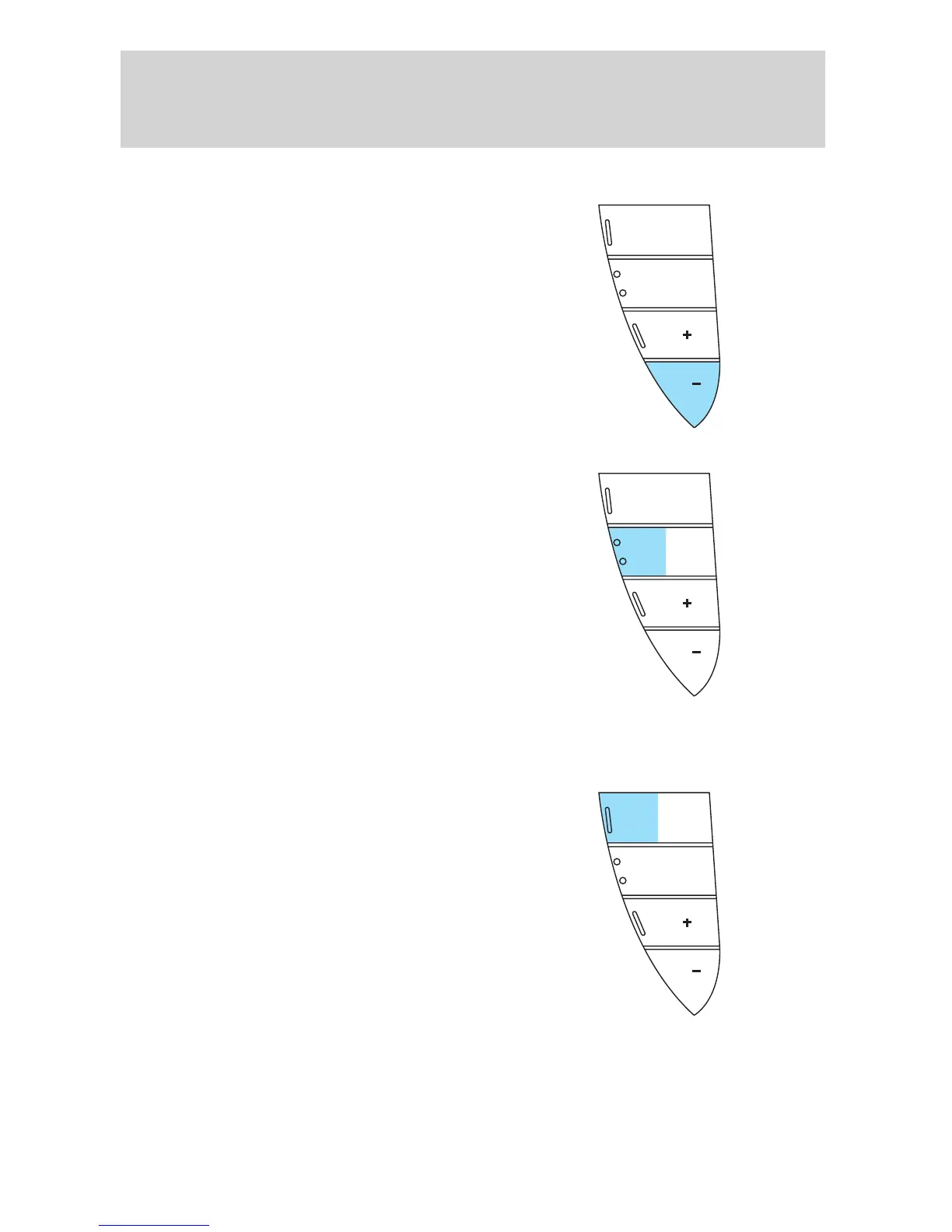Reducing speed while using speed control
There are two ways to reduce a set
speed:
• Press and hold the SET - control
until you get to the desired
speed, then release the control.
You can also use the SET -
control to operate the Tap-Down
function. Press and release this
control to decrease the vehicle
set speed in small amounts by 1
mph (1.6 km/h).
• Depress the brake pedal or press
CNCL (Cancel) until the desired
vehicle speed is reached, press
the SET + control.
Turning off speed control
There are two ways to turn off the speed control:
• Depress the brake pedal or press
CNCL (Cancel). This will not
erase your vehicle’s previously set
speed.
• Press the speed control OFF
control.
Note: When you turn off the speed
control or the ignition, your speed
control set speed memory is erased.
SET
SET
RSMCNCL
ON
OFF
SET
SET
RSMCNCL
ON
OFF
SET
SET
RSMCNCL
ON
OFF
2006 Freestyle (219)
Owners Guide (post-2002-fmt)
USA (fus)
Driver Controls
72
