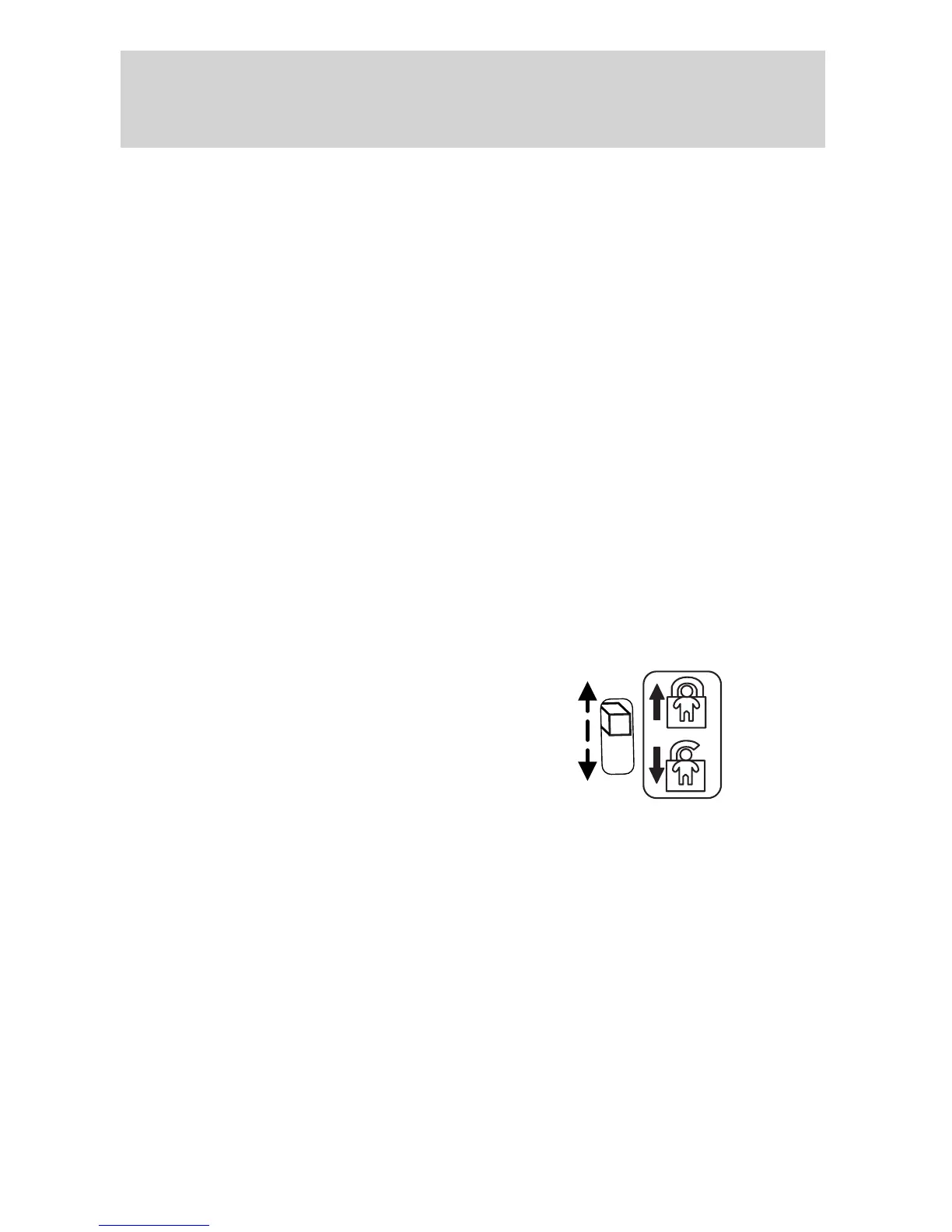1. Place the key in the ignition and turn the ignition to the 3 (RUN)
position.
2. Press the power door unlock control on the door panel three times.
3. Turn the ignition from the 3 (RUN) position to the 1 (LOCK) position.
4. Press the power door unlock control on the door panel three times.
5. Turn the ignition back to the 3 (RUN) position. The horn will chirp
one time to confirm programming mode has been entered and is active.
6. Press the power door lock control on the door panel two times within
five seconds. The horn will chirp two times to confirm the feature is off;
the horn will chirp two times and honk one time to confirm the feature is
on.
7. Turn the ignition from the 3 (RUN) position to the 1 (LOCK) position.
The horn will chirp one time to confirm the programming mode has been
exited.
Repeat the procedure to turn the feature on or off.
CHILDPROOF DOOR LOCKS
• Move control up to engage the
childproof lock.
• Move control down to disengage
childproof lock.
The childproof locks are located on rear edge of each rear door and must
be set separately for each door. Setting the lock for one door will not
automatically set the lock for both doors.
• When the childproof door locks are set, the rear doors cannot be
opened from the inside.
• The rear doors can be opened from the outside when the power door
locks are unlocked.
2006 Freestyle (219)
Owners Guide (post-2002-fmt)
USA (fus)
Locks and Security
91
