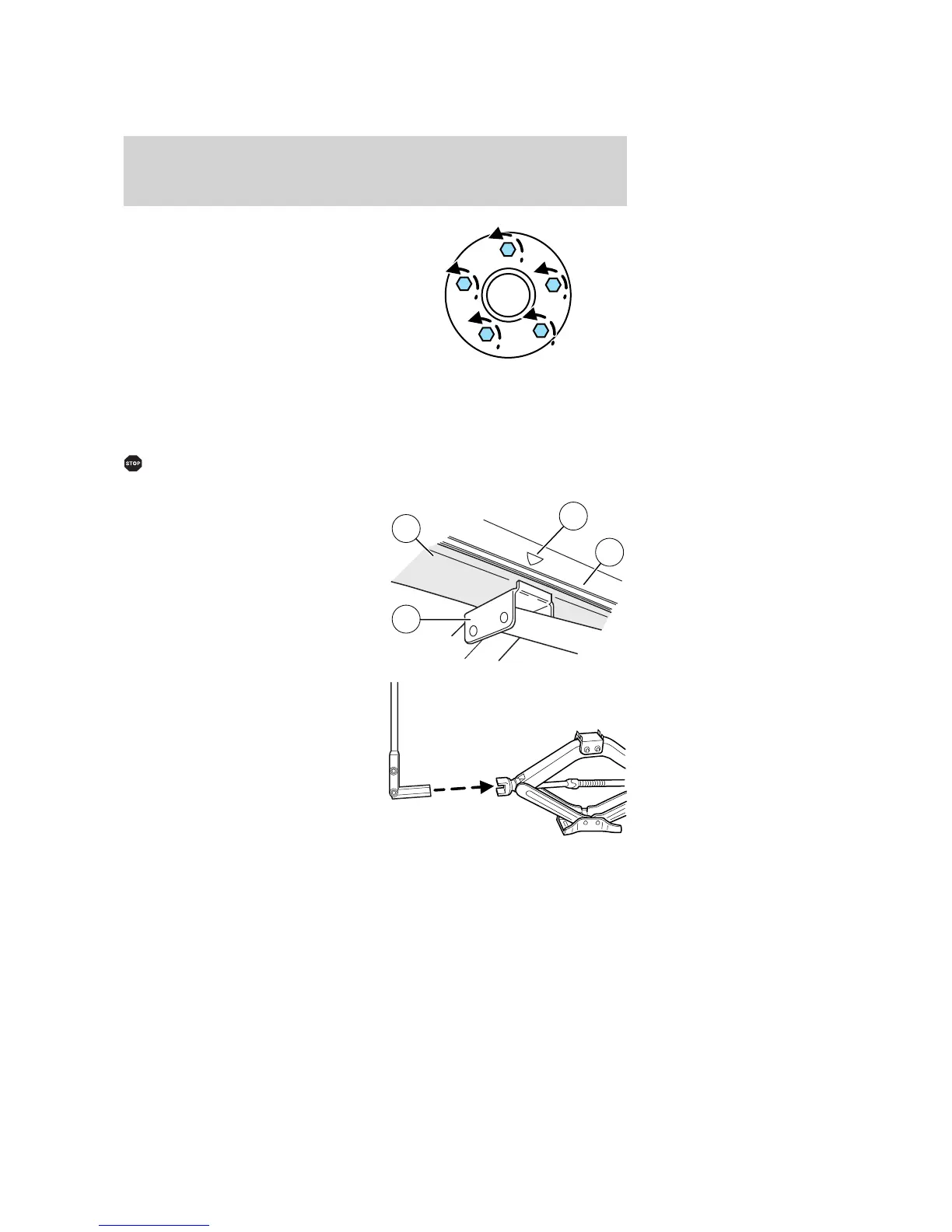5. Locate pry off notch (if
equipped) and remove the center
ornament from the aluminum wheel
with the tapered end of the wheel
nut wrench that came with your
vehicle. Insert and twist the handle,
then pry against the wheel.
6. If equipped with a full
wheelcover, remove the wheelcover
center ornament then loosen the five black plastic nuts which retain the
wheelcover using the lug wrench.
7. Loosen each wheel metal lug nut one-half turn counterclockwise but
do not remove them until the wheel is raised off the ground.
Before placing the jack under the vehicle, NOTE the jack location
markings:
JACK LOCATION
The jack location markings can be
found on the lower outer edge of
the body.
• Locate the jack locator mark (B)
on the body (C) near the tire you
are changing, then place the jack
(D) under the frame (A) of
the vehicle aligning it with the
mark (B).
• Position the jack according to the
following guides and turn the jack
handle clockwise until the wheel
is completely off the ground.
A
D
B
C
2007 Crown Victoria (cro)
Owners Guide (post-2002-fmt)
USA (fus)
Roadside Emergencies
199
