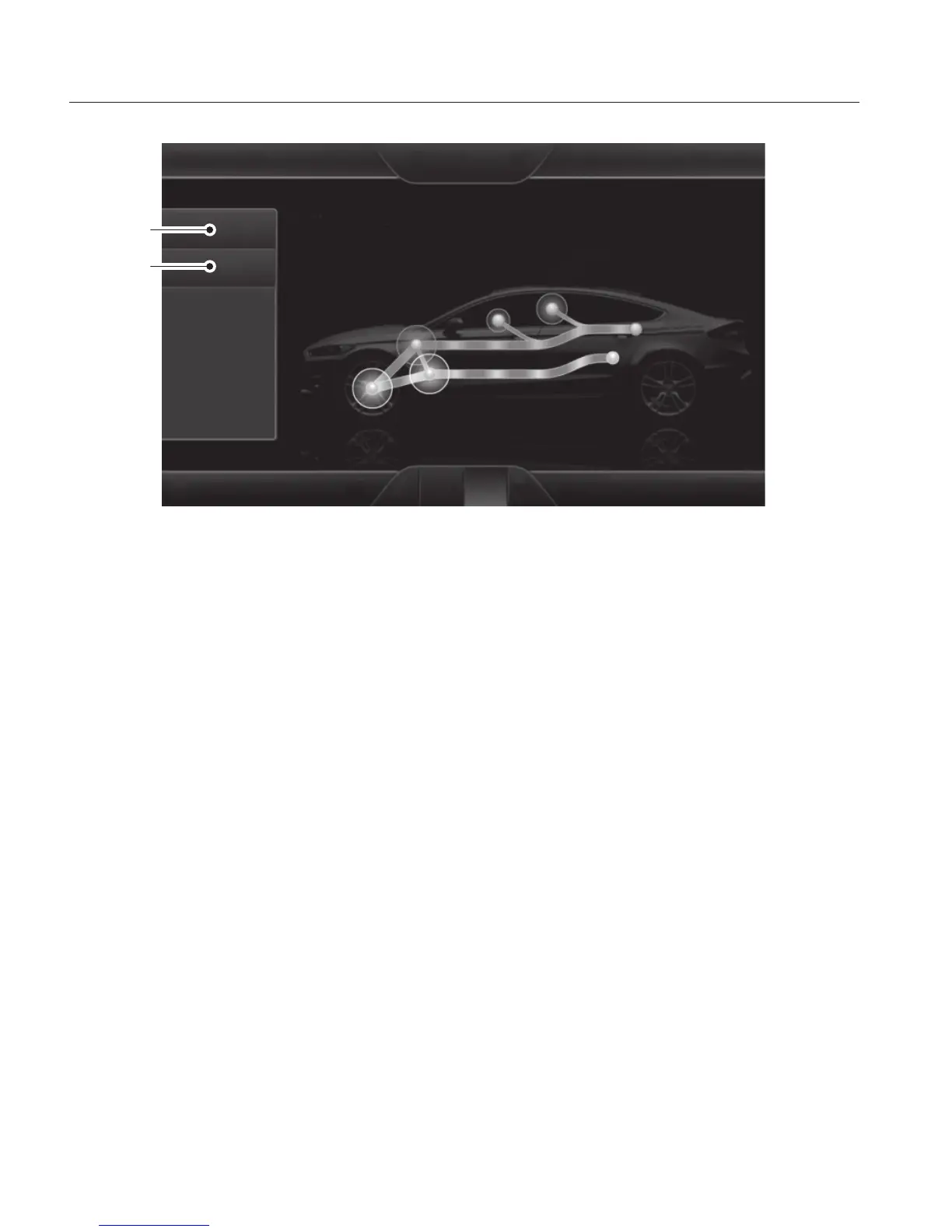E162199
A
B
SettingsA
PowerB
Settings (Energi Only)
This screen allows you to set up the
charging convenience features.
Note: You can also set up the charging
convenience features using MyFord Mobile
over the internet or smartphone application.
For more information on MyFord Mobile, and
to set up your MyFord Mobile account, visit
www.myfordmobile.com.
To improve the charging experience, your
vehicle has the following convenience
features:
• Value Charge: Your vehicle schedules
its charging time when the utility rates
are lowest. Contact your utility
company to see what rates are
available.
• Charge Now: Your vehicle starts
charging immediately after you
connect the charging plug to your
vehicle.
• My GO Time: Setting the My GO Time
allows you to control charging
schedules and cabin conditioning
settings so your vehicle is ready to drive
when you are. By setting a My GO Time,
your vehicle can use your value charge
settings to optimize charging and have
a complete charge before your next set
drive time. A calendar view allows you
to program two My GO Times per day
for each day of the week.
392
MyFord Touch™ (If Equipped)
