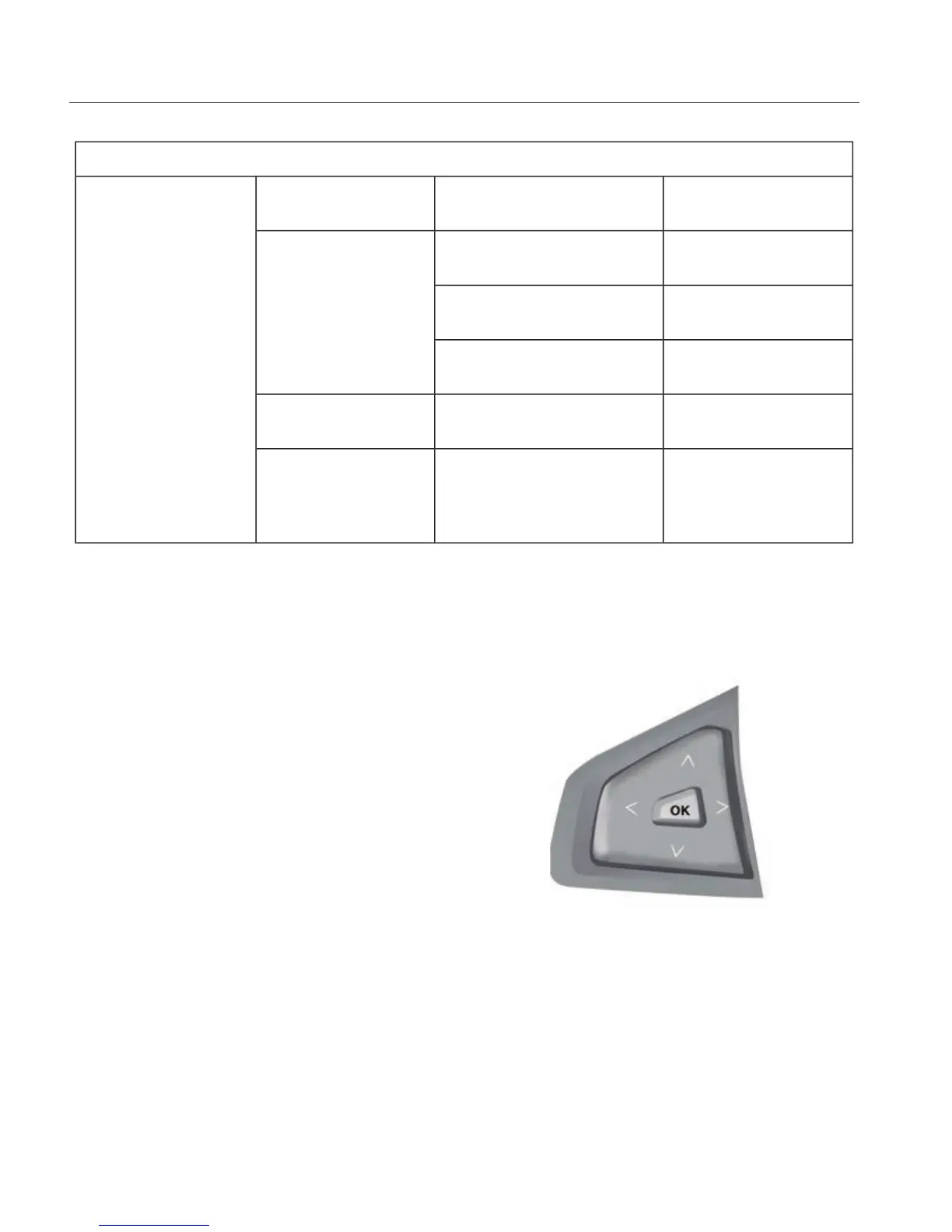Settings (cont’d)
—Select the desired
language
LanguageDisplay
Select the desired
units of measure
DistanceUnits
Fuel only / Fuel +
Electric
Fuel Economy
Fahrenheit (°F) /
Celsius (°C)
Temperature
—On / OffBrake Coach
Display
—Lifetime Fuel Economy,
Regen Miles, Brake
Score, Hold OK to
RESET
Liftetime
Summary
• Brake Coach Display: This appears after the vehicle has come to a stop. It coaches
you to brake in a manner which maximizes the amount of energy returned through
the regenerative braking system. The percent displayed is an indication of the
regenerative braking efficiency with 100% representing the maximum amount of
regenerative braking energy recovery.
INFORMATION MESSAGES
Note: Depending on the vehicle options
equipped with your vehicle, not all of the
messages will display or be available.
Certain messages may be abbreviated or
shortened depending upon which cluster
type you have.
E144636
Press the OK button to acknowledge and
remove some messages from the
information display. Other messages will
be removed automatically after a short
time.
Certain messages need to be confirmed
before you can access the menus.
96
Information Displays
