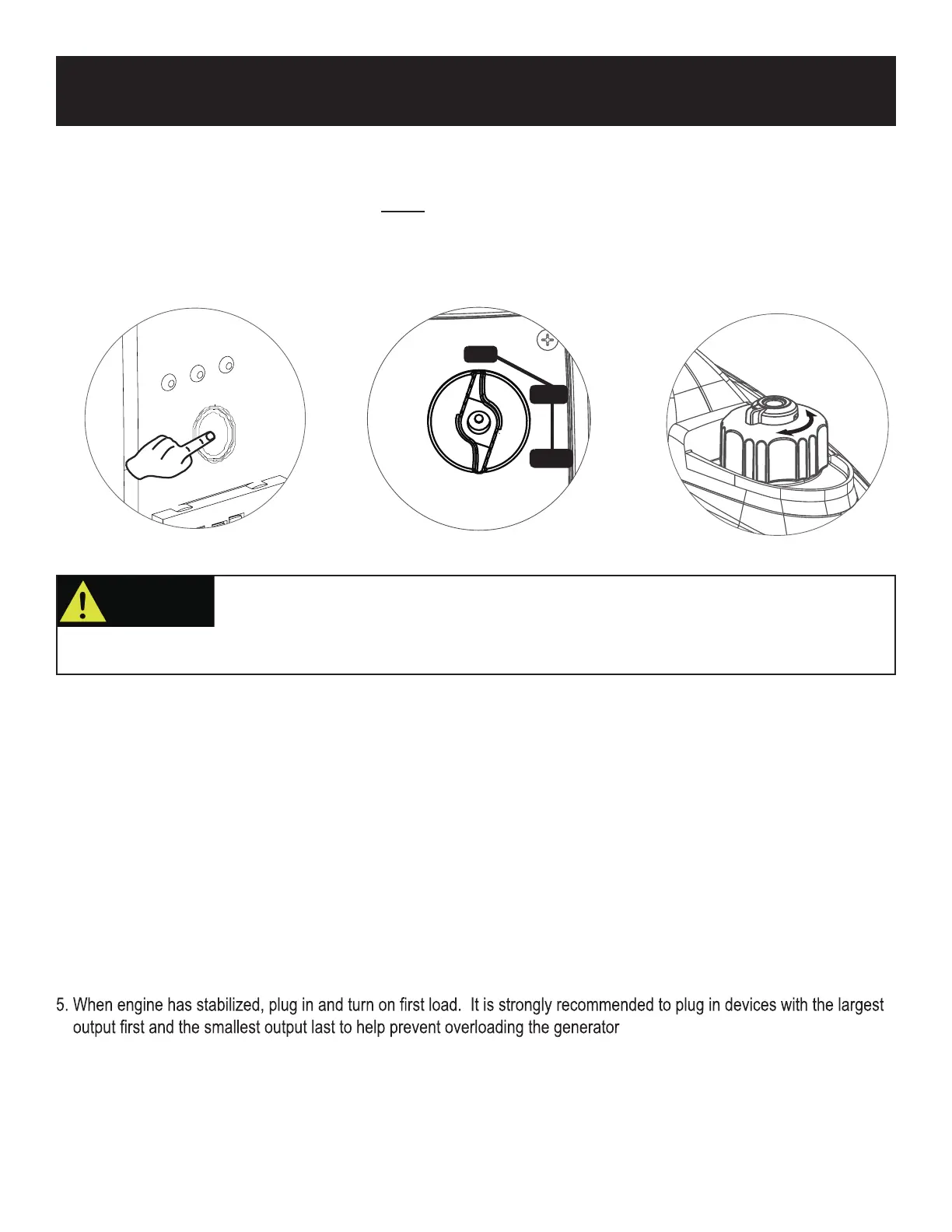14
• Always start the engine and let it stabilize before connecting any electronic devices.
• Disconnect all electronic devices before stopping the engine.
WARNING!
Never start or stop engine with electrical devices plugged into the receptacles. Failure to
do so could damage the generator and / or connected electrical devices.
OPERATION
How to Stop Engine
• Turn the Economy switch to the “STANDARD” position.
• Disconnect any electronic device. All loads MUST be disconnect from the generator. Never start or stop the engine
with electrical devices plugged in to the receptacles.
• Turn the 3 in 1 Start Switch to the “OFF” position.
• Turn the fuel cap Air Vent to the “OFF” position.
How to Attach Electronic Devices
1. Before Starting generator
• Make sure the generator is grounded (see page 10 for instructions).
• Make sure the attached load is within the generator rated output and the receptacle’s rated current.
• Make sure all electrical cords and receptacles are in good condition.
• Make sure all electronic devices are turned “OFF” before plugging them into the generator.
2. Start engine
3. If the attached load is small, turn the Economy switch to the “Economy” position. For a larger load, or if attaching
multiple
electronic devices turn the Economy switch to the “STANDARD OR TURBO” position.
4. Make sure the green AC pilot indicator light is on.
.
6. Allow generator output to stabilize (engine and attached devices run evenly) before plugging in the next load.
ON
OFF
CHO K E
O FF
RUN
STANDARD
ECONOMY
TURBO
