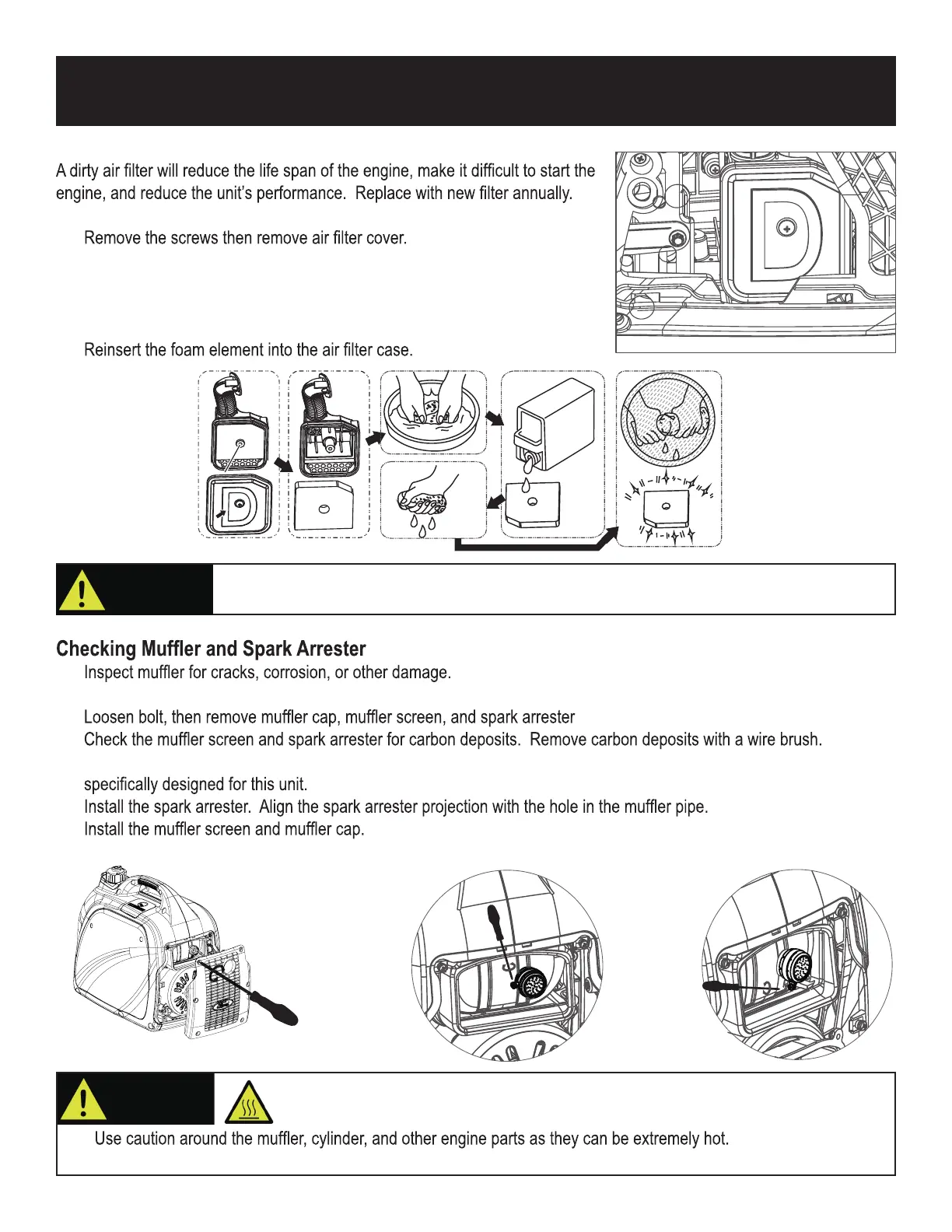21
MAINTENANCE
Air Filter
• To clean, remove the screws then remove outer casing.
•
• Remove the foam element.
• Wash the foam element in solvent and let dry.
• Pour a small amount of oil on the foam element then squeeze out, but do not
wring out, excess oil. Foam element should be damp, but not dripping.
•
Do not run the generator without reinstalling the foam element or excessive piston and
cylinder wear may result.
CAUTION!
•
• Remove screws, then remove the muffler cover as shown.
• .
•
•
•
•
• Install the outer casing and tighten the screws.
•
• Allow hot components to cool before touching.
WARNING!
Avoid contacting hot areas of this unit.
OIL
Check the muffler screen and spark arrester for damage. If damaged replace with FORD replacement parts
