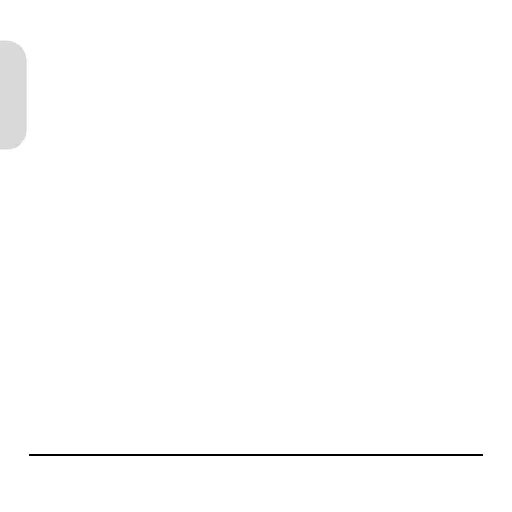2 Welcome!
English
• Adjustable font sizes for easy viewing (see electronic
User Guide
)
• Customizable watch face (see page 19)
• Chapura
®
PocketMirror
®
Standard for Microsoft
®
Outlook
®
synchronization (see page 4)
• Support for many third-party Palm OS applications
(see page 28)
• Infrared beaming with other Palm OS devices (see
electronic
User Guide
)
Follow the steps in this booklet to install the Palm
TM
Desktop software, set up your Wrist PDA watch, enter a
record, and perform a HotSync
®
operation.
WristPDA_GSG.book Page 2 Friday, September 3, 2004 1:56 PM