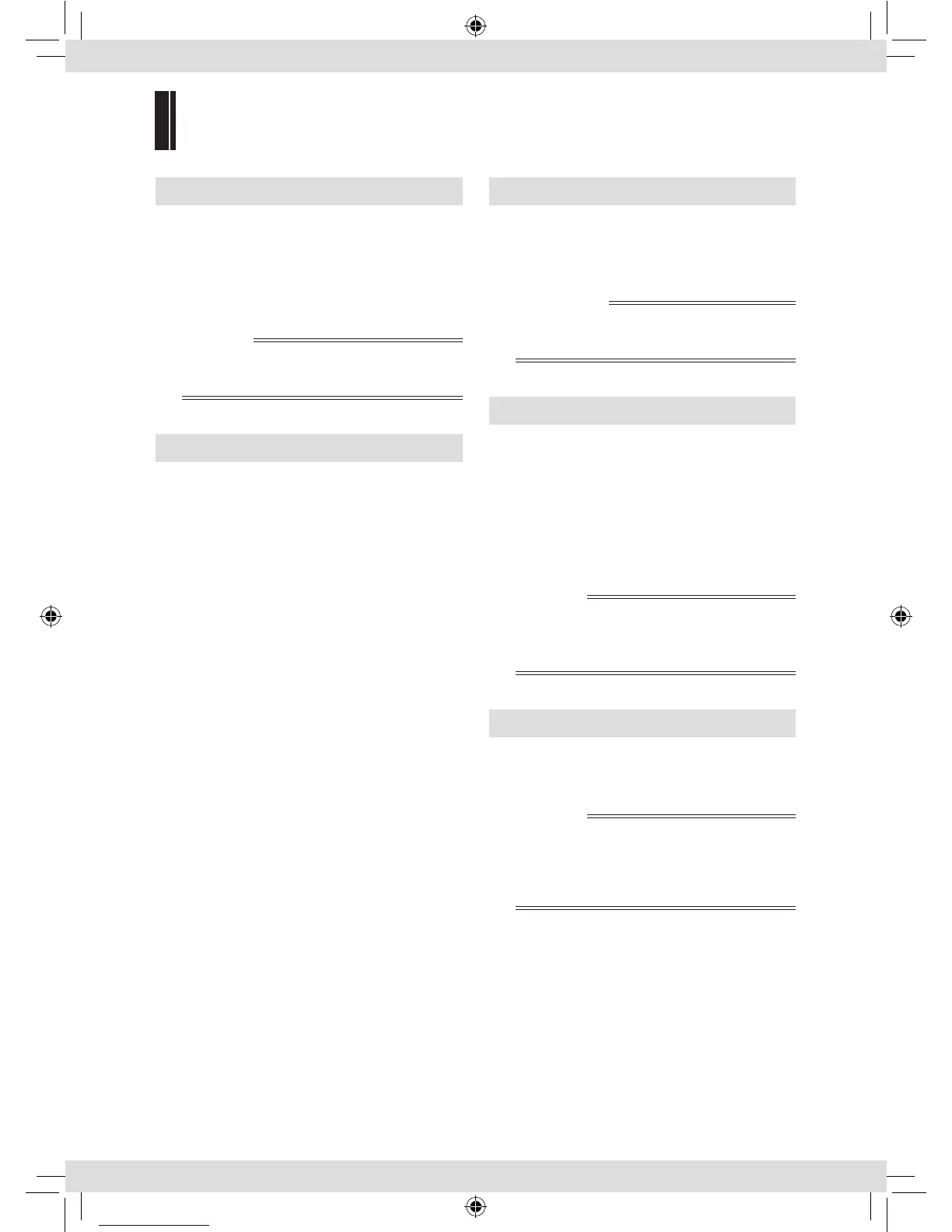10
Unit settings
[INPUT SEL] switch setting
This switch selects the audio input source.
At the pressed ([USB] position), the unit plays
back a USB audio signal from a USB-connected
computer.
At the unpressed ([OPTICAL] position), the unit
plays back a signal from the [DIGITAL IN] terminal.
✐
Notes
The unit cannot input signals from the [USB]
and [DIGITAL IN] terminals simultaneously.
[FILTER] switch setting
This switch selects the digital lter characteristics
of the DAC.
• With a PCM audio source
At the [1] position, a slow roll-o digital lter is
applied.
At the [2] position, a sharp roll-o digital lter is
applied.
• With a DSD audio source
At the [1] position, a digital lter with high cut-
o frequency is applied.
At the [2] position, a digital lter with low cut-o
frequency is applied.
[GAIN] switch setting
This switch selects the gain of the headphone
output amplier.
At the [HI] position, the gain is 10 dB higher than
the gain at the [LO] position.
✐
Caution
Turn the volume control knob all the way to
the left before you operate the switch.
[OUTPUT SEL] switch setting
This switch selects the analog output destination
between the [PHONES] and [OUTPUT] terminals.
• To monitor audio from headphones
connected to the [PHONES] terminal, set it to
the [PHONES] position.
• To monitor audio from an amplier/speaker
system connected to the [OUTPUT] terminals,
set it to [RCA] position.
✐
Notes
You cannot output the signal from both
the [PHONES] and [OUTPUT] terminals
simultaneously.
Volume level setting
You can adjust the analog output level of the
[PHONES] and [OUTPUT] terminals using the
volume control knob.
✐
Notes
• Adjust the sound output level on the computer
according to your usage environment.
• The volume control knob does not aect the
output level of the [DIGITAL OUT] terminal.
Fostex_HP-A4BL_3L.indb 10 16/03/11 14:14