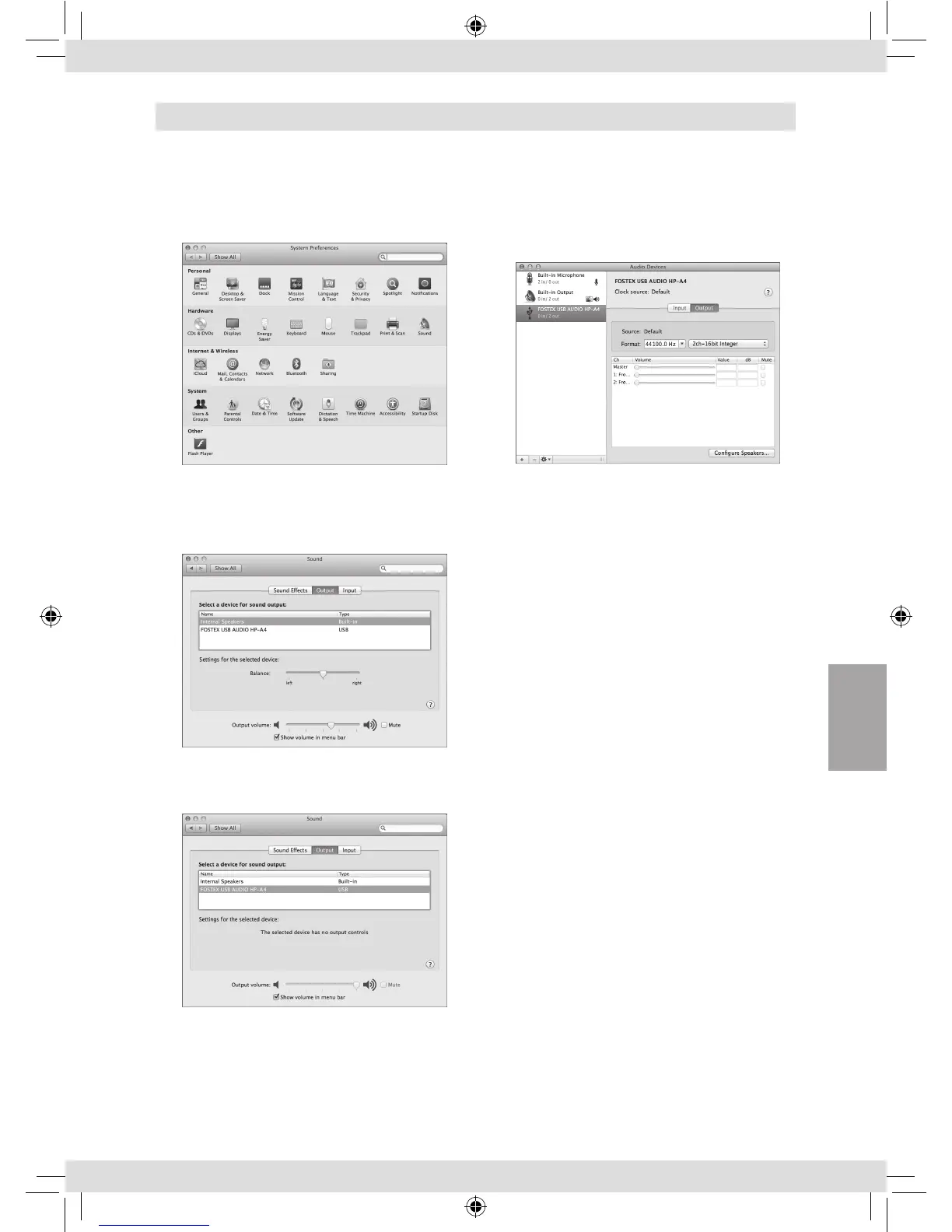9
Mac OS
Einstellung des Tonausgabe-Ziels
1) Wählen Sie „System preferences“ aus dem
Apple Dropdown-Menü.
2) Wählen Sie „Sound“ aus dem „Sound“-
Fenster und wählen Sie das Register
„Output“ oben im Fenster.
3) Wählen Sie „FOSTEX USB AUDIO HP-A4“
im Listenfeld.
Erweiterte Einstellungen
Das Dienstprogramm „Audio MIDI setting“ im
„Utility“-Ordner des „Application“-Ordner erlaubt
es Ihnen, die Abtastrate und Bitrate festzulegen.
Deutsch
Fostex_HP-A4BL_3L.indb 9 16/03/11 14:14
