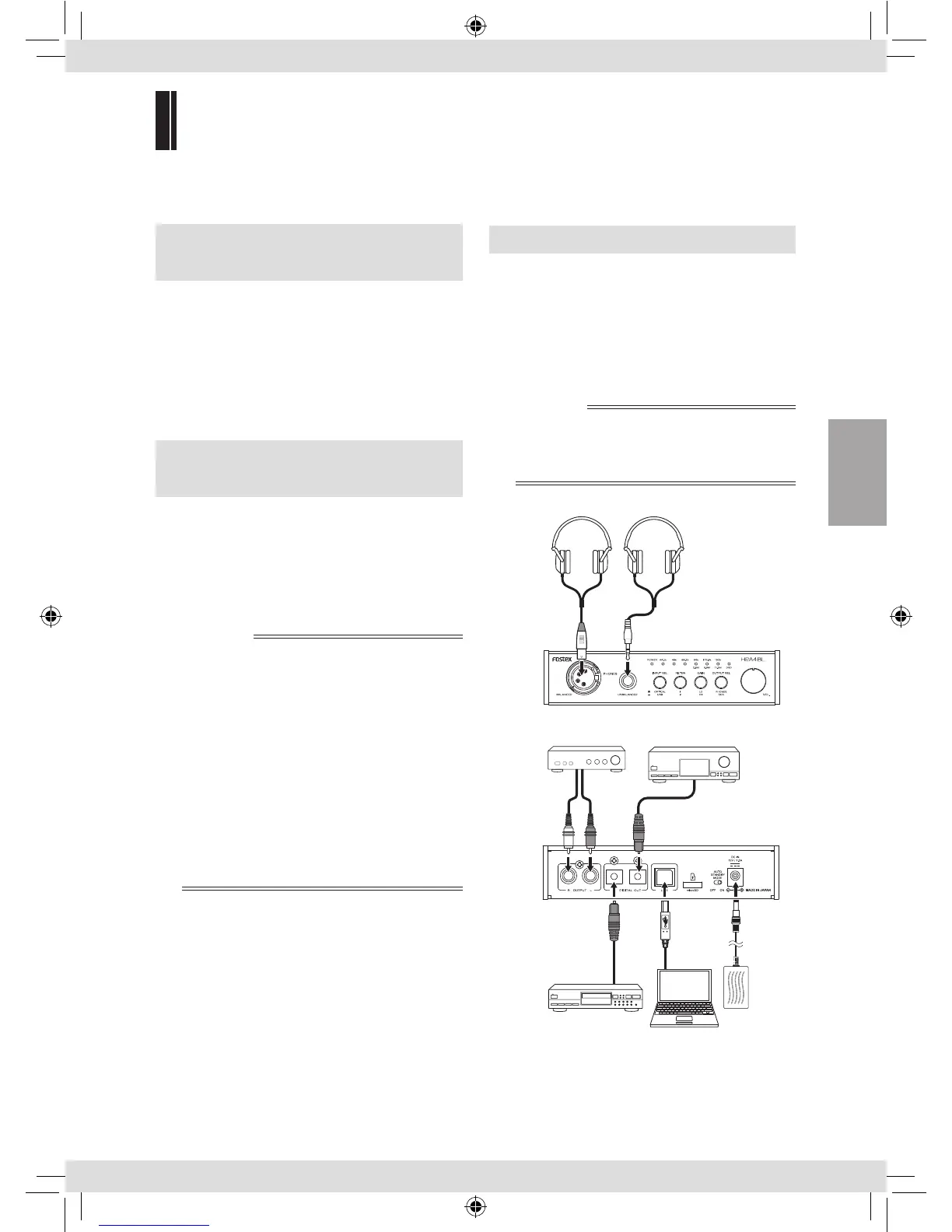7
Setting up and connecting a computer
When using the unit to output the computer sound, set up the computer as below.
Installing the USB driver
(Windows only)
Before you connect the unit via USB to a Windows
computer, the dedicated USB Audio Class 2.0 driver
must be installed to the computer.
You can download the driver software from the
Fostex website noted on the cover page.
* When you connect the unit via USB to a Mac OS
computer, you do not need to install a driver.
DSD audio playback
software application
To play back DSD audio, an appropriate DSD audio
playback software application must be installed on
your computer. Please download and use Fostex
Audio Player (freeware) for DSD audio playback,
which can be found at the URL noted on the cover
page. The unit supports both ASIO and DoP.
✐
Notes
• If an audio playback software application
sends illegal data to the unit, audio may not
be played back.
• With some audio playback software
applications, the beginning of a song may
be muted when you switch between DSD
and PCM.
• Before you operate an audio playback
software application, it is recommended to
turn down the HP-A4BL audio output volume.
• It is recommended that tracks in the playlist
of an audio playback software application
have the same sampling rate.
Connecting the computer
While connecting to an outlet using the supplied
AC adapter, turn the [POWER] switch to the right
until it makes a clicking sound. Power is supplied
and the [POWER] indicator lights in green.
When connecting to the computer using the
supplied USB cable, the computer recognizes the
unit.
✐
Notes
The unit works in asynchronous mode
and processes audio data using the high
performance crystal clock.
(Connecting)
Headphones
HP-A4BL (front panel)
Audio amplier AV amplier
CD player
Computer
AC
adapter
HP-A4BL (back panel)
English
Fostex_HP-A4BL_3L.indb 7 16/03/11 14:14