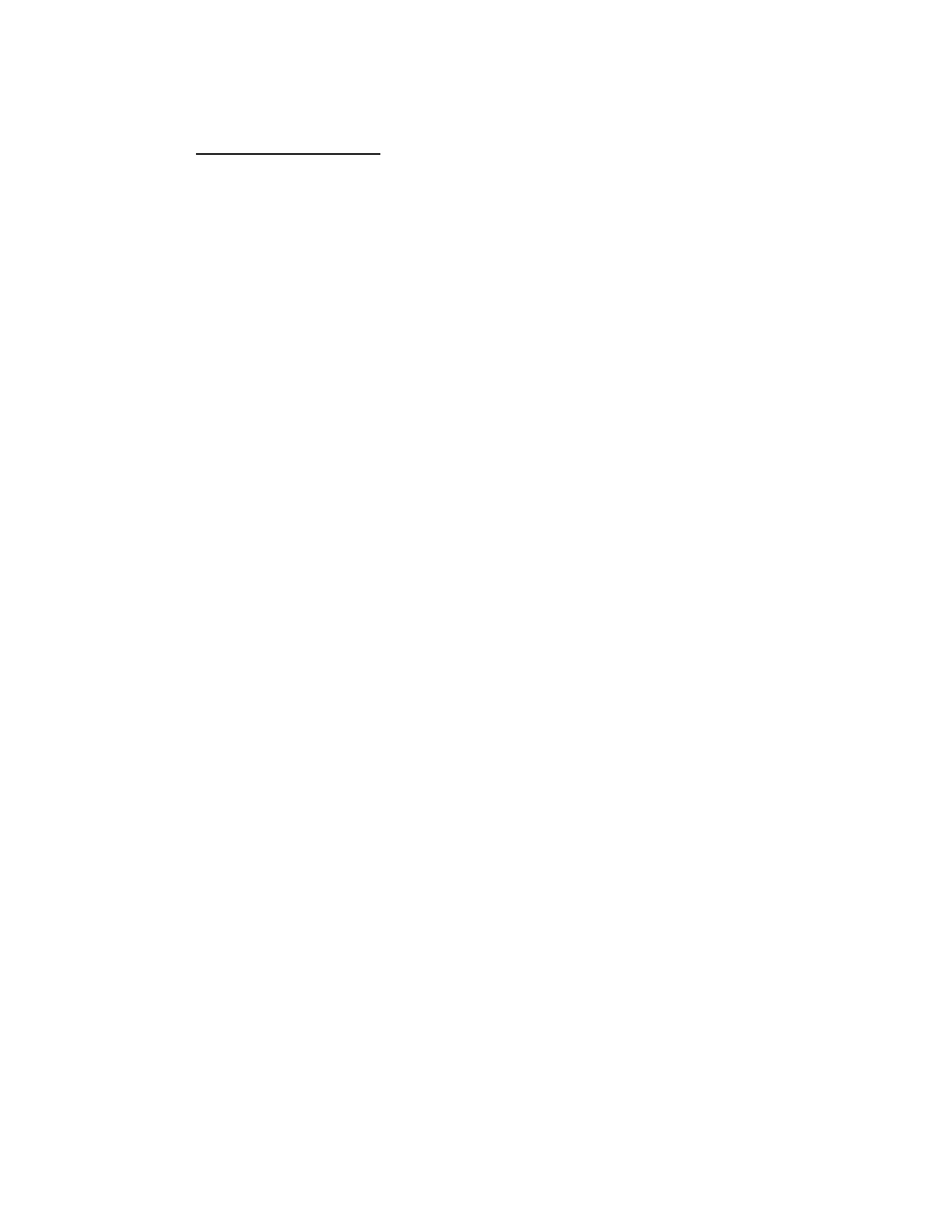Page 3
2008K
2
Preventive Maintenance Procedures
P/N 508138 Rev. J
1.2 OPERATING MODES
The following preventive maintenance procedures contain instructions to place the
2008K
2
into Dialysis Mode and Service Mode.
To place the machine in Service Mode, turn the machine power On and wait for the
message, Press CONFIRM for Service Mode to appear. Once it appears, press the
[CONFIRM] key and the message will change to Machine in Service Mode. After
the System Initializing process is complete, the machine will be in Service Mode.
If the [CONFIRM] key is not pressed when the Press CONFIRM for Service Mode
message is on the screen, the screen will change and the message Machine in
Dialysis Mode will appear. After the System Initializing process is complete, the
machine will be in Dialysis Mode.
