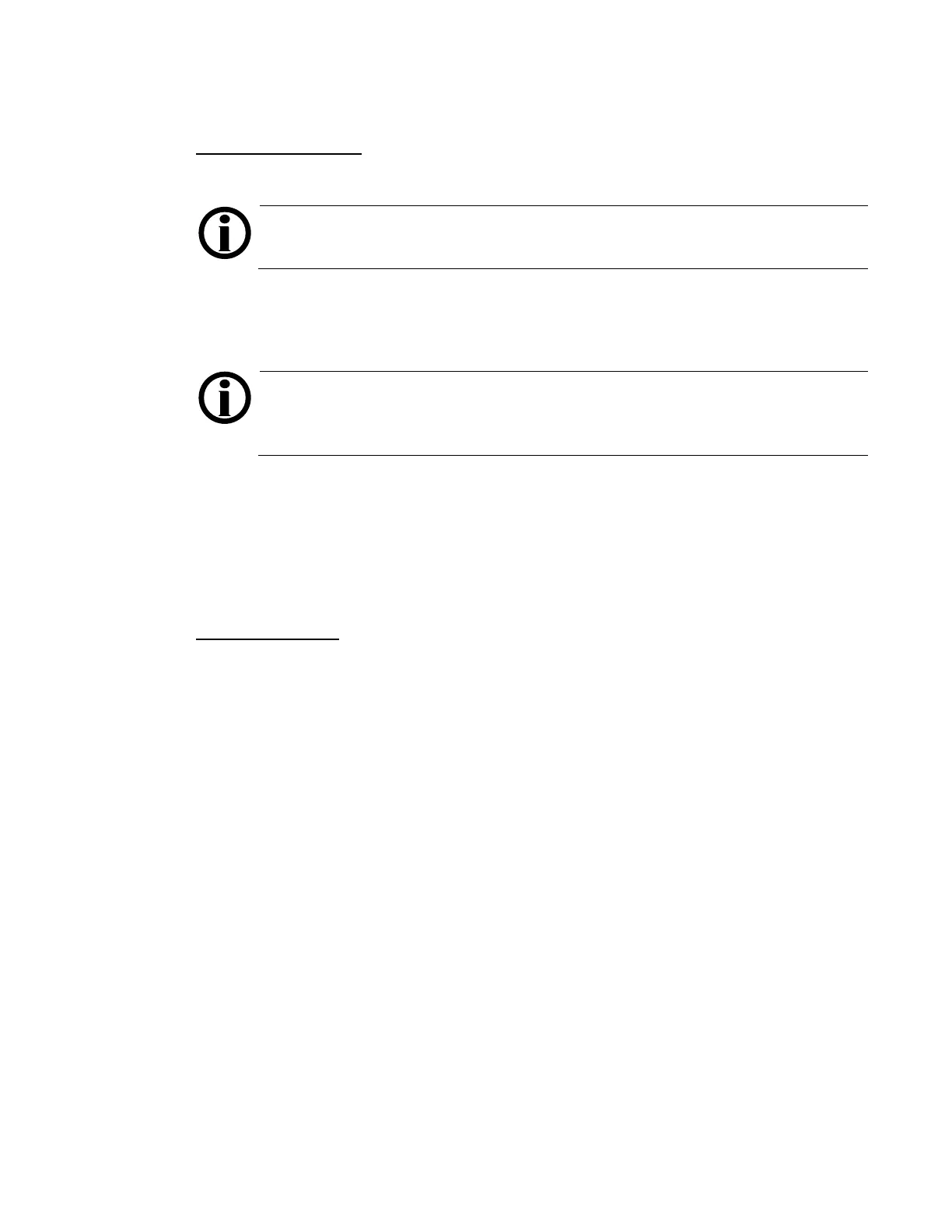Page 33
2008K
2
Preventive Maintenance Procedures
P/N 508138 Rev. J
3.19 DIALYSATE FLOW
Verify the dialysate flow is within ±3% of the stated rate at 500ml/min as follows:
Note: All flow rates are controlled by the software. Testing the rate at
500ml/min verifies the accuracy of all rates.
1. In Dialysis Mode, turn the dialysate flow ON at 500ml/min. Verify that the
UF pump is OFF and the machine is out of bypass. Allow the dialysate flow
to run for 2 minutes, minimum, before continuing.
Note: Do not collect the spent dialysate from the drain hose in the next step.
The accuracy of the collection will be affected if not collected directly from
the drain port with the drain hose removed.
2. Collect spent dialysate from the drain port on the back of the machine (See
Figure 3, pg. 9) for exactly 1 minute. Verify that the amount collected is
between 485 and 515ml.
3. Record the measured value on the Annual/4000 Hour Preventive
Maintenance Checklist.
3.20 HEPARIN PUMP
If the machine is equipped with a heparin pump module, clean and test the pump as
follows:
1. Remove the heparin pump module from the machine and wipe the lower
edge of the module and the heparin pump cabinet opening to remove any
residual disinfecting agent.
2. Reinstall the heparin pump into the machine cabinet. When installing the
module screws do not use a power screwdriver
3. Place the machine in Dialysis Mode and clear all alarms.
4. Select
1
the Heparin screen key. On this screen select
1
the Syringe button. Use
the [] or [
▬
] data entry keys to select the syringe being used for this test and
press the [CONFIRM] key.
5. Select
1
the Load Syringe button. Press the [CONFIRM] key and the
carriage will fully retract downward.
6. When the carriage has stopped, clean the carriage bar (See Figure 7).
1
Refer to Section 1.3 on the use of screen buttons.
