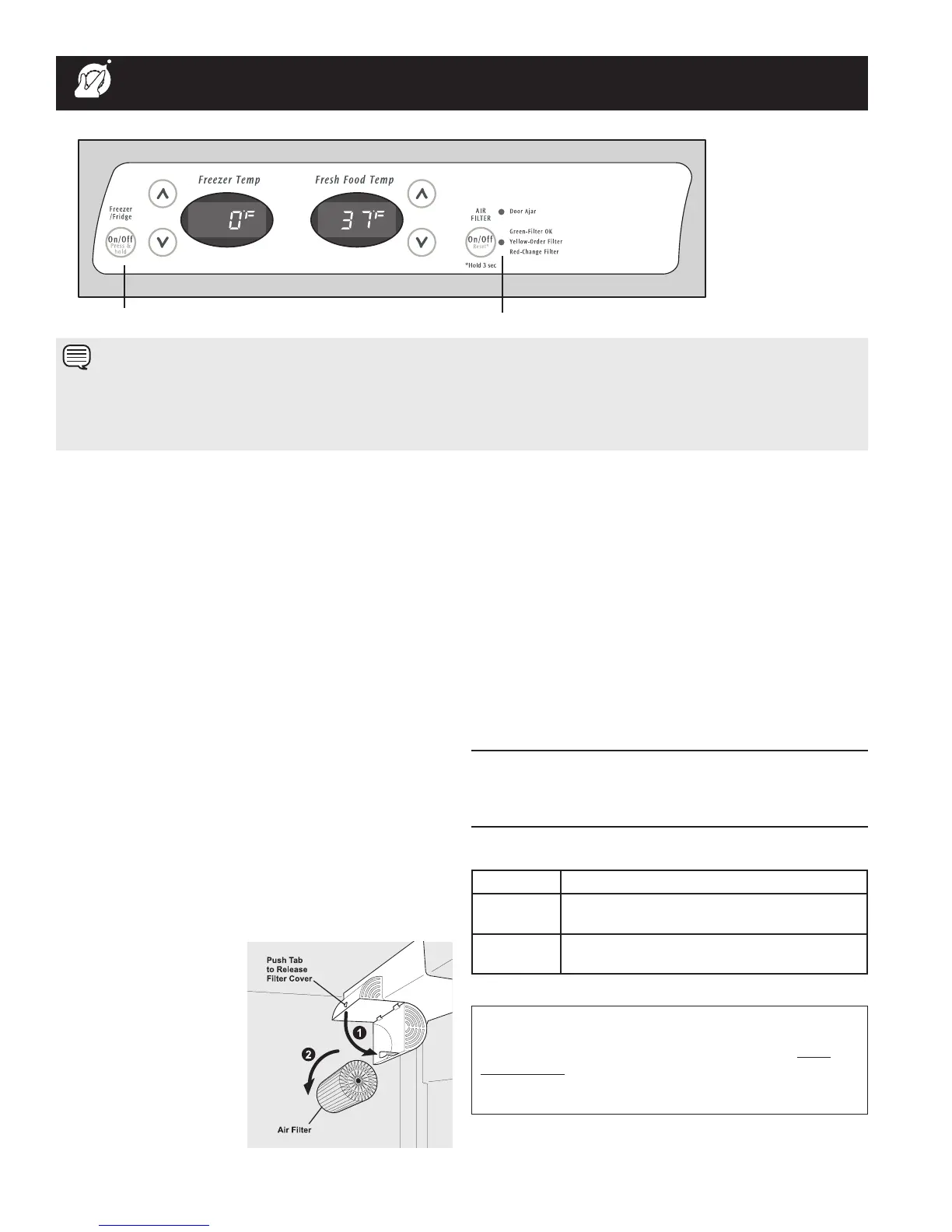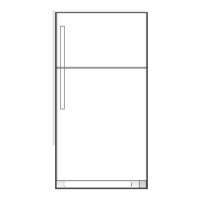8
TURNING THE COOLING SYSTEM ON AND
OFF
Youcandisablethecoolingsysteminyourrefrigerator
bypressingtheOn/Offbuttonlocatedontheleftsideof
thetemperaturecontrolpanel.Toensurethatyoudonot
accidentallyturnoffthecoolingsystem,thebuttondoesnot
workunlessyoupressandholditforthreeseconds.Onceyou
disablethecoolingsystem,allrefrigerationtothefreezerand
freshfoodcompartmentsstops.Toturnthecoolingsystemback
on,youmustagainpressandholdtheOn/Offbuttonforthree
moreseconds.
AIR FILTER INDICATOR & STATUS LIGHTS
Yourrefrigerator’sairlterneedstobereplacedfromtimeto
time.Youcanmonitortheneedforreplacementbyreferringto
thestatuslightwhiletheairlteris“ON”.Toturnontheairlter,
presstheAIR FILTERbutton.Toturnofftheairlter,pressthe
AIR FILTERbutton.Toresettheairlter,presstheAIR FILTER
buttonandholdfor3seconds.
REPLACING THE AIR FILTER
Ingeneral,youshouldchangetheairltereverysixmonthsto
ensureoptimallteringofrefrigeratorodors.Youmaywantto
adjustthistimeperioddependingonthetypesandamountsof
foodyoutypicallystoreinyourrefrigerator.
To replace your air filter:
1 Pushtheplastic
bubbletablocated
onthesideofthe
airlterhousing.
Thisreleasesthe
hingedbottomhalf
todropopen.
2 Removetheold
lteranddiscardit.
ELECTRONIC TEMPERATURE CONTROLS (CONTINUED)
Cooling System On/Off Button
Indicator
Toordernewairltercartridges,contactthedealerwhere
youboughtyourrefrigerator,contactElectroluxSolutions
Hotlineat1-800-944-9044,orgotoourwebsiteatwww.
frigidaire.com.Itwouldbebenecialtoordersome
cartridgeswhenyourstinstallyourrefrigerator.Besureand
askforairlterreplacementcartridge,part#241504902.
NOTE
PressingtheOn/Offbuttononthecontrolpaneldisablesyourrefrigerator’scoolingsystembutdoesnotdisconnectpowertolightsand
otherelectricalcomponents.Toturnoffpowertoyourrefrigeratoryoumustunplugthepowercordfromthewalloutlet.
Eachtimeyoumakesettingsonthecontrolpanel,asingleaudibletoneacknowledgesyourinput.
3 Unpackagethenewlterandplaceitinsidethehinged
bottomhalfofthehousing.
4 Pushthehingedbottomhalfupwarduntilthetabsnaps
intoclosedposition.
5 PressandholdtheFilter Resetbuttonontheelectronic
controlpanelfor3seconds.WhentheFilter OKlight
comeson,thestatushasbeenreset.
6 PressandholdtheFilter Reset buttonfor3seconds
againtoturnoffthelterstatussystem.
RESPONDING TO ALARMS (Audible Tones &
Indicator Lights)
Yourrefrigerator’scontrolsystemcanconveythefollowing
informationthroughaudibletonesandthealarmindicatorlights.
Green FilterOK.
Yellow Airlterisabout80percentused.Please
orderanewone.
Red Airlteris100percentused.Pleasechange
now.
Air Filter Status Light (not available on all models)
Door
Ajar
Flashing
Green
Freezeror
refrigeratordoor
hasbeenopenfor
overveminutes.
Closedoor
todisable
andreset
alarm.
