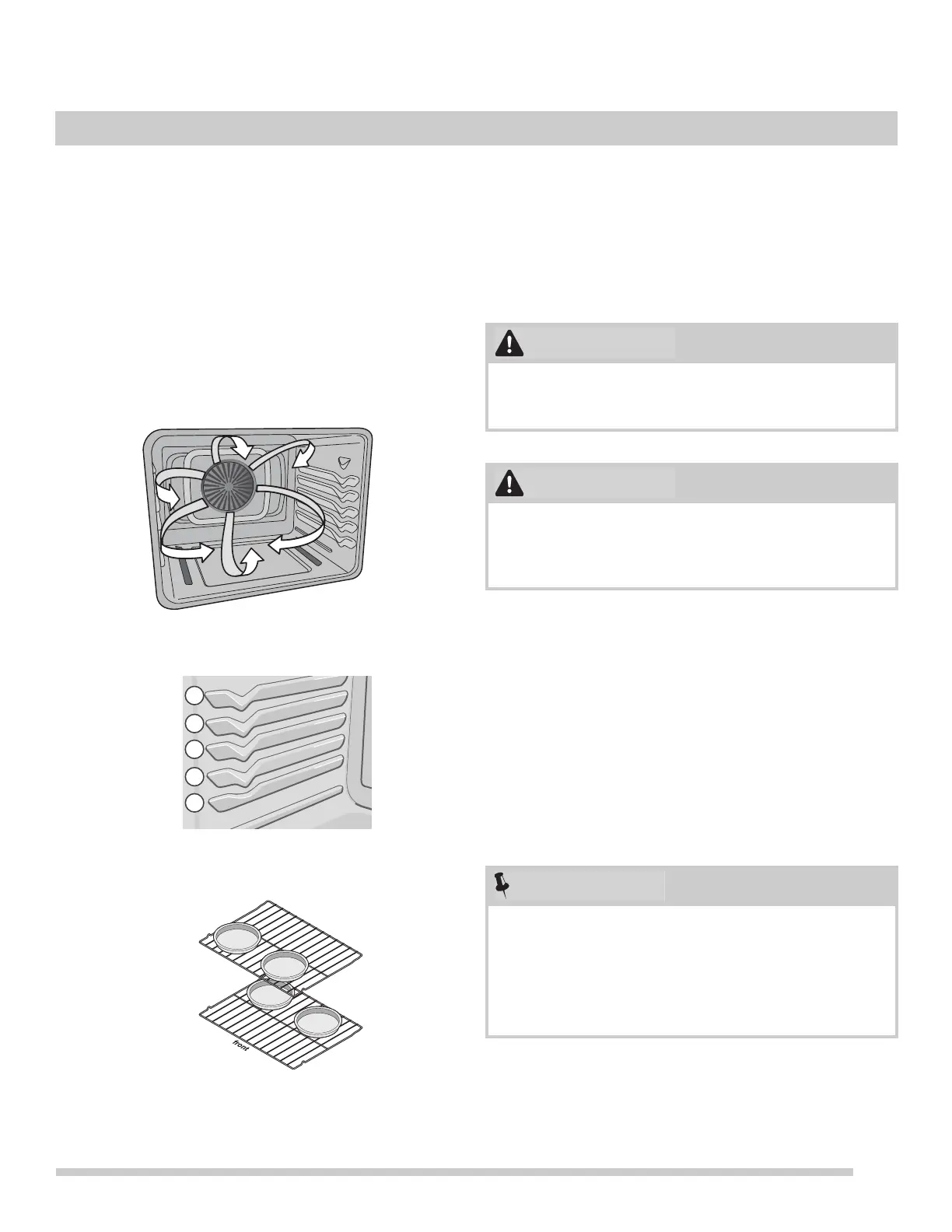15
OVEN CONTROLS
Convection Cooking
Convection cooking uses the three elements and a fan to
circulate the heat evenly and continuously within the oven
(Figure 7).
Benefits of convection cooking:
• Multiple rack baking.
• Some foods cook faster, saving time and energy.
• No special pans or bakeware needed.
• Food cooks more evenly.
Setting Convection Bake
This mode of cooking enables you to obtain the best results
when baking with multiple pans and racks. The oven can be
programmed for convection baking at any temperature
between 170°F to 550°F with a default temperature of
350°F.
To set the oven for convection bake and temperature to
375°F:
1. Arrange interior oven racks.
2. Press convect. Convect and bake will flash and 350
will appear in the display. If a convection bake of 350°F
is needed, press start.
3. Press 3 7 5. Convect and bake will keep flashing, and
375° will appear in the display.
4. Press start. The actual oven temperature and the fan
icon will be displayed. A beep will sound once the oven
temperature reaches 375°F, and the display will show
375°, CONVECT, BAKE, and the fan icon.
5. Place food in oven.
Figure 7: Air circulation in convection function
Figure 8: Oven rack positions
Figure 9: Pan spacing
Always use pot holders or oven mitts when using the
oven. When cooking the oven interior, oven racks, and
cooktop will become very hot which can cause burns.
Do not bake foods directly on the oven bottom. To avoid
damaging the oven interior and surfaces, always bake
foods in the oven using bakeware positioned on an oven
rack.
The convection fan will start as soon as the oven is set for
convection bake. The display will show an icon of rotating
fan within a square, indicating the convection fan is oper-
ating. The bake, broil, and convection elements will also
cycle for a better heat distribution.
Pressing off will stop the feature at any time.
