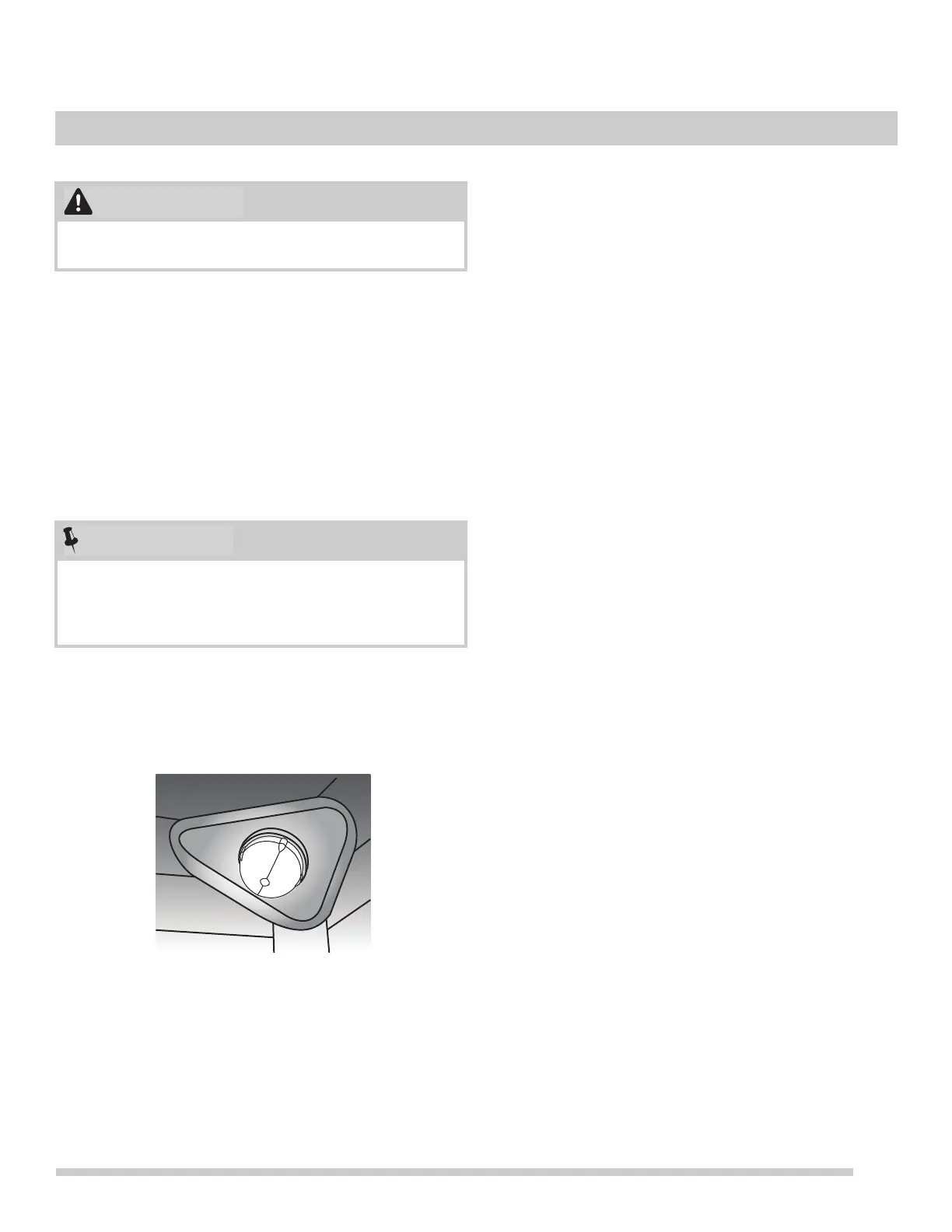33
CARE AND CLEANING
Replacing the oven light
The interior oven lights are located at the rear of the oven
cavity and are covered with a glass shield. The glass shield
must be in place whenever the oven is in use (Figure 26).
Replacing the oven interior light bulb:
1. Turn electrical power off at the main source or unplug
the appliance.
2. Remove interior oven light shield by turning a quarter
turn.
3. Replace bulb with a new T-4 type Halogen 25 watt
appliance bulb.
4. Replace glass oven light shield.
5. Turn power back on again at the main source (or plug
the appliance back in).
6. Be sure to reset the time of day on the clock.
Be sure the oven is unplugged and all parts are cool
before replacing oven light.
Do not allow your fingers to touch the new bulb when
replacing. This will shorten the life of the bulb. Use a
paper towel or cotton glove while handling the new bulb
when installing.
Figure 26: Wall oven Halogen light
