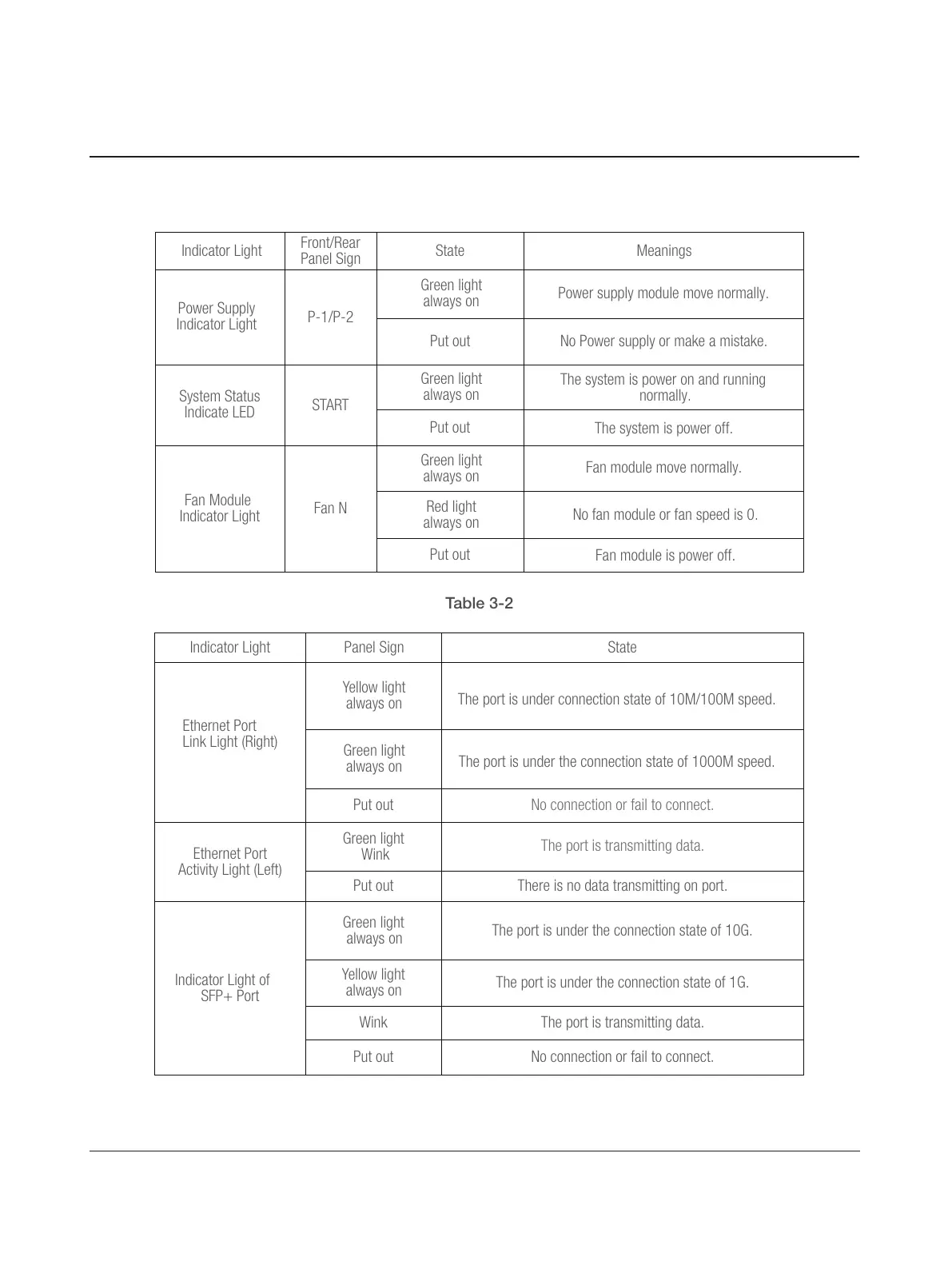For Technical Support: www.fs.com/service.html5
System Status
Indicate LED
Fan Module
Indicator Light
Fan module move normally.
Power supply module move normally.
No Power supply or make a mistake.
The system is power on and running
normally.
No fan module or fan speed is 0.
Indicator Light of
SFP+ Port
The port is under the connection state of 10G.
The port is under the connection state of 1G.
The port is transmitting data.
No connection or fail to connect.
No connection or fail to connect.
Ethernet Port
Link Light (Right)
Ethernet Port
Activity Light (Left)
The port is under connection state of 10M/100M speed.
The port is under the connection state of 1000M speed.
The port is transmitting data.
There is no data transmitting on port.