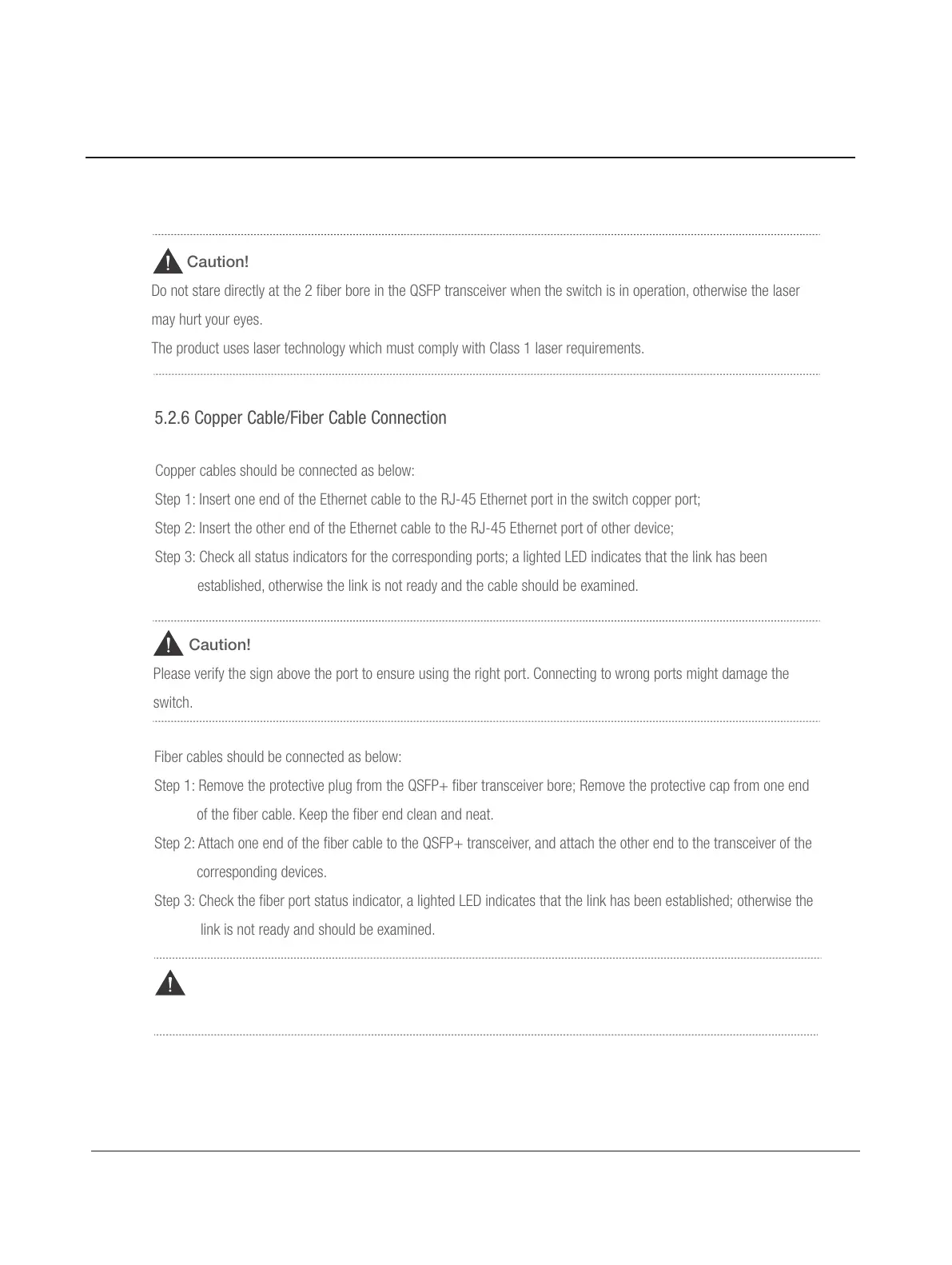For Technical Support: www.fs.com/service.html16
Caution!
Do not stare direct
ly at the 2 fiber bore in the QSFP transceiver when the switch is in operation,
The product uses laser technology which must comply with Class 1 laser requirements.
Copper cables should be connected as below:
Step 1: Insert one end of the Ethernet cable to the RJ-45 Ethernet port in the switch copper port;
Step 2: Insert the other end of the Ethernet cable to the RJ-45 Ethernet port of other device;
Step 3: Check all status indicators for the corresponding ports; a lighted LED indicates that the link has been
established, otherwise the link is not ready and the cable should be examined.
Caution!
Please verify the sign above the port to ensure using the right port. Connecting to wrong ports might damage the
switch.
Fiber cables should be connected as below:
Step 1
: Remove the protective plug from the QSFP+ fiber transceiver bore; Remove the protective cap from one end
able. Keep the fiber end clean and neat.
: Attach one end of the fiber cable to the QSFP+ transceiver, and attach the other end to the transceiver of the
corresponding devices.
Step 3
: Check the fiber port status indicator, a lighted LED indicates that the link has been esta
blished; otherwise the
link is not ready and should be examined.
5.2.6 Copper Cable/Fiber Cable Connection
Note: The QSFP+ transceiver’s TX port should be connected to the RX port of the corresponding device, and
vice versa.