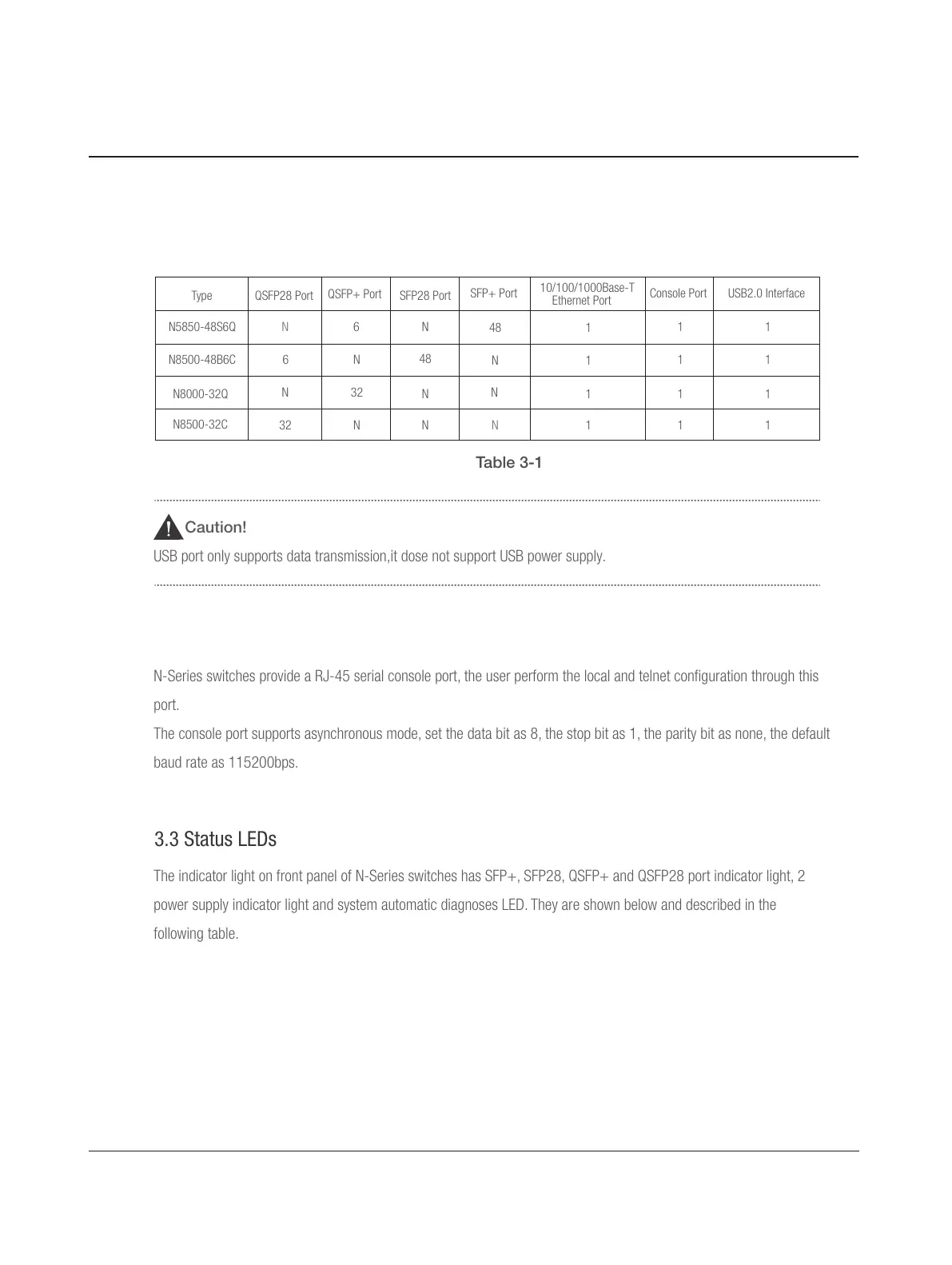For Technical Support: www.fs.com/service.html4
10/100/1000Base-T
Ethernet Port
Chapter 3 Description of Hardware
3.1 Port Diagram
Caution!
USB port only supports data transmission,it dose not support USB power supply.
N-Series switches provide a RJ-45 serial console port, the user perform the local and telnet configuration through this
port.
The console port supports asynchronous mode
, set the data bit as 8, the stop bit as 1, the parity bit as none,
the default
baud rate as 115200bps.
3.2 Console Description
The indicator light on front panel of N-Series switches has SFP+, SFP28, QSFP+ and QSFP28 port indicator light, 2
power supp
ly indicator light and system automatic diagnoses LED. They are shown below and described in the