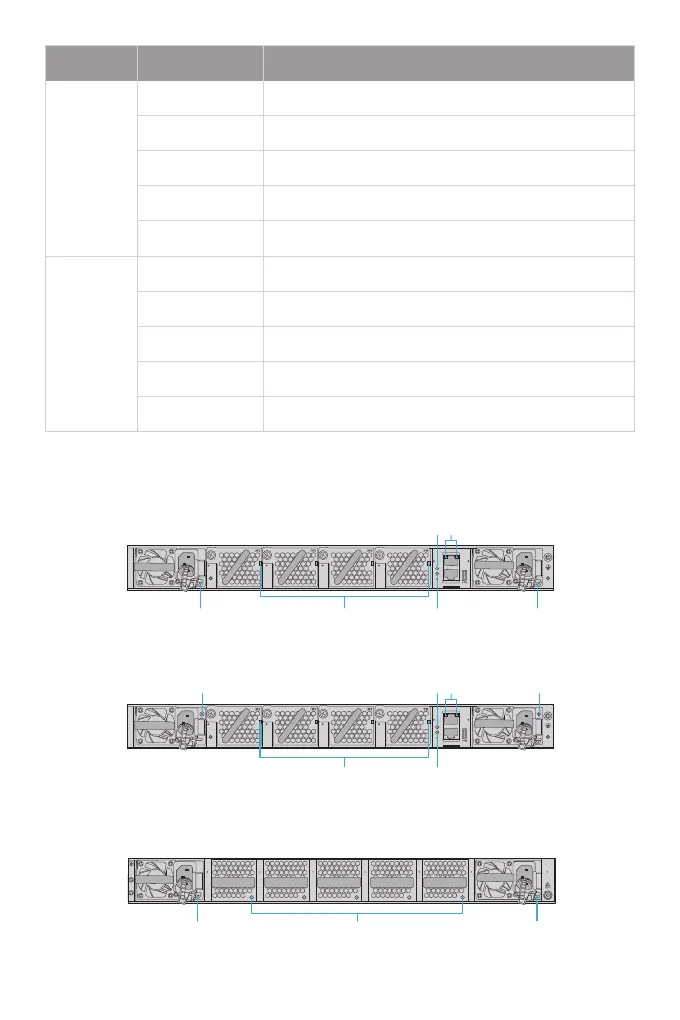Back Panel LEDs
N5860-48SC
N8560-48BC
N8560-32C
Fan Status
Fan Status Status
StatusPower Supply Status Power Supply Status
Power Supply Status
ID
AFM-N48SC-FB
Status Status Status
Status
FUNC
ID
Link ACT
Status
AFM-N48SC-FB AFM-N48SC-FB AFM-N48SC-FB
PWR1
PWR2
1 2 3
4
MGMT
CONSOLE
Power Supply Status
Fan Status
LEDs Status Description
QSFP28
O The port is NOT connected.
Solid Green
Blinking Green
The port is connected at 100G.
The port is transmitting or receiving data at 100G.
Solid Yellow
Blinking Yellow
The port is connected at 40G.
The port is transmitting or receiving data at 40G.
Link/ACT
Link O The port is not connected.
Link Solid Green
Link Solid Yellow
The port is connected at 1000Mbps.
The port is connected at 10/100Mbps.
ACT O
ACT Blinking Green
The port is not transmitting or receiving data.
The port is transmitting or receiving data.
Link/ACT
ID Link/ACT
AFM-N48BC-FB
Status Status Status
Status
FUNC
ID
Link ACT
Status
AFM-N48BC-FB AFM-N48BC-FB AFM-N48BC-FB
PWR1
PWR2
1 2 3
4
MGMT
CONSOLE
PSU1 FAN1 FAN2 FAN3 FAN4 FAN5 PSU2
Power Supply Status Power Supply Status