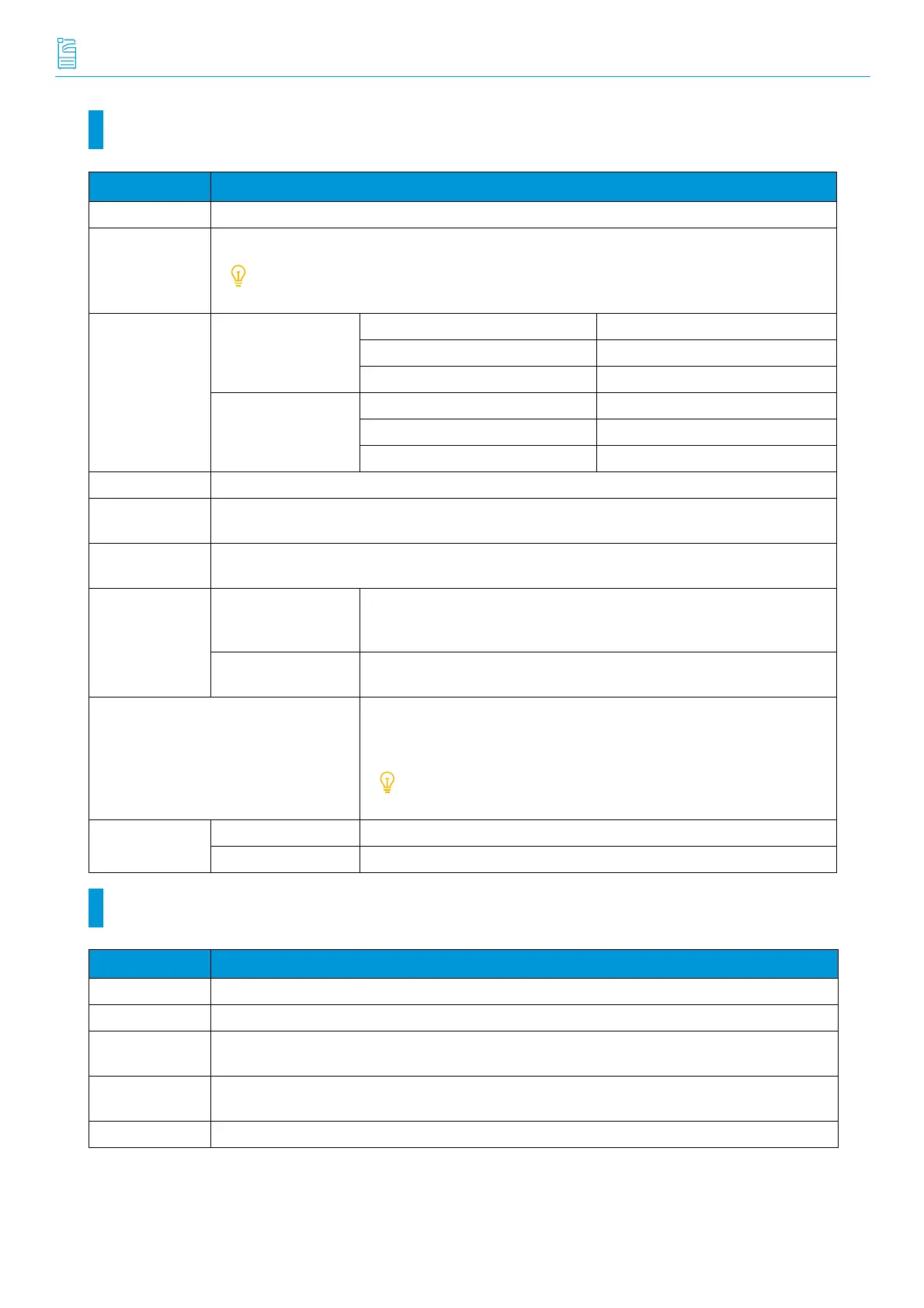-46-
Reference Guide - Main Unit
Print Function
Scan Function
Item Specification
Ty p e B u i l t - i n
Continuous print
speed
Same as the Basic Specifications/Copy Function
This speed may be reduced due to image quality adjustment.
The productivity may be reduced depending on the document type.
Printing resolu-
tion
PCL driver Standard 1,200 x 2,400 dpi
Fine 1,200 x 2,400 dpi
Superfine 1,200 x 1,200 dpi
Adobe
®
PostScript
®
3
™
driver
High speed (standard) 600 x 600 dpi
Fine 1,200 x 2,400 dpi
Superfine 1,200 x 1,200 dpi
PDL Standard: PCL5, PCL6 Optional: Adobe PostScript 3
Supported proto-
col
Ethernet: TCP/IP (LPD, IPP, Port9100, WSD, ThinPrint)
Supported oper-
ating system
For information about the latest supported OS, refer to the Download page of our official website
for your model.
Built-in fonts Standard European 83 type faces
Japanese font 2 type faces, Simplified Chinese font 1 type face, Traditional
Chinese font 1 type face, Korean font 6 type faces
Optional Adobe
®
PostScript
®
3
™
kit : European 136 type faces
Additional font kit of Chinese 4 type faces
Emulation PDF, XPS, DocuWorks, TIFF, JPEG, KSSM, KS5843, KS5895, ESC/P-K
(LQ1900K II+), PCL (HP-CLJ5500), HP-GL (7586B or DJ750C Plus), HP-GL/2
(DJ750C Plus)
XPS stands for XML Paper Specification.
Interface Standard Ethernet 1000BASE-T/100BASE-TX/10BASE-T, USB 3.0
Optional Wireless LAN (IEEE 802.11 a/b/g/n/ac)
Item Specification
Type Color scanner
Document size Same as the Basic Specifications/Copy Function
Scanning resolu-
tion
600 x 600 dpi, 400 x 400 dpi, 300 x 300 dpi, 200 x 200 dpi
Document scan-
ning speed
Same as the “Document scanning speed” of the Duplex Automatic Document Feeder
Interface Ethernet 1000BASE-T/100BASE-TX/10BASE-T
