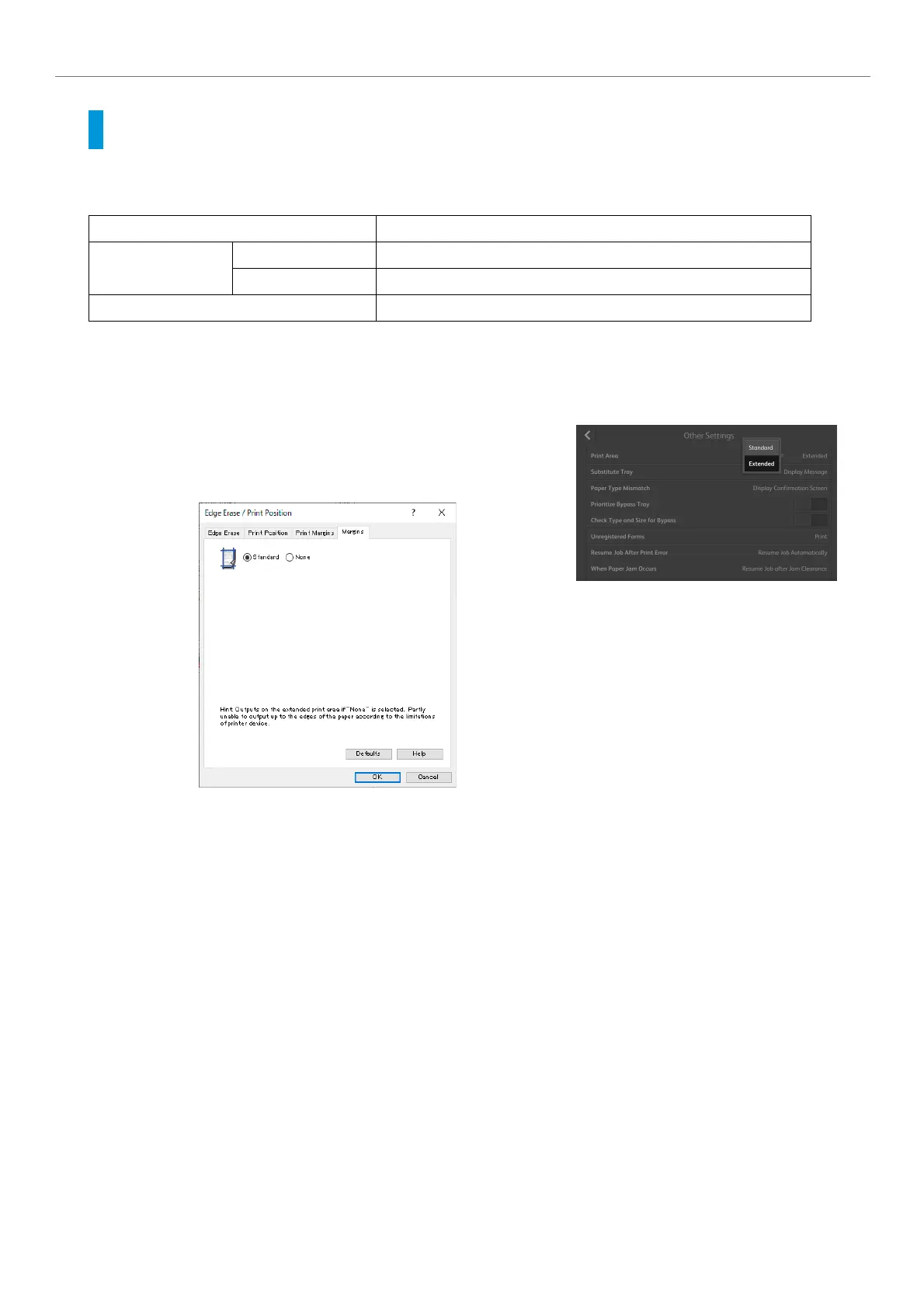-7-
i Before Using the Machine
Extended Printable Area
Changing the printable area settings enables you to print over a margin (4.1 mm) for the standard printable
area.
Changing the extended printable area settings
1.
On the Home screen, login to the Administrator Mode.
2.
Select [Device] > [App Settings] > [Print Settings] >
[Other Settings] > [Print Area], and then tap on
[Extended].
You can change the settings using the PCL printer driver.
A3 or smaller Area excluding an image loss area along all four edges of the paper.
Larger than A3 Copying 297 x 432 mm max.
Printing 305 x 476.6 mm max.
Long paper 305 x 1,194 mm max.
