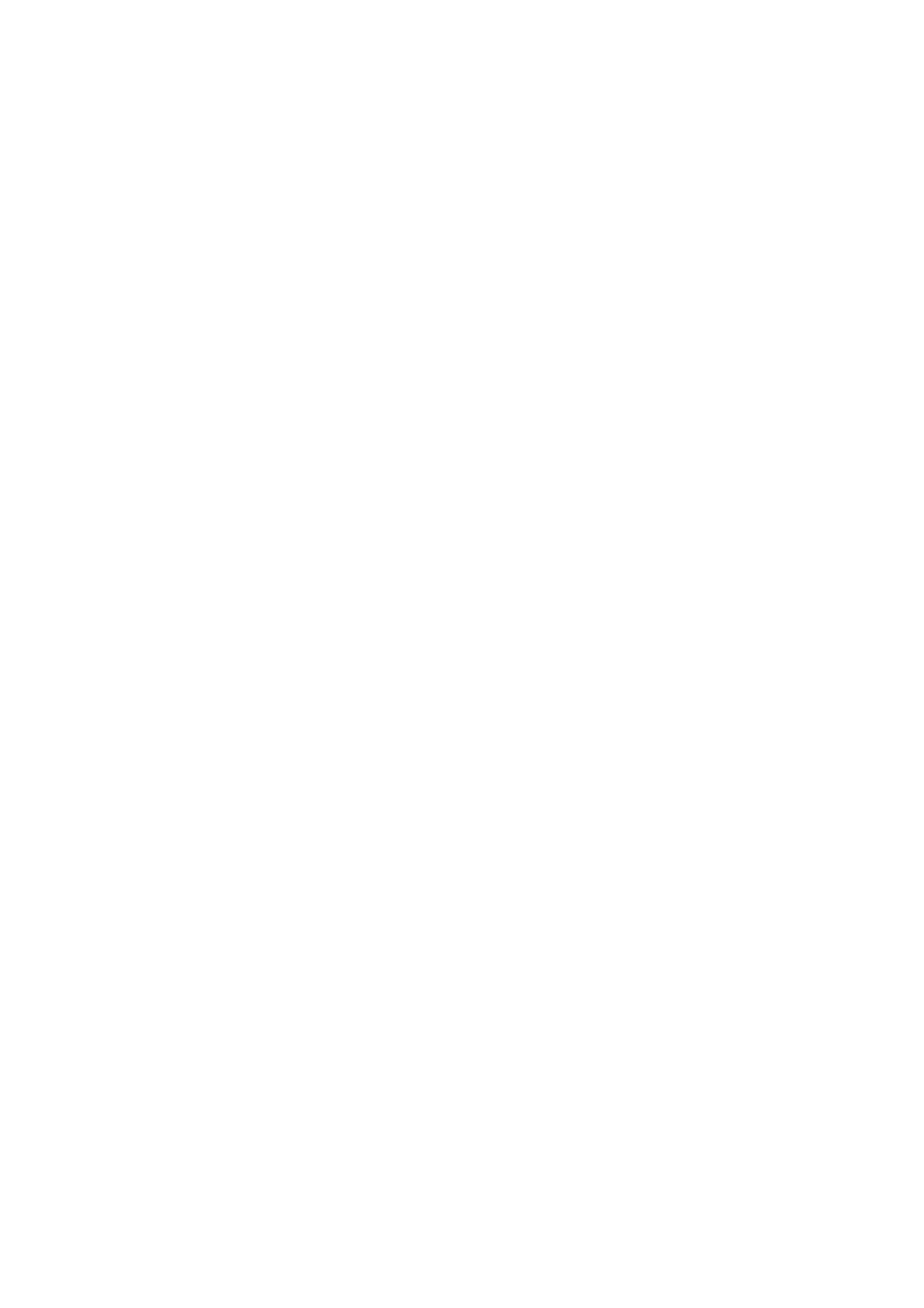1 Before Using the Machine
This chapter describes the organization of this guide and conventions used in this guide.
Preface...............................................................................................................................................18
Types of Manuals ..........................................................................................................................19
Using This Guide............................................................................................................................20
Interface Cables.............................................................................................................................23
Power Saver Mode.........................................................................................................................27
Customizing the Control Panel.................................................................................................31
Touch Screen...................................................................................................................................40
Important Security Instructions (Type 2 (T2) Model Only) .........................................42
Entering Text...................................................................................................................................43
