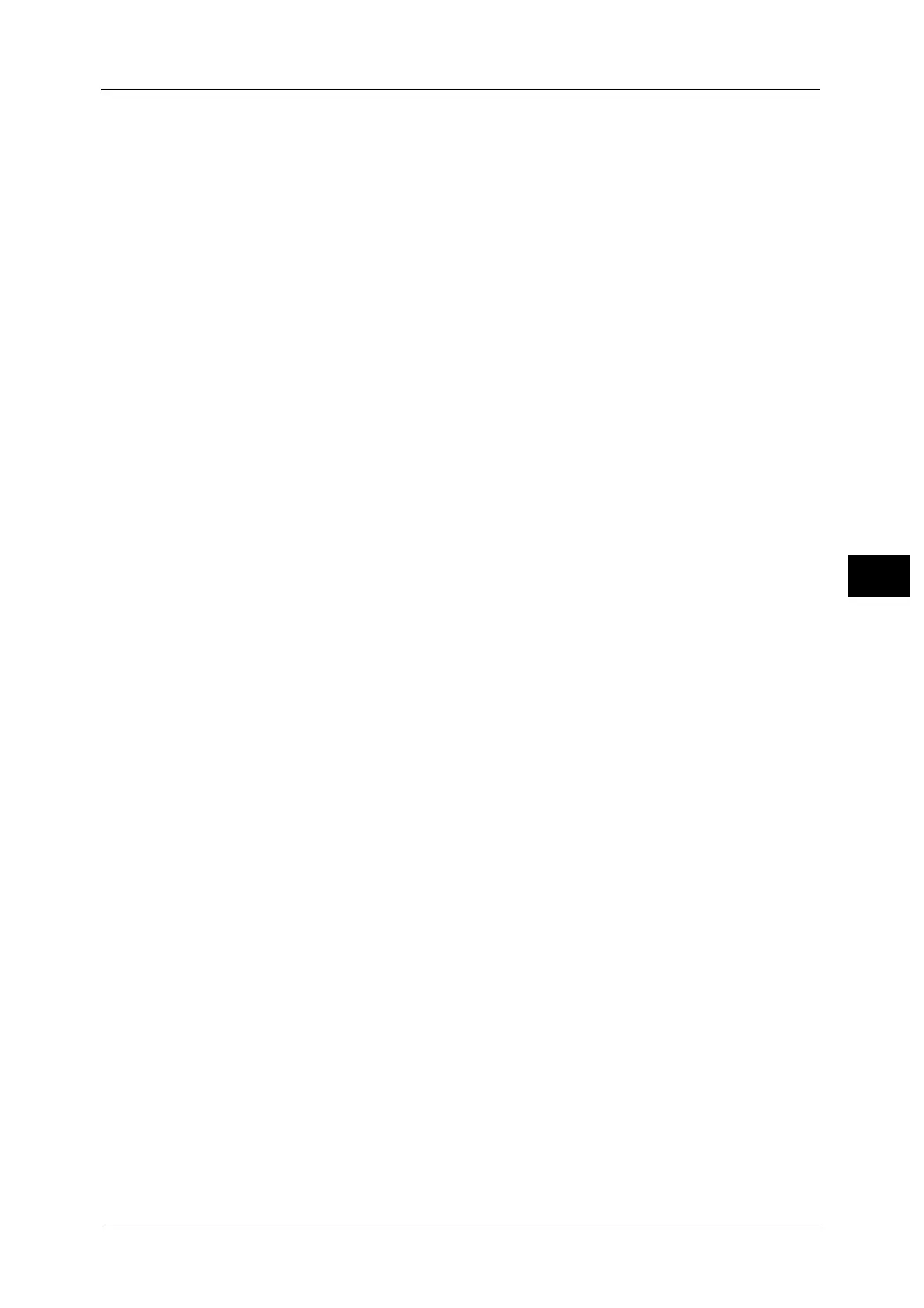Connectivity & Network Setup
217
Tools
5
Adobe Communication Protocol
Standard
Select this when the output protocol of the print driver is in the ASCII format.
Binary
Select this when the output protocol of the print driver is in the BCP format.
TBCP
Select this when the output protocol of the print driver is in the TBCP format.
RAW
Select this when the output protocol of the print driver is in the ASCII or binary format.
The data is printed without being controlled by the Adobe communication protocol.
PostScript Wait Timeout
The machine automatically terminates a connection when the machine does not receive
data for a certain period of time. When data is being printed with [RAW] is selected for
[Adobe Communication Protocol], select [Disabled] if you want to use the time period set in
[Auto Eject Time] or select [Enabled] if you want to use the timeout period of PostScript.
LPD
Port Status
Select [Enabled] to use LPD.
Port Number
Enter a port number for LPD from 1 to 65535.
The default value is 515.
Important • Do not use the numbers assigned to the other ports.
Maximum Number of Sessions
Enter the maximum number of client sessions using LPD. You can enter a number from 1 to
10 in 1 session increments.
The default value is 5.
SMB Client
Port Status
Select [Enabled] to use SMB when you use the Scan to PC (SMB) service or SMB
authentication service.
IPP
Port Status
Select [Enabled] to use IPP.
Set this when you want to use IPP (Internet Printing Protocol) to print via the Internet.
Added Port Number
Select [Disabled] when you want to set the machine does not accept IPP from other than
the standard port number, or select [Enabled] when accepts all port numbers.
Enter a port number for IPP other than the standard port number from 1 to 65535.
The default value is 80.
