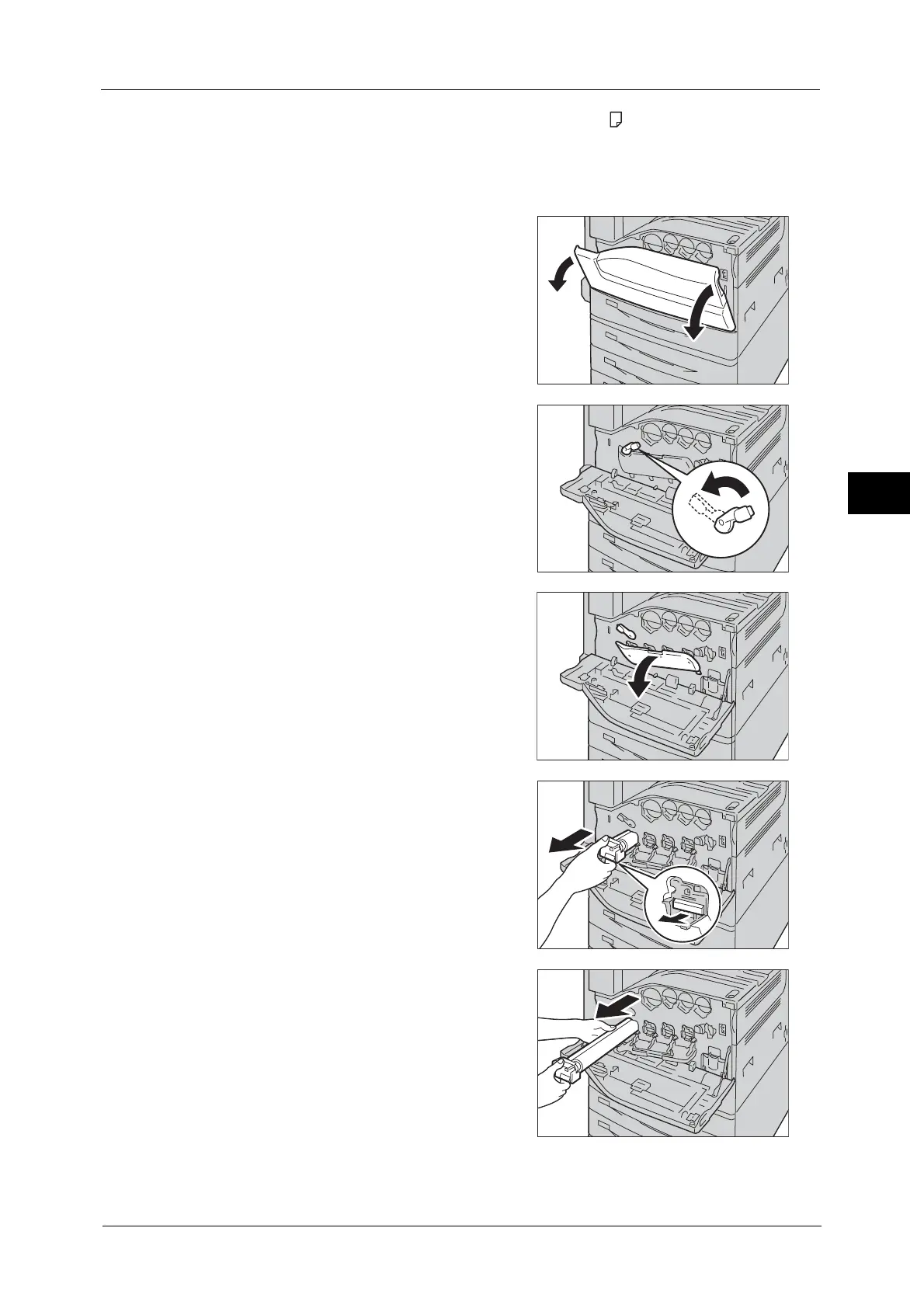Replacing Consumables
87
Maintenance
3
• The remaining page yield is applicable when A4 paper LEF ( ) is used. The value is an estimate
and varies depending on the conditions such as the paper size, the paper orientation, the number of
pages continuously print, and the machine operating environment.
• Images output from the machine may get dirty after the message "Please order a Drum Cartridge
XXX RX" appears on the touch screen.
1 Make sure that the machine is not operating,
and open the front cover.
2 Rotate the release lever of the drum cartridge
cover counterclockwise.
3 Lower the cover.
Note • The drum cartridge is unlocked.
4 Grasp the handle of the drum cartridge R1, R2,
R3, or R4 indicated in the message and gently
slide out the cartridge.
Important • When removing the drum cartridge, be
careful not to drop it on the floor.
Note • The illustrations in this section explains how
to replace the drum cartridge R1, as an
example.
5 Hold the bottom of the drum cartridge as
shown in the illustration, and pull it out from
the machine.
Note • Be careful not to touch the toner attached to
the cartridge.
