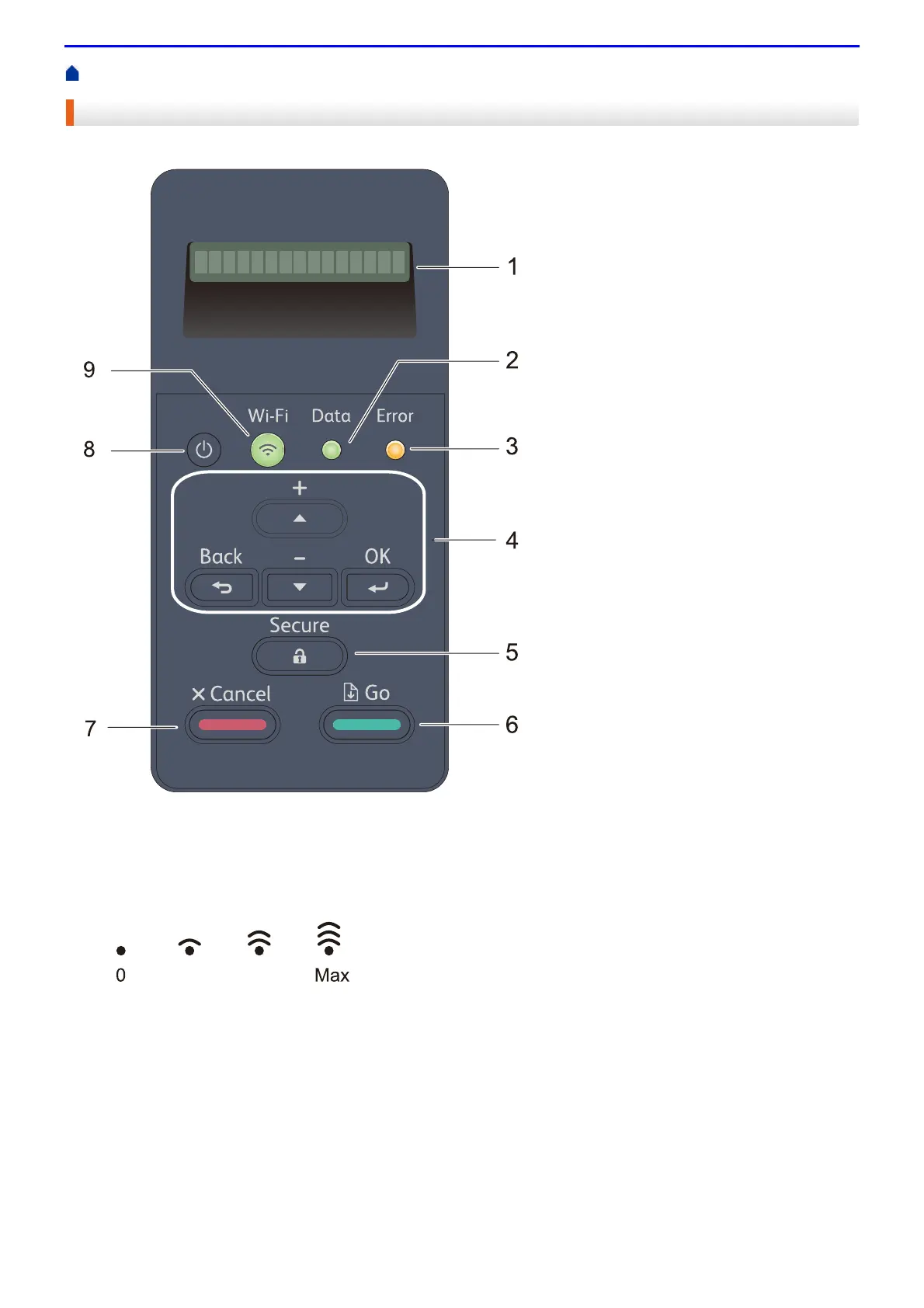12
Home > Introduction to Your Fuji Xerox Machine > Control Panel Overview
Control Panel Overview
The control panel may vary depending on your model.
1. Liquid Crystal Display (LCD)
Displays messages to help you set up and use the machine.
(For DocuPrint P385 dw/DocuPrint P375 dw)
A four-level indicator shows the wireless signal strength if you are using a wireless connection.
2. Data LED
The Data LED blinks depending on the machine’s status.
When the Data LED is on, data is in the machine’s memory. When the Data LED blinks, the machine is
receiving or processing data.
3. Error LED
The Error LED blinks when the LCD displays an error or an important status message.
