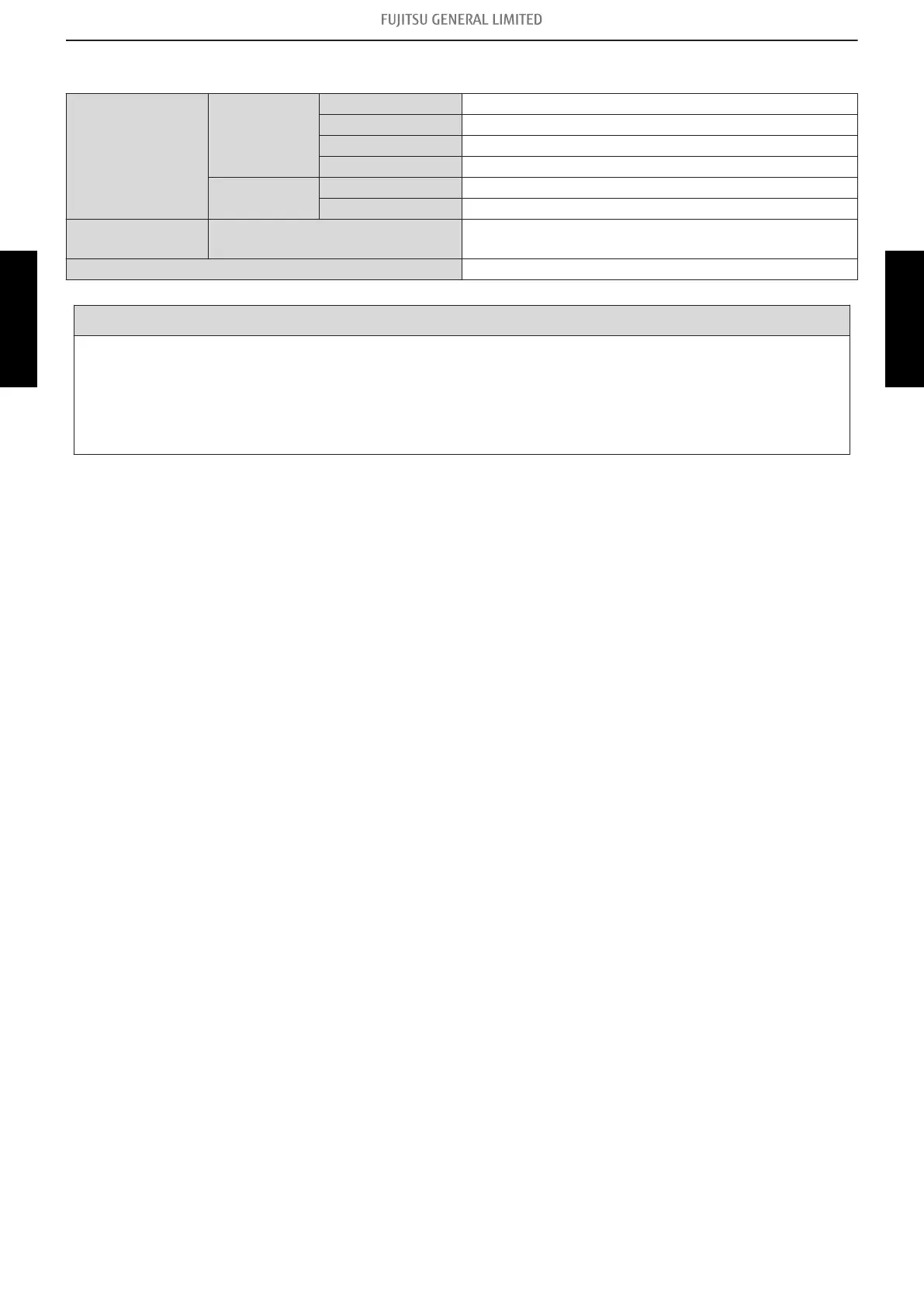4-6. Wireless LAN adapter Sleep mode (Indoor unit)
Indicator
Indoor unit
Operation indicator No indication
Timer indicator No indication
Economy indicator No indication
Error code —
Wireless LAN
adapter
LED1 (green) Off
LED2 (orange) Off
Detective actuator Sleep mode
When the state in which fly a wireless(SSID) have
passed 1 hour.
Forecast of cause Sleep mode
Check point 1. Cheak the sleep mode
Press the Wireless LAN adapter setting button the 3 seconds or more.
-> If the display pattern is changed as follows, refer to "Network communication error between wire-
less LAN router and WLAN adapter" on page 03-58.
• LED 1 (green): on
• LED 2 (orange): flashing fast
4-6. Wireless LAN adapter Sleep mode (Indoor unit)
- (03-63) - 4. Troubleshooting with error code (For wireless LAN adapter)
TROUBLESHOOTING
TROUBLESHOOTING
