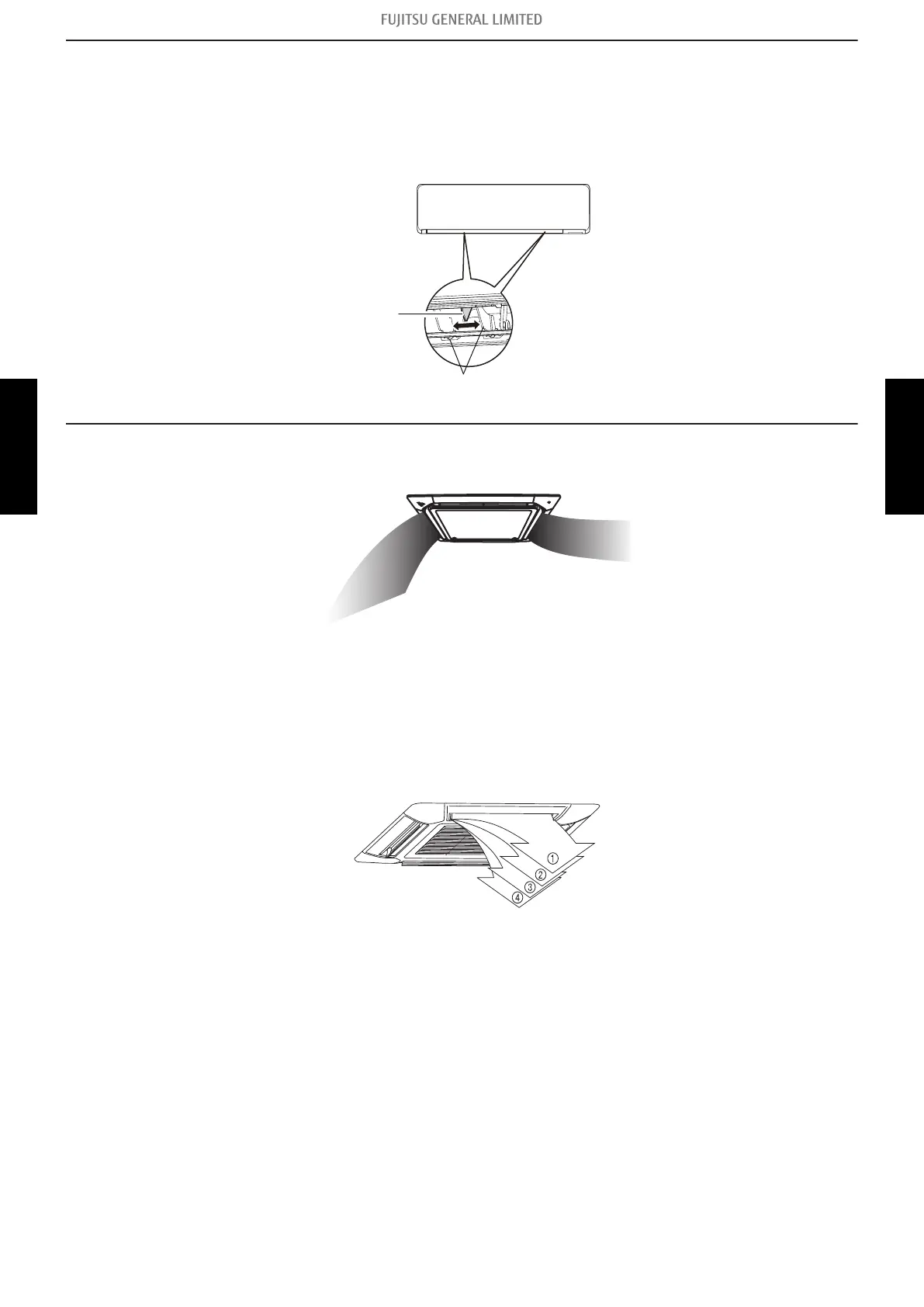4-3. Adjust the horizontal louver
¢ Wall mounted type (For KGTB, KMTB, KMCC, KMCE, KETA, and
KETE)
Move the horizontal louvers to adjust airflow direction you prefer.
4-4. Individual louver control (For Compact cassette type)
To independently can be set the airflow pattern of each louver as follows:
This function is given priority to overall louver control. But this function is release during the following
operation.
• Cold air prevention control
• Monitor mode on the auto change over operation
• Defrost operation
The air direction range will change as follows:
Use the wired remote controller to set this function. This function is only available by 2 wire remote
controller.
NOTE: When the 2 wire remote controller is disconnected, clear the individual setting. Otherwise,
this setting can’t change.
4-3. Adjust the horizontal louver
- (04-63) - 4. Louver control
CONTROL AND
FUNCTIONS
CONTROL AND
FUNCTIONS
