
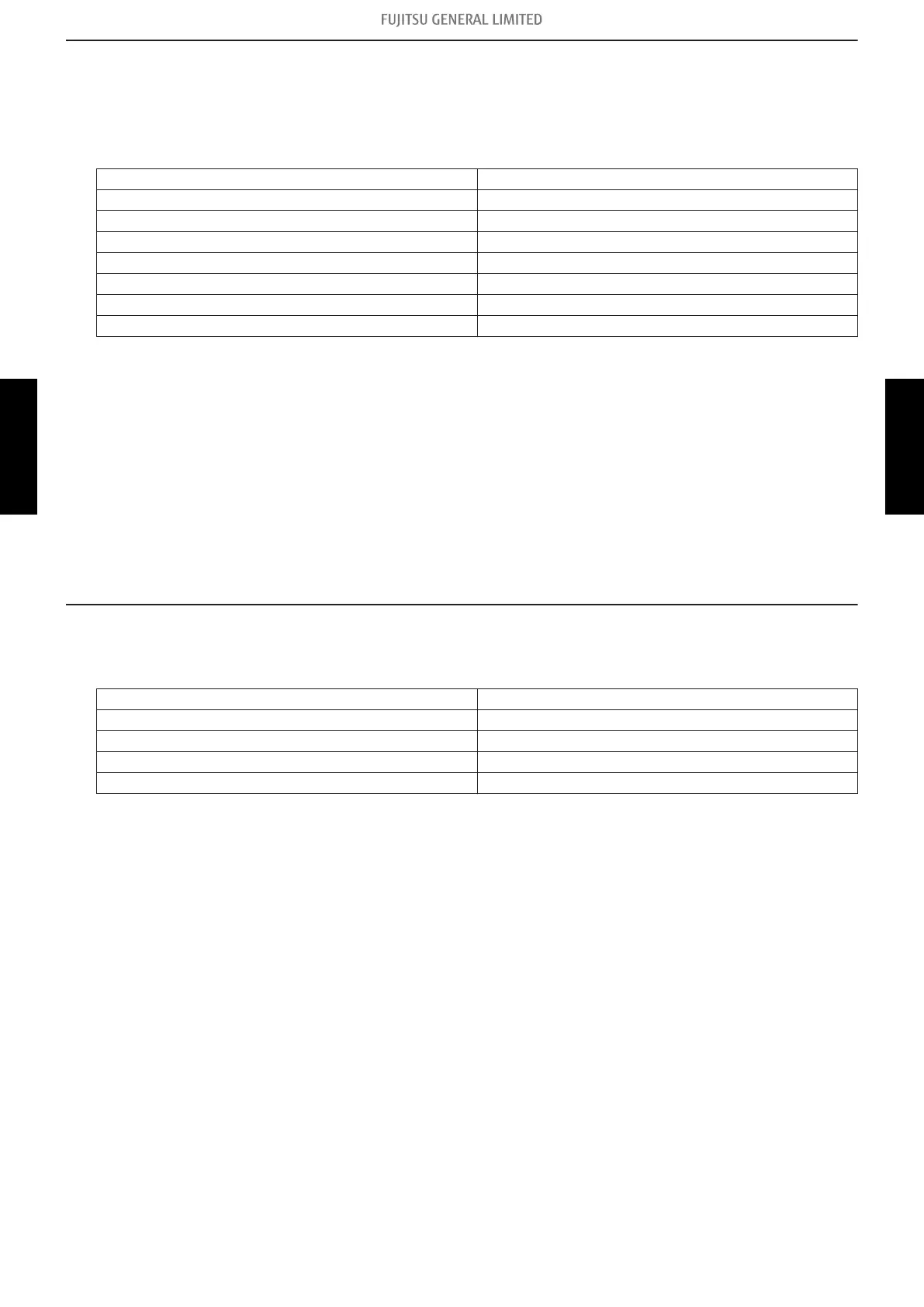 Loading...
Loading...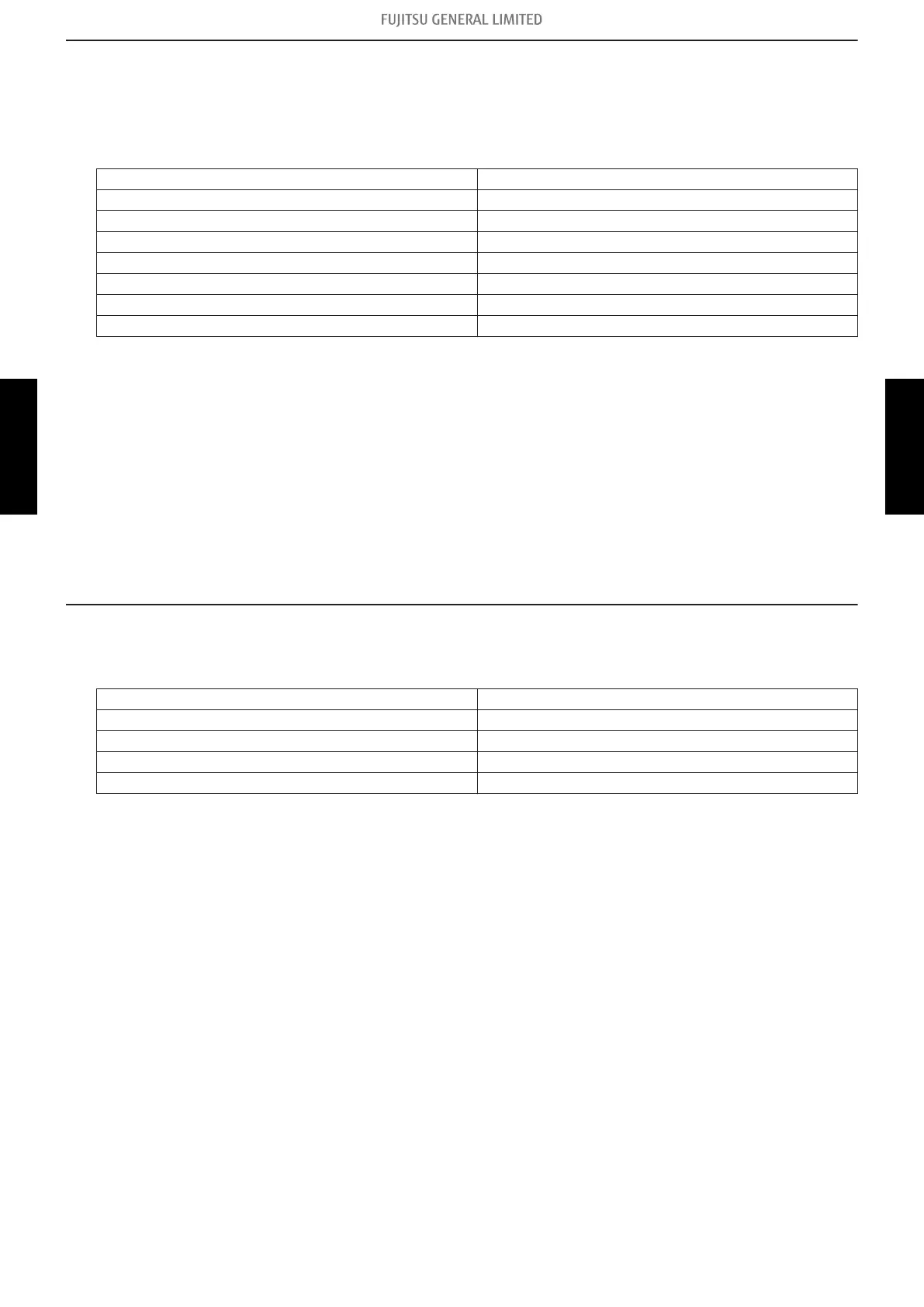
Do you have a question about the Fujitsu ARXG12KLLAP and is the answer not in the manual?
| Brand | Fujitsu |
|---|---|
| Model | ARXG12KLLAP |
| Category | Air Conditioner |
| Language | English |
Detailed technical specifications for indoor and outdoor units, including capacities, power, and dimensions.
Installation dimensions, space requirements, and diagrams for various indoor and outdoor unit types.
Exploded views and part numbers for various indoor unit models (cassette, mini duct, slim duct, wall, floor).
Exploded views and part numbers for outdoor unit models AOHG14KBTA2 and AOHG18KBTA2.
Electrical wiring diagrams for various indoor and outdoor unit types, illustrating connections.
Schematic diagrams of main control and communication PCBs for different model series.
Guide to checking, erasing, and understanding error codes displayed by the unit or mobile app.
Detailed diagnostic steps for resolving various error codes (E:11, E:12, E:18, etc.).
Diagnostic steps for issues like no power, no operation, abnormal noise, or water leakage.
How compressor rotation speed is controlled based on indoor fan speed and outdoor temperature.
Details on indoor fan speed settings and airflow control for different operation modes.
Explanation of how the unit automatically switches between cooling, heating, and dry modes based on temperature.
Procedures for setting indoor unit functions using DIP switches and various remote controllers.
Steps to set custom codes for wireless remote controllers to match indoor unit settings.
Detailed explanation of setting procedures for the UTY-RNNGM wired remote controller.











