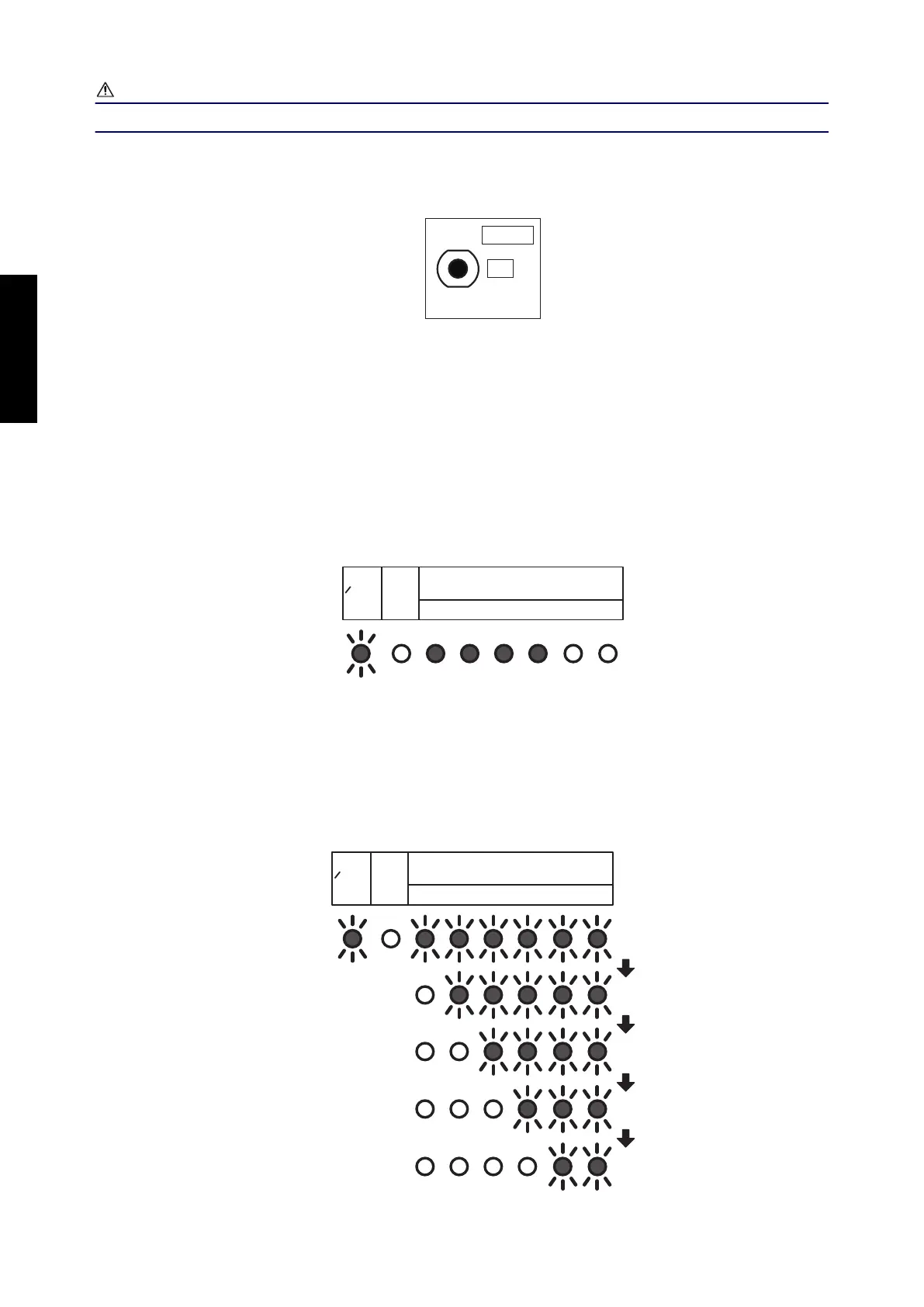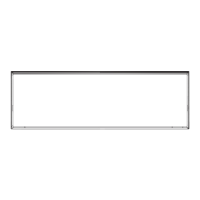¢
Operating procedure for check run
CAUTION
Initiate check run after more than 12 hours after the power supply is connected.
NOTE: Be sure that the indoor unit and outdoor unit are not operating before starting the check
run.
1. Press the "CHECK" switch for 3 seconds or more.
2. The number of indoor units (and the places) connected through the communication lines is
displayed.
• If the displayed number of units (places) and the installed number of units (places) is the
same, proceed to step 3.
• If the displayed number of units (places) and the installed number of units (places) is not
the same, shut off the power and check whether the indoor and outdoor communication
lines are properly connected.
• If there is no operation for 1 minute, the LED will return to the original display. (POWER/
MODE LED: ON)
Example: When 4 indoor units (A to D) are connected
FEDC
MONITOR
ERROR
BA
POWER
MODE
(2-blink)
3. Press the "CHECK" switch for 3 seconds or more again. Check run is initiated.
• When check run is initiated, all LEDs from A to F will flash. (Preliminary operation)
• The LED for each indoor unit will switch off in order as check for each unit is completed.
NOTE:
To interrupt the check run, press the "CHECK" switch.
Example:
When 4 indoor units (A to D) are connected
(2-blink)
FEDC
MONITOR
ERROR
BA
POWER
MODE
DESIGN & TECHNICAL MANUAL
- 404 -
OUTDOOR UNIT
AOYG45LBLA6
