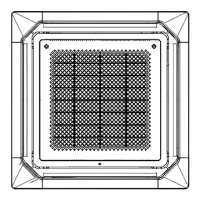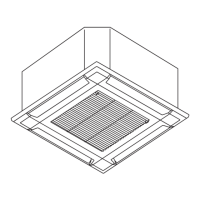2. Set the remote controller address. (Function setting)
• Addresses will be automatically set when initially starting up this unit. In such a case, do not
change the remote controller address for the indoor unit, and keep it at the initial setting of
“00”.
• Only set addresses manually when using different numbers for addresses.
Set the remote controller address of each indoor unit using the function setting. (Refer to
“Remote controller address setting” in "Contents of function setting" on page 335.)
NOTES:
– Do not use the same setting value.
– Setting is reflected after the power is turned on again.
Also set the remote controller address for the remote controller. For details, refer to the re-
mote controller installation manual.
NOTE: In manual setting, connect up to 15 indoor units in a system.
RC AD
01
RC AD
02
RC AD
03
RC AD
04
Remote controller
Indoor unit 1 Indoor unit 2 Indoor unit 3 Indoor unit 4
Example of wiring method
RC AD
01
RC AD
02
RC AD
03
RC AD
04
Remote controller
Indoor unit 1 Indoor unit 2 Indoor unit 3 Indoor unit 4
Example of wiring method
- 251 -
13. Group connection
4-5 UNIT
MULTI-SPLIT TYPE
4-5 UNIT
MULTI-SPLIT TYPE

