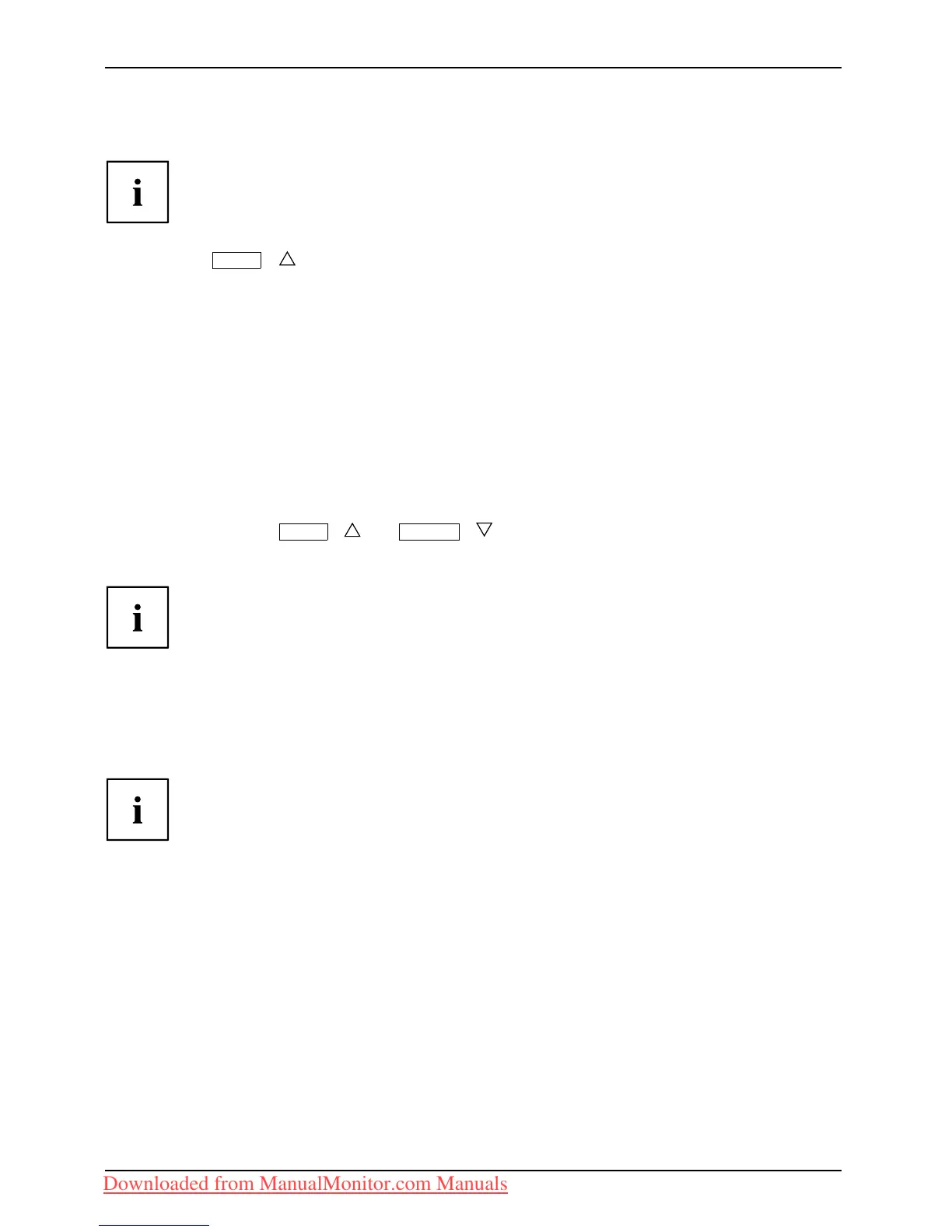Operation
Activate/deactivate ECO operating mode
The power consumption of the device can be decrease d by reducing
the brightness of the picture.
► Press the
ECO
/ button to switch the ECO operating mode on or off.
The message ECO Mode ein or ECO Mode off appears.
If the EC O operating mode is activated, th e following OSD s ettings are changed:
Colour
6,500 K
Brightness
reduced
After the ECO operating mode is switched off, the brigh tness previously set by the user is restored.
Locking the ON/OFF button
The ON/OFF switch can be locked to prevent accidental or unauthorised
changes to the monitor settings.
► Press and hold the
ECO
/ and
INPUT
/ buttons at the s ame time for a few seconds.
The message Power
button locke d / unlocked is displayed.
Proceed in the s
ame w ay to release the locked ON/OFF switch again.
Changing the m
onitor settings using the OSD menu
With the buttons on the control panel, you can call up and use the integrated
OSD (On-Screen Display) menu.
The English men u names are used in the following description (default setting).
22 Fujitsu Technology Solutions
Downloaded from ManualMonitor.com Manuals