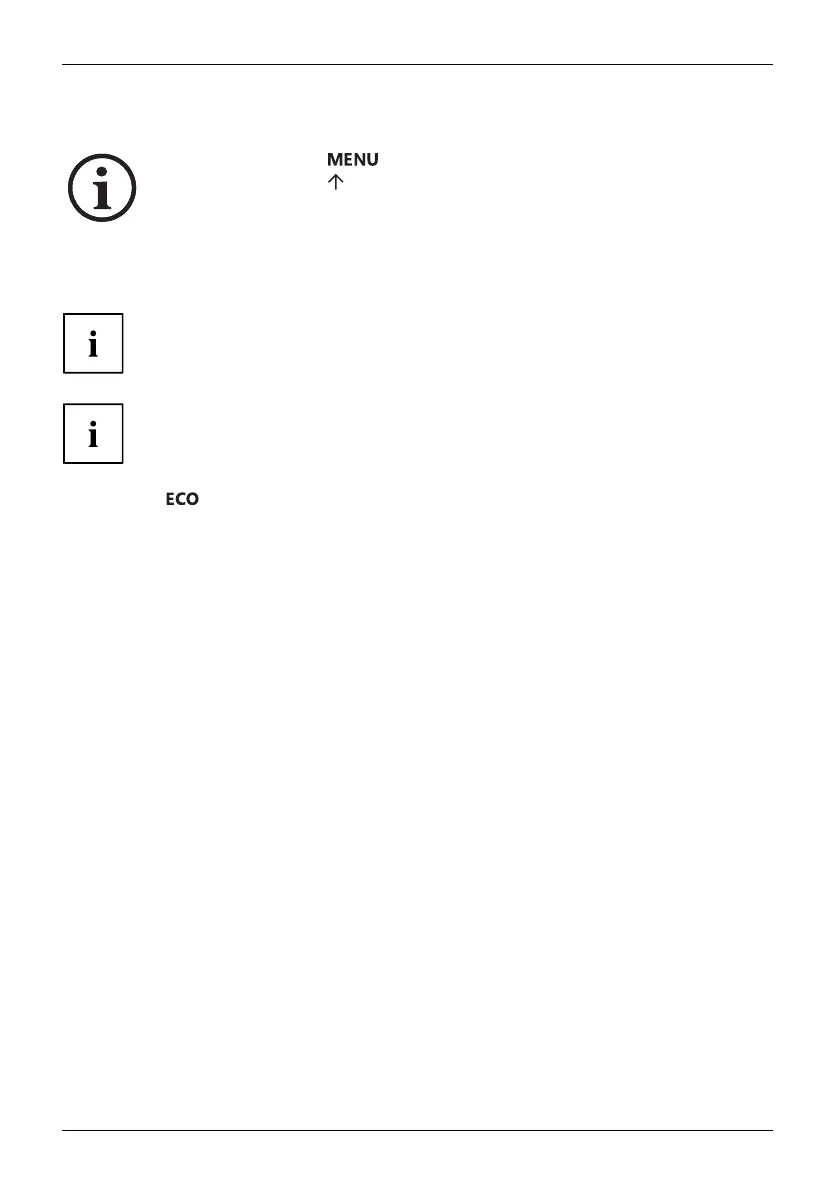Operation
Displaying information
► Press the button to call up t he main menu.
► Press the
button to call up the Informa tio n window.
Details such as the model designation, serial number, resolution, H /V
frequency and ECO mode are displayed.
Activate/deactivate ECO operating mode
The power consumption of the dev ice can be decreased by reducing
the brightness of the picture.
The EC O mode can only be activated when the ACR and Auto Brightness are s witched off.
► Press the
buttontos
witch ECO operating mode on or off.
The message ECO Mode on or ECO Mode off is displayed.
If ECO mode is activ
e, a brightness is used that is the optimum from both
the e rgono mic and
ecological aspects.
If the brightnes
s is further reduced by the user, this new setting is used during
the next call of t
he ECO operating mode.
After the ECO op
erating mode is switched off, the brightness previously set by the user is restored.
28 Fujitsu