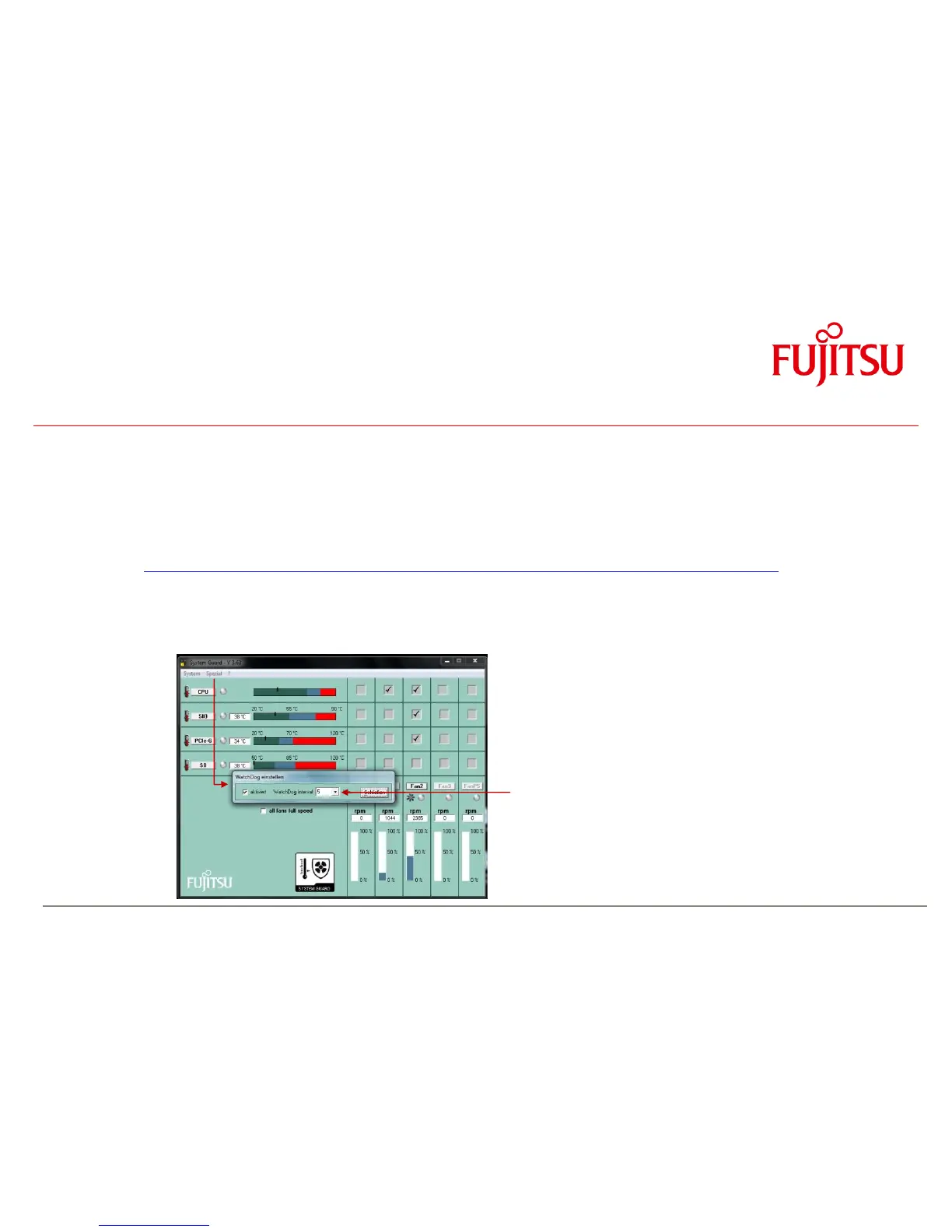10 Miscellaneous
10.1 System Watchdog (WD)
D3162-B provides a HW Watchdog for Operating System Runtime supervision.
o Use “WD software agent” to start, stop or retrigger the watchdog during OS runtime
Note: This “agent” needs to be provided by the customer, dependent on his needs.
For easy access to the watchdog functions, the Windows API (BMCAPI) or the related Linux driver (lm-sensors) can be used:
ftp://ftp.ts.fujitsu.com/pub/Mainboard-OEM-Sales/Products/Mainboards/Industrial&ExtendedLifetime/D3162-B/IndustrialTools_D3162-B/
o For easy testing, the SystemGuard tool provides access to the OS Watchdog. After enabling the Watchdog, SystemGuard retriggers the WD
continuously. In case the system freezes, SystemGuard does no longer provide the retrigger signal and the watchdog resets the system after the timeout.
Note: When SystemGuard is closed, the WD is stopped in order to avoid a unwanted system reset!
Menu “Special”:
--> Enable WD
--> Set timeout to 1 – 8 minutes
