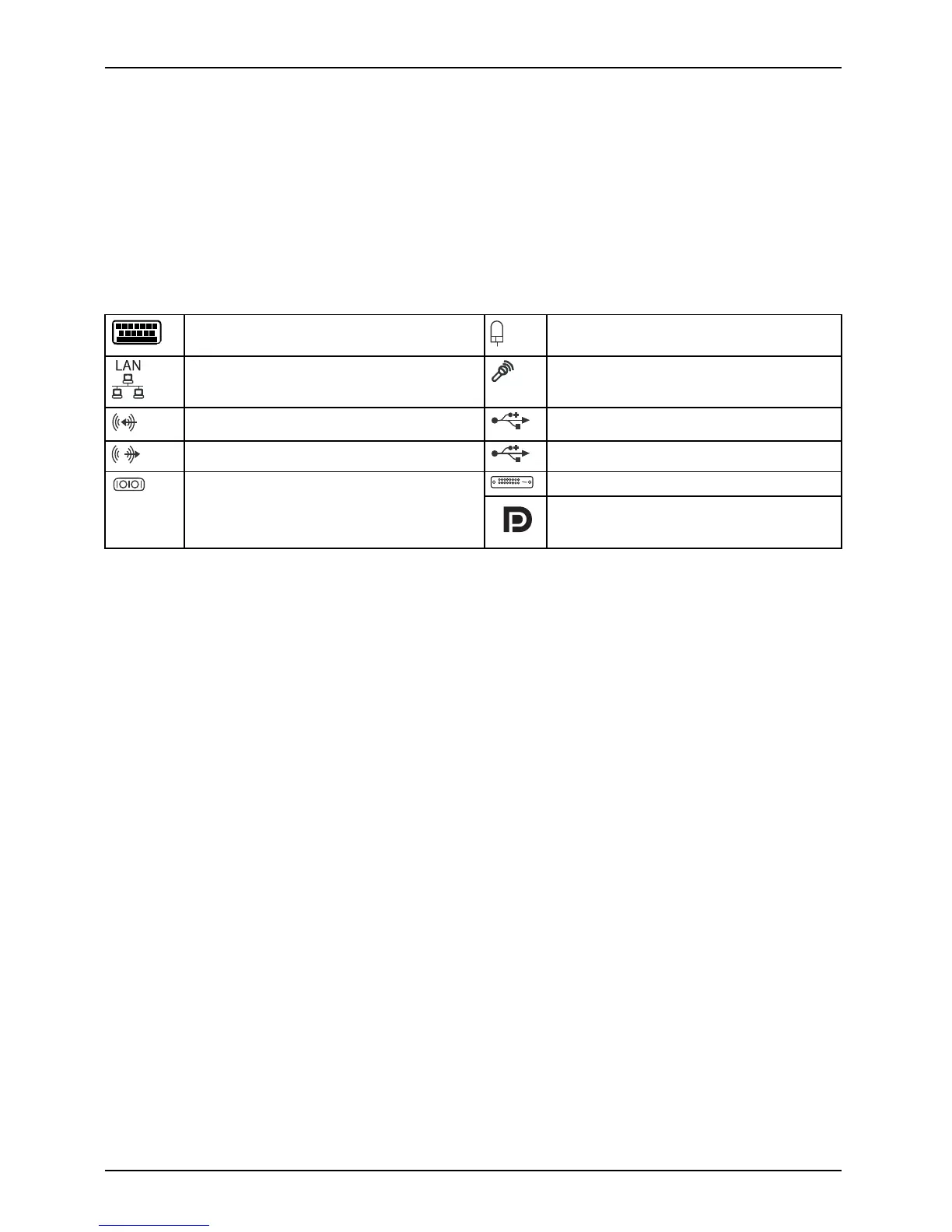4 - English Interfaces and connecto r
s
Interfaces and connectors
The location of the interfaces and connectors of your mainboard is specified
at the b eginning of the manual.
The c omponents and con nectors marked are not necessarily p resen t on the mainboard.
External p orts
The location of the external connections of your mainboard is specified at the beginning of the manual.
PS/2 keyboard port, purple PS/2 mouse port, green
LAN port (RJ-45) Microphone jack (mono), pink
Audio input (Line in), light blue USB 2.0 – Universal Serial Bus, black
Audio output (Line out), light green USB 3.0 – Universal Serial Bus, blue
DVI–I
Serial interfa ce, turquoise
+
+
DisplayPort
18 Fujitsu Technology Solutions