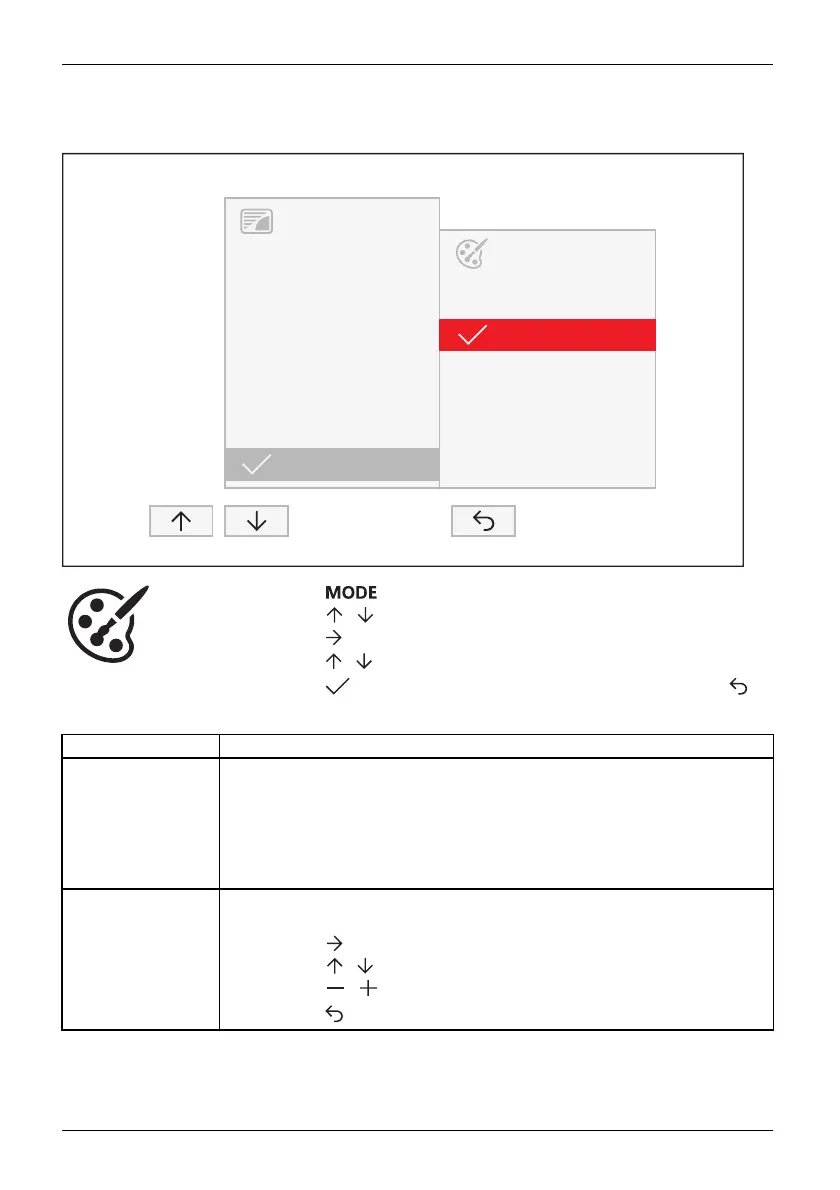Operation
Setting colour temperature and colours
MODE
COLOR
D-Mode
sRGB
Low Blue Light
Photo
Video
Custom
5000 K
6500 K
7500 K
9300 K
Native
RGB Adjust
Office
► Press the button to open the MODE setting window.
► Press the
/ buttontoselectCustom mode.
► Press the
button to arrive at the choice of colour temperature.
► Press the
/ button to select the desired colour temperature.
► Press the
button to confirm the selected colour temperature or to
close the window without making any changes.
Function Description
5000 K
6500 K
7500 K
9300 K
Native
Select the colour temperature
The "w armth" of the screen colours is set using the colour temperature. The
colour temperature is measured in K (= Kelvin).
In the Native and Custom Color settings, the full colour space of the LCD
panel can be used.
RGB Adjust
You can change the colour ratios of the primary colours (red, green, blue) as
required using this function.
► Press the
button to arrive at the selection of colour channels.
► Press the
/ button to select the desired colour c hannel.
► Press the
/ button to make the desired setting.
► Press the
button to save the settings and return to the previous m enu.
30 Fujitsu