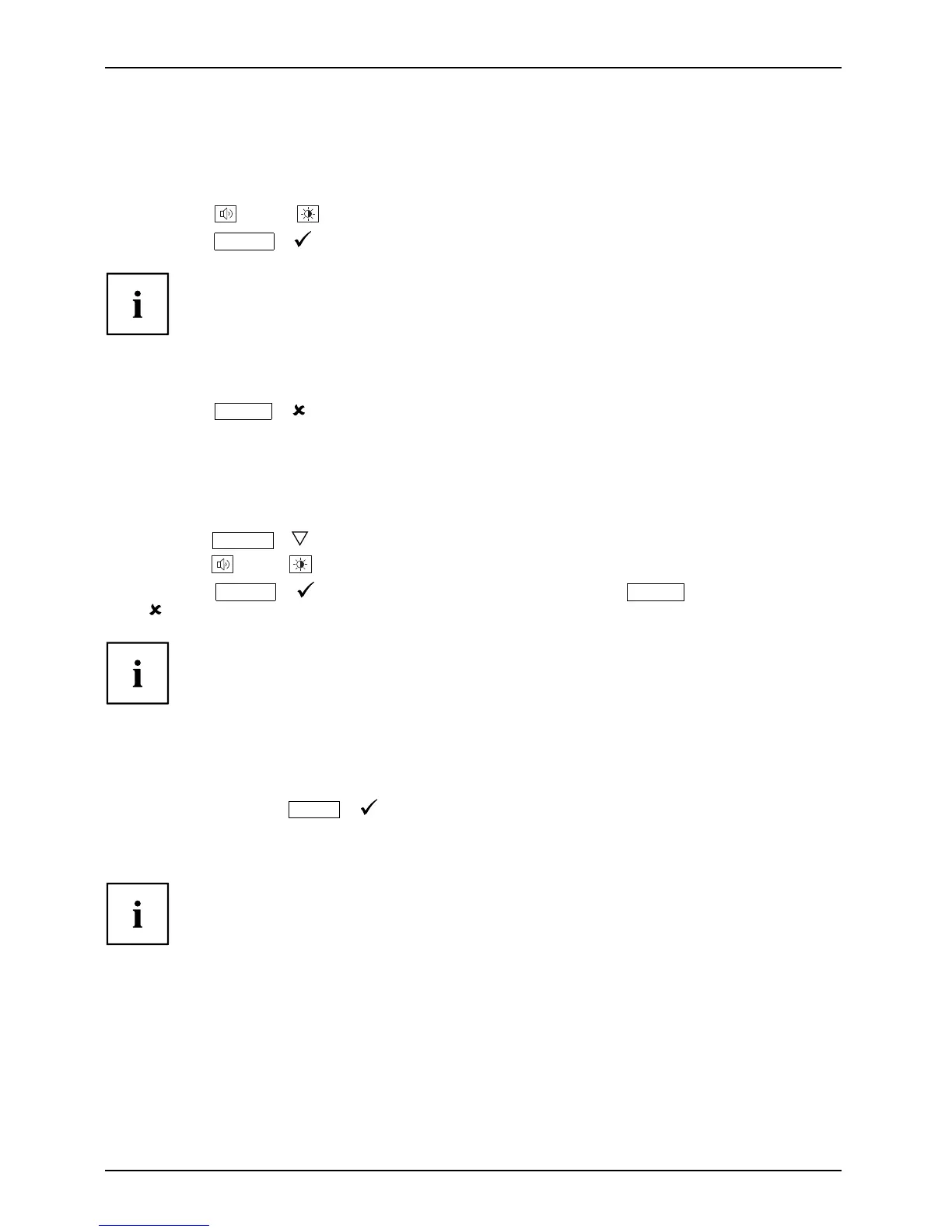Operation
Select OSD language
If one of the b uttons is being pressed for the firsttimefortheOSDmenu,the
selection screen for the language is displayed:
► Press the
or the button to select the required language.
► Press the
MENU
/ button to confirm
your entries.
After selecting the OSD l
anguage for the first time, you can chang e
it at any time in the OSD.
Performing auto-adjustment of the monitor
► Press the
AUTO
/ button for about 1 s econd.
The Auto Processing message appears
Picture quality and position are set to optimum values for your system.
Selecting the input signal (D-SUB/DVI-D/HDMI)
► Press the
INPUT
/ buttontocalluptheInput select settings window.
► Press the
or the button to select the desired monitor co nnection (VGA, DVI or HDMI).
► Press the
MEN
U
/ buttontoconfirm your selection or the
AUTO
/ button to cancel the process.
This se tting window ca n also be called up when the OSD menu is locked.
Locking the OSD menu
The O SD menu can be locked to prevent accidental or unauthorised change s to the monitor settings.
► Press a
nd ho ld the
MENU
/ button for a few seconds while you switch
on the
monitor using the ON/O F F switch.
The m essage OSD locked / unlocked is displayed.
Please proceed in the same manner to release the locked O SD m en u again.
22 Fujitsu