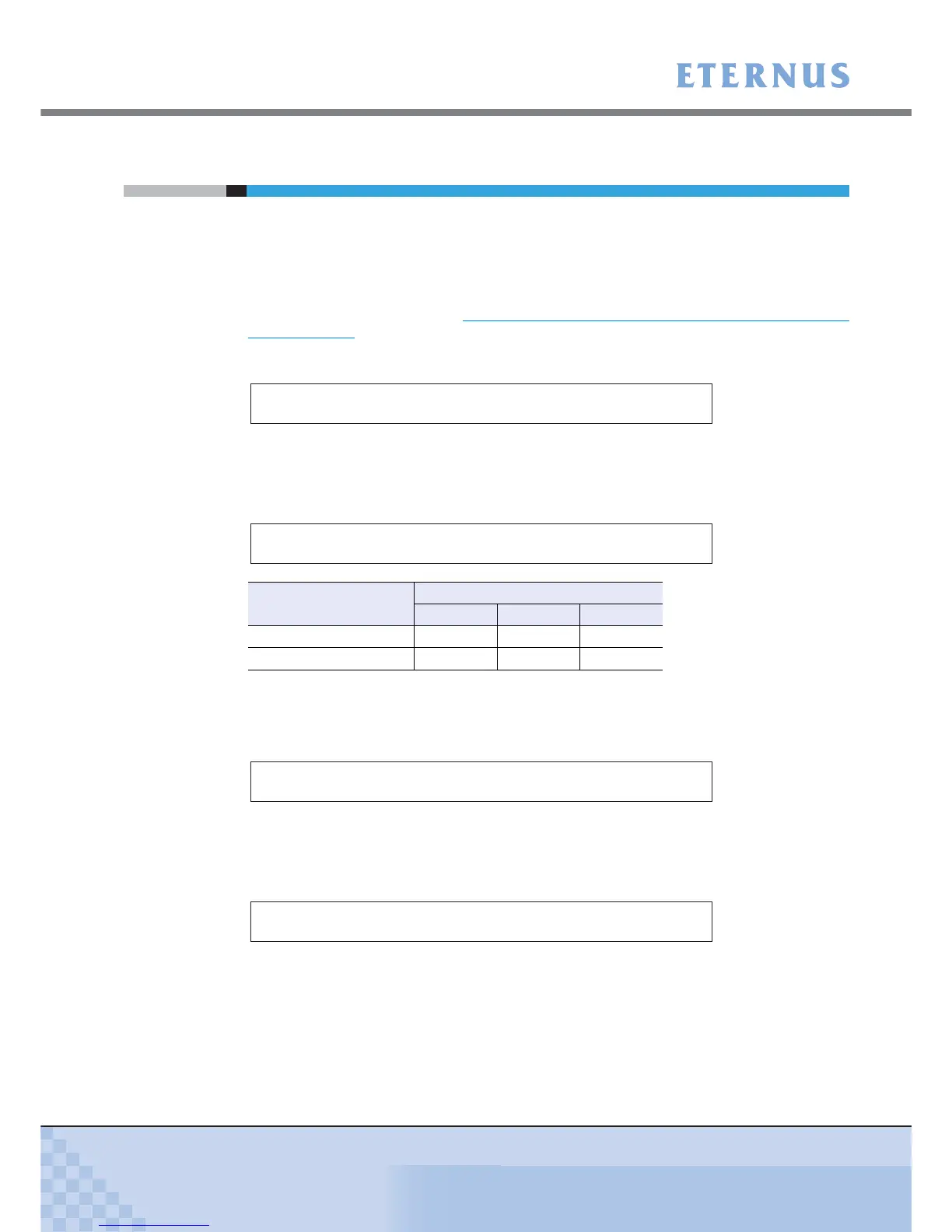Chapter 3 Setting Up the Server
> 3.2 Setting Up Brocade Fibre Channel Cards
ETERNUS Disk storage systems Server Connection Guide for Oracle Solaris
12
Copyright 2010 FUJITSU LIMITED
P3AM-4562-01ENZ0
3.2 Setting Up Brocade Fibre Channel Cards
Brocade Command line Utility (BCU) is bundled with the Brocade Fibre Channel card driver.
Use the "bcu" command to check the port ID and to set the port speed, topology, and frame data
size.
• Port ID
Use the information obtained in "3.1
Creating a WWN Instance Management Table for the
Server" (page 9) to check the port ID.
Port ID check command
• Port speed
Specify the port speed value according to the table below.
"bcu" command format
• Topology
Set the topology value to "p2p".
"bcu" command format
• Frame data size
Set the frame data size value to "2048".
"bcu" command format
Fibre Channel card
transfer speed
Fibre Channel switch transfer speed
8Gbps 4Gbps 2Gbps
8Gbps 8 4 2
4Gbps 4 4 2