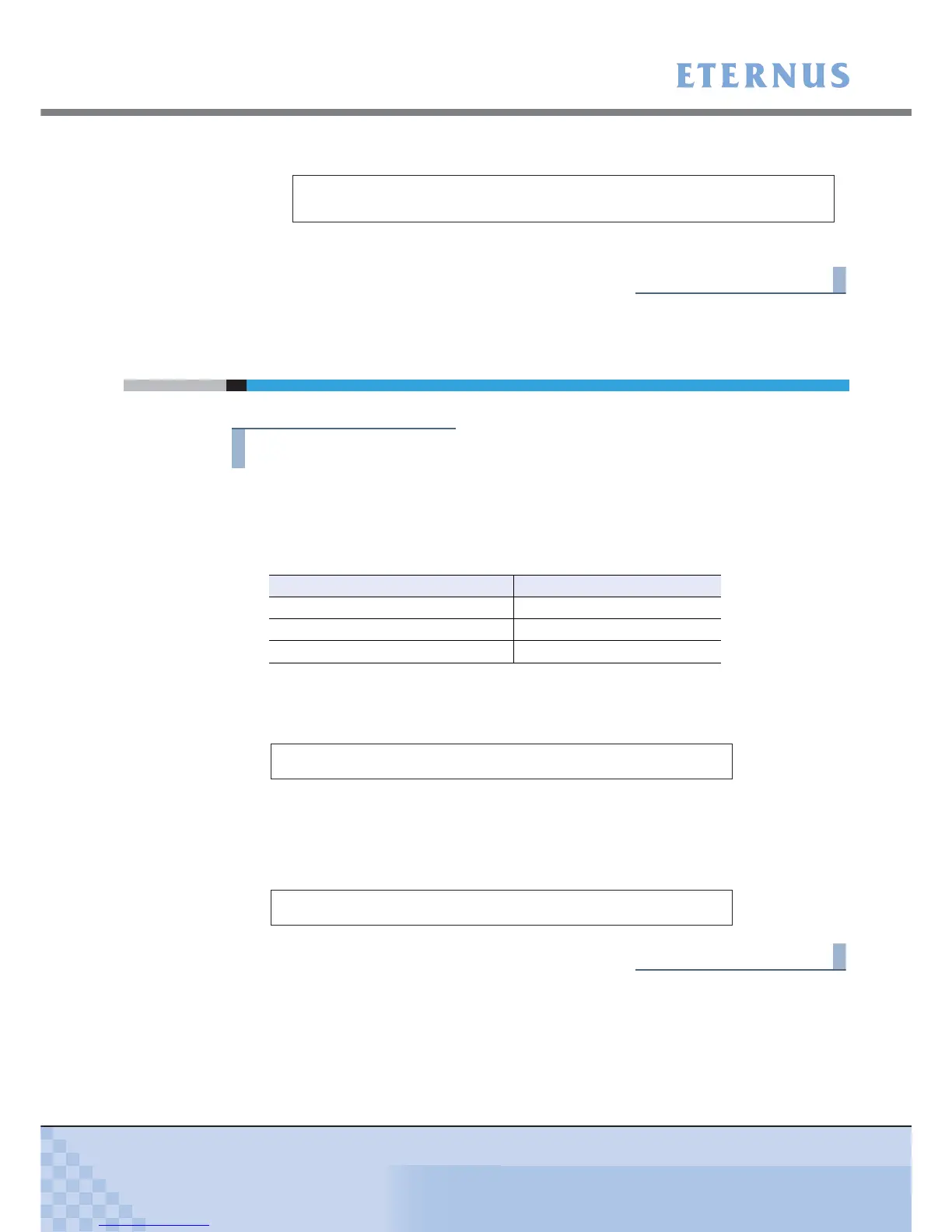Chapter 3 Setting Up the Server
> 3.3 Setting the Configuration File (/etc/system)
ETERNUS Disk storage systems Server Connection Guide for Oracle Solaris
14
Copyright 2010 FUJITSU LIMITED
P3AM-4562-01ENZ0
• Frame data size confirmation
To set multiple ports, repeat the above procedure for each port.
3.3 Setting the Configuration File (/etc/system)
1 Edit the configuration file.
Edit the configuration file (/etc/system) and specify the command queue depth.
The appropriate "ssd_max_throttle" parameter value is determined by the ETERNUS Disk
storage system model, as follows:
Specify the command queue depth for the "ssd_max_throttle" parameter.
Add the "ssd_max_throttle" parameter if it does not exist.
Example
2 After editing the configuration file, save it.
3 After the setting is complete, check the configuration file for incorrect settings.
4 Reboot the server.
# bcu port --dfsize 1/0
Port maximum receive data field size is 2048 -
ETERNUS Disk storage system Command queue depth setting
ETERNUS2000 8
ETERNUS4000 20
ETERNUS8000 20
set ssd:ssd_max_throttle = 20
# /usr/sbin/shutdown -y -g0 -i6