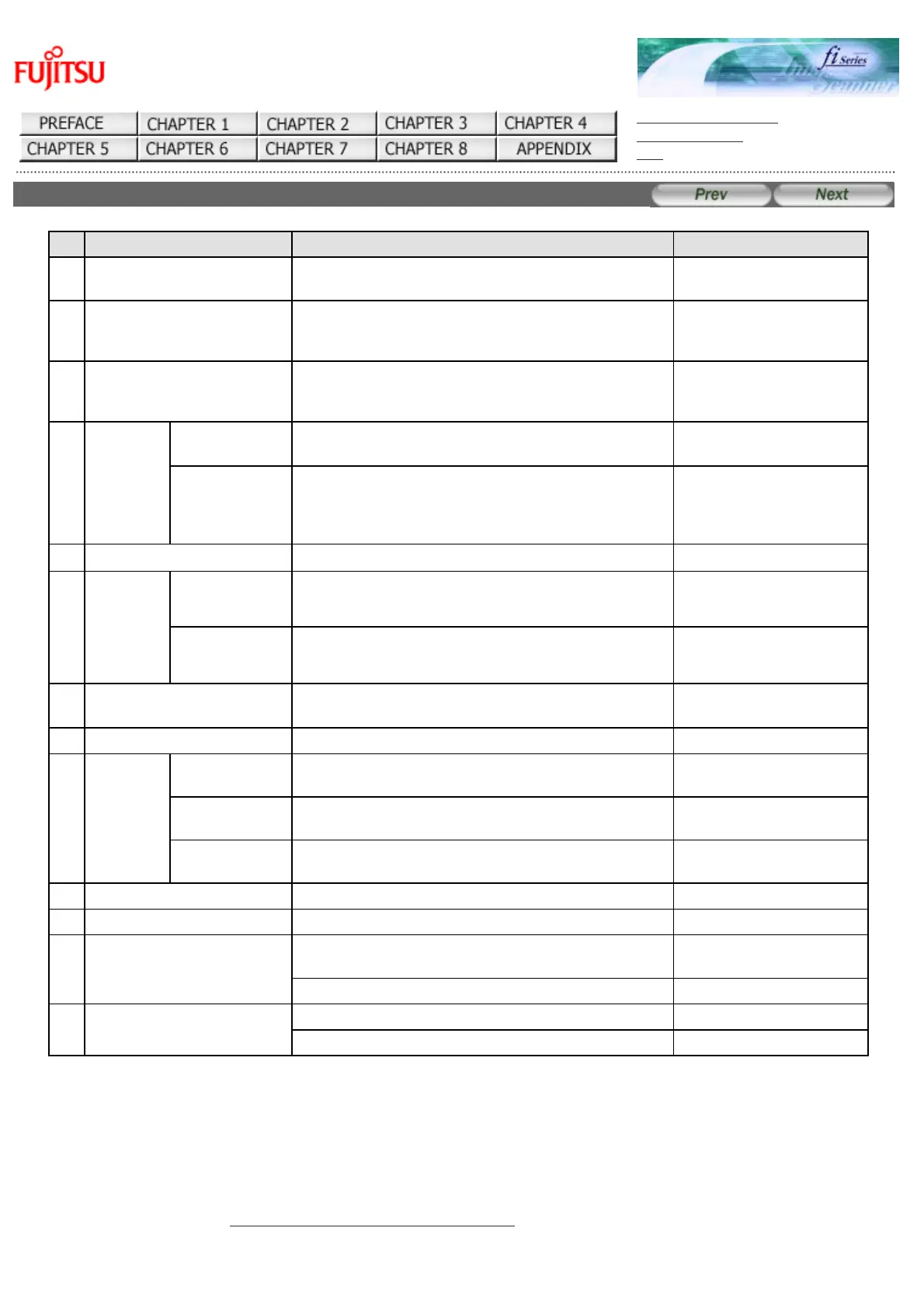fi-5120C / fi-5220C Image Scanner Operator Guide
TROUBLE SHOOTING
CONTENTS MAP
TOP
8.1BasicSpecifications
No. Item Specification Notice
1 Scanner Type fi-5120C: ADF(Automatic Document Feeder)
fi-5220C: ADF + Flatbed
2 Image sensor fi-5120C: CCD x 2
fi-5220C: CCD x 3
fi-5120C: Front / Back
fi-5220C: Front / Back /
Flatbed
3 Light source White cold cathode fluorescent lamp:
x 2 (fi-5120C)
x 3 (fi-5220C)
fi-5120C: Front / Back
fi-5220C: Front / Back /
Flatbed
4 Scanning
area
Minimum A8 (Portrait)
ADF 127 g/m
2
paper
(Note (*1))
Maximum ADF: Legal
(Long page scanning: 216 x 864mm or
8.50 x 34in)
Flatbed (fi-5220C): 216 x 297mm (8.50 x 11.69in)
(Note (*2))
5 Paper Weight
52 g/m
2
to 127g/m
2
(14 to 34lb)
(Note (*3))
6
Scanning
Speed
(A4
Portrait)
(Note
(*4))
Binary
(monochrome)
Simplex: 25 sheets/min.
Duplex: 50 sides/min.
200 dpi (Note (*5))
Color Simplex: 30 sheets /min.
Duplex: 60 sides/min.
150 dpi (Note (*5))
7 Capacity of ADF 50 sheets
A4, 80 g/m
2
(20lb)
(Note (*6))
8 Optical Resolution 600 dpi -
9 Output
resolution
Binary
(monochrome)
50 ~ 600 dpi Scalable in 1 dpi
increments
Grayscale 50 ~ 600 dpi Scalable in 1 dpi
increments
Color 50 ~ 600 dpi Scalable in 1 dpi
increments
10 Grayscale level (internal) 8 bits per color Internal 10 bits
11 Halftone Patterns Dither / error diffusion -
12 Interface
(Note (*7))
Ultra SCSI Shield-type 50 pin (pin-
type) halfpich
USB2.0 / 1.1 (Note(*8)) B type
13 Other function
JPEG compression -
Imprinter Port (fi-5120C only) -
*1 The minimum size for scanning is A8 when using the ADF. When using the Flatbed (fi-5220C only) to scan the
minimum scanning range is virtually unlimited.
*2 When scanning a "long page", if Automatic Page Size Detection is enabled, the maximum scanning length will be
reduced by an overscan margin.
(Automatic Page Size Detection will overscan (scan at a slightly larger size) the document, which will result in
some part of the document to be left out.)
*3 The document's thicknesses noted are for when using the ADF. When using the Flatbed to scan the document's
thickness is unlimited.
For details, see "
Chapter7 ADF AND PAPER SPECIFICATION".
file://///Hd-htgle21/Manual/fi-5120C5220C-lynx2/OG/R03/contents/EN/08/c080101.htm(1/2)2006/08/2916:02:07