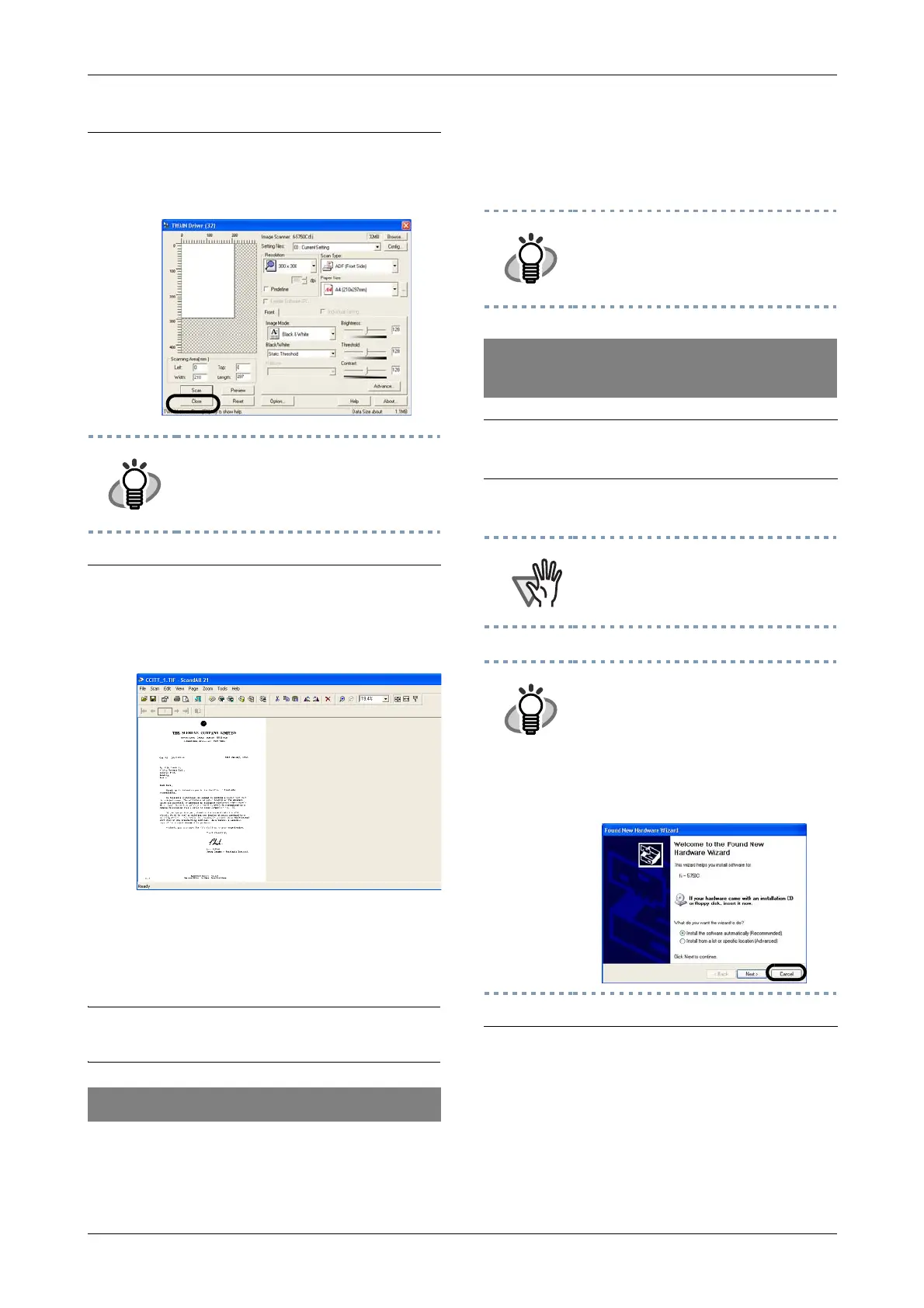2-8
For details about various types of scanning,
refer to the "fi-5750C Operator's Guide", pro-
vided on the User Manual CD-ROM.
2.3.2 For Fujitsu ISIS Scanner
Driver
Please confirm the following items before
installing the ISIS driver:
• Setup CD-ROM
• Confirm if the scanner is connected correctly to your
PC.
6.
Set the scanning resolution, document
size etc. on the [TWAIN driver] window
(for setting details of the scanning) and
click the [Scan] button.
HINT
For details about [TWAIN driver],
refer to the "FUJITSU TWAIN32
Scanner Driver User Guide" provided
on the Setup CD-ROM
7.
The document is scanned and it’s image
will be displayed on the ScandAll 21
screen.
If the scanning is performed successfully,
the installation has been finished.
Preparation
HINT
About connecting your scanner to the PC,
please refer to "2.1 Installing the
scanner" on page 2" of this manual.
Installing FUJITSU ISIS
scanner driver
1.
Turn on the scanner.
2.
Turn your PC on an log on to
Windows.
ATTENTION
When using Windows NT 4.0, Windows
2000 and/or Windows XP, please login as
a user with "Administrator" privileges
(privileges of the administrator of your
PC).
HINT
In this manual, Windows XP screens are
used. The screens and operations might
differ slightly depending on your OS.
The scanner is automatically detected
and "A detection wizard of the new
hardware " or "An addition wizard of new
hardware" may be displayed. Please
click the [cancel] button and close the
wizard screen. (* The screen might differ
slightly depending on your OS)
3.
Insert the Setup CD-ROM into the CD
Drive.
The <SETUP DISK STARTUP SCREEN>
will be displayed.